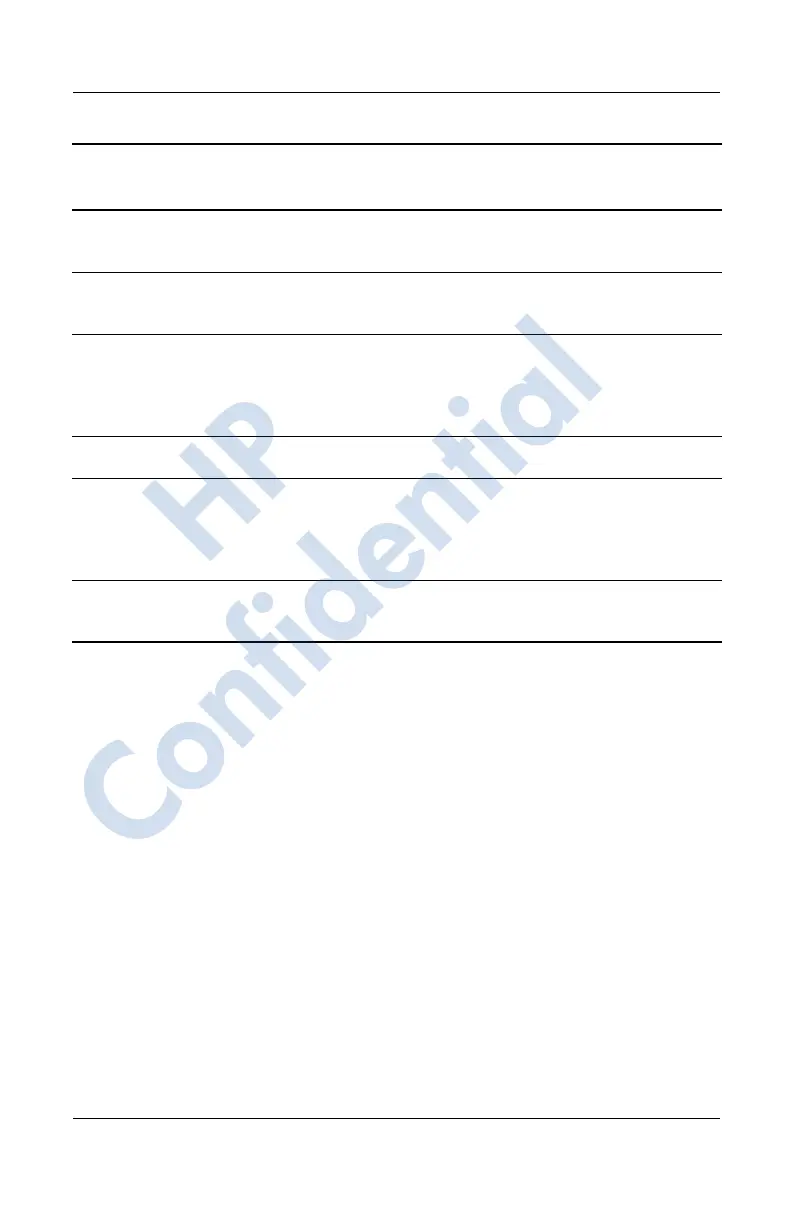Getting to Know Your HP iPAQ Mobile Messenger
User’s Guide 1–5
Pocket Word Create new documents or view and edit Word
documents created on your computer.
Ring Tones Select different sounds to notify you of
incoming calls.
Settings Obtain quick access to settings for the
backlight, clock, memory, power, regional
settings, Today screen, password, sounds
and notifications, etc.
Tasks Keep track of your to-do list.
Terminal Services Client Log onto your computer and use all the
programs available on that computer from
your HP iPAQ (Windows 2000 and XP or
later).
Windows Media Player
10 Series
Play digital audio and video files in Windows
Media or MP3 format on your device.
Microsoft Pocket PC
Software
Functions
(Continued)
HP
Confidential
