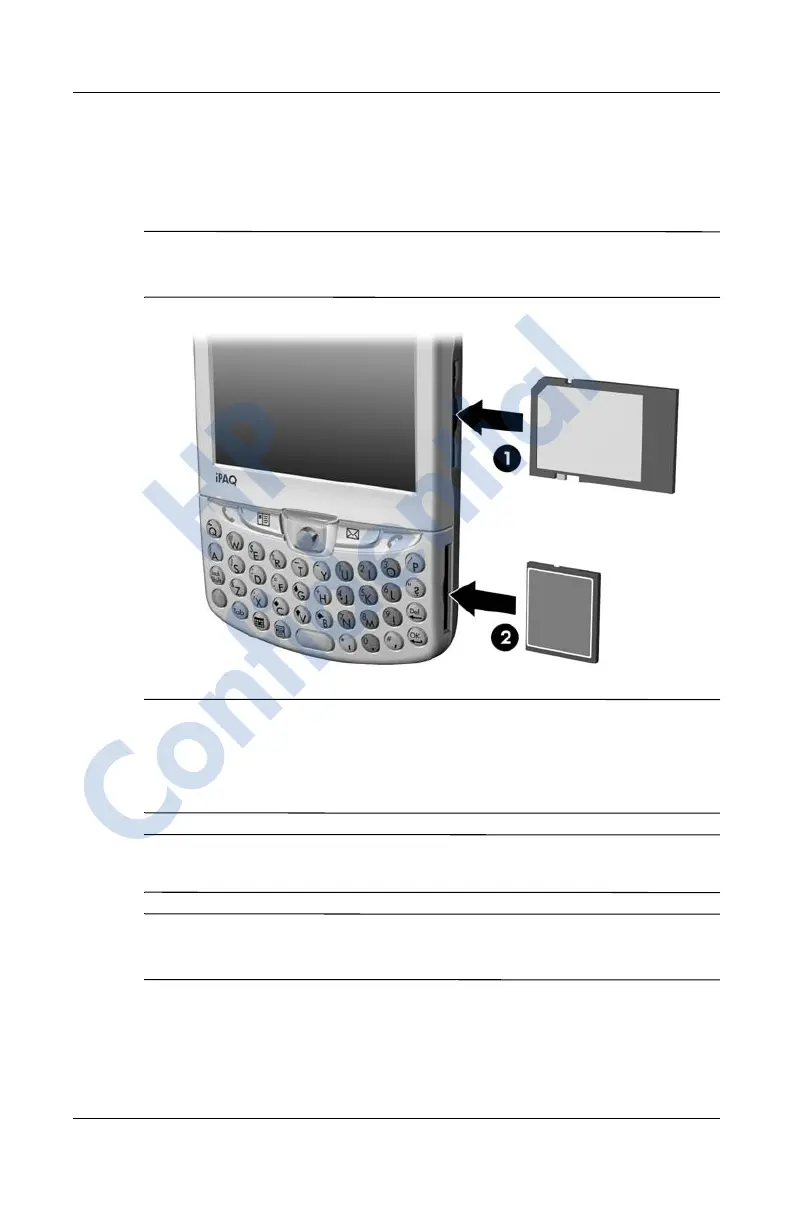11–2 User’s Guide
Expansion Cards
2. Insert the expansion card into the appropriate expansion slot
and push the connection edge of the card firmly into the
expansion slot.
Note: Be sure the expansion card label is facing the front of the
HP iPAQ before inserting it.
Note: The top expansion slot 1 is the SDIO slot. It can be used
with various types of data cards and provides data exchange
functionality. The bottom expansion slot 2 is the mini-SD slot
and can be used only with storage cards.
CAUTION: Do not insert a mini-SD card into the SDIO slot or attempt
to insert an SDIO card into the mini-SD slot.
Note: If your expansion card is not recognized, follow the card
manufacturer’s instructions to install it.
HP
Confidential
