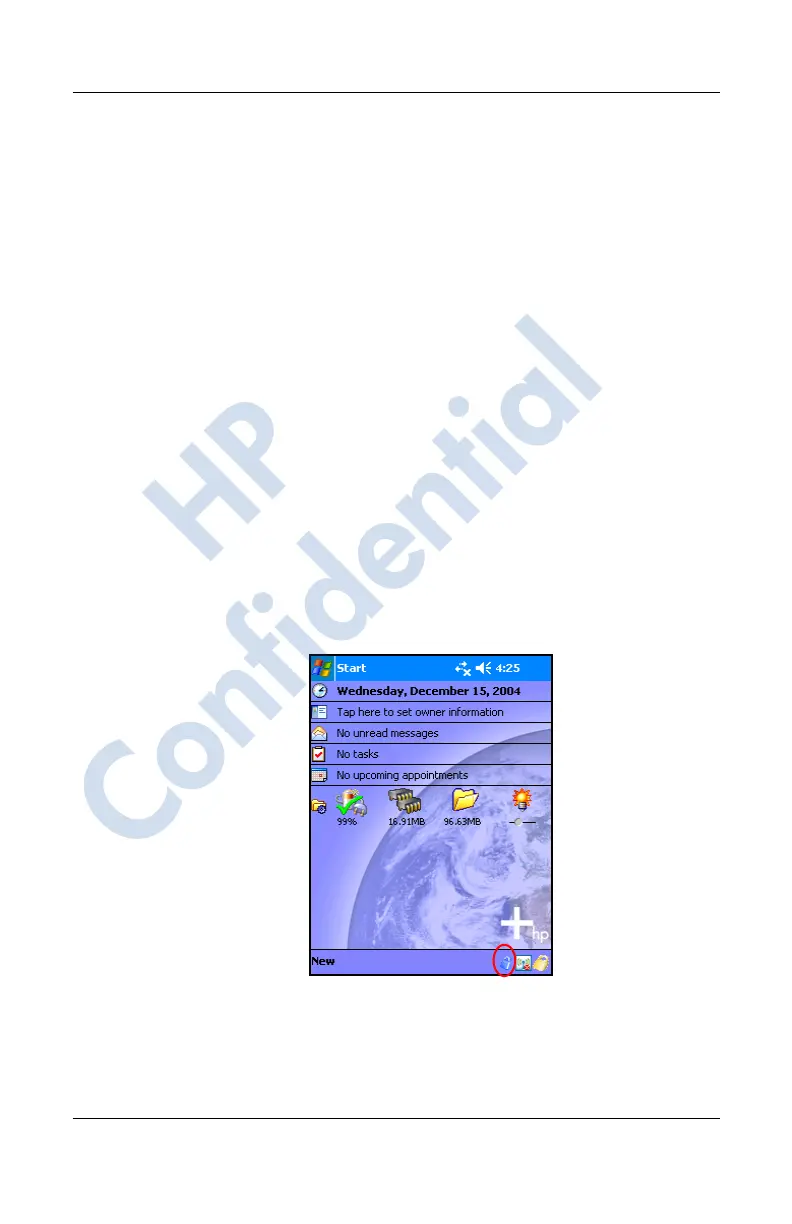Using Security Features
User’s Guide 14–7
Revised: 12/16/04
password. After successful authentication, your data is decrypted.
This may take a few moments depending on the amount of data
you chose to have encrypted. However, encryption runs in the
background, and you can perform other tasks on your HP iPAQ
during this time.
You can monitor the decryption process in two ways:
■ If you selected Display encryption status on the Encryption
Settings screen during setup, the HP ProtectTools window
displays the decryption status.
■ If you choose not to display this status, the
encryption/decryption process proceeds in the background,
allowing you to use your HP iPAQ for other purposes.
■ In either case, a blue lock icon appears in the Taskbar at the
bottom of the Today screen during decryption. When the icon
disappears, decryption is complete. Typically the HP iPAQ
responds more slowly during the encryption/decryption
process.
New Screen
HP
Confidential
