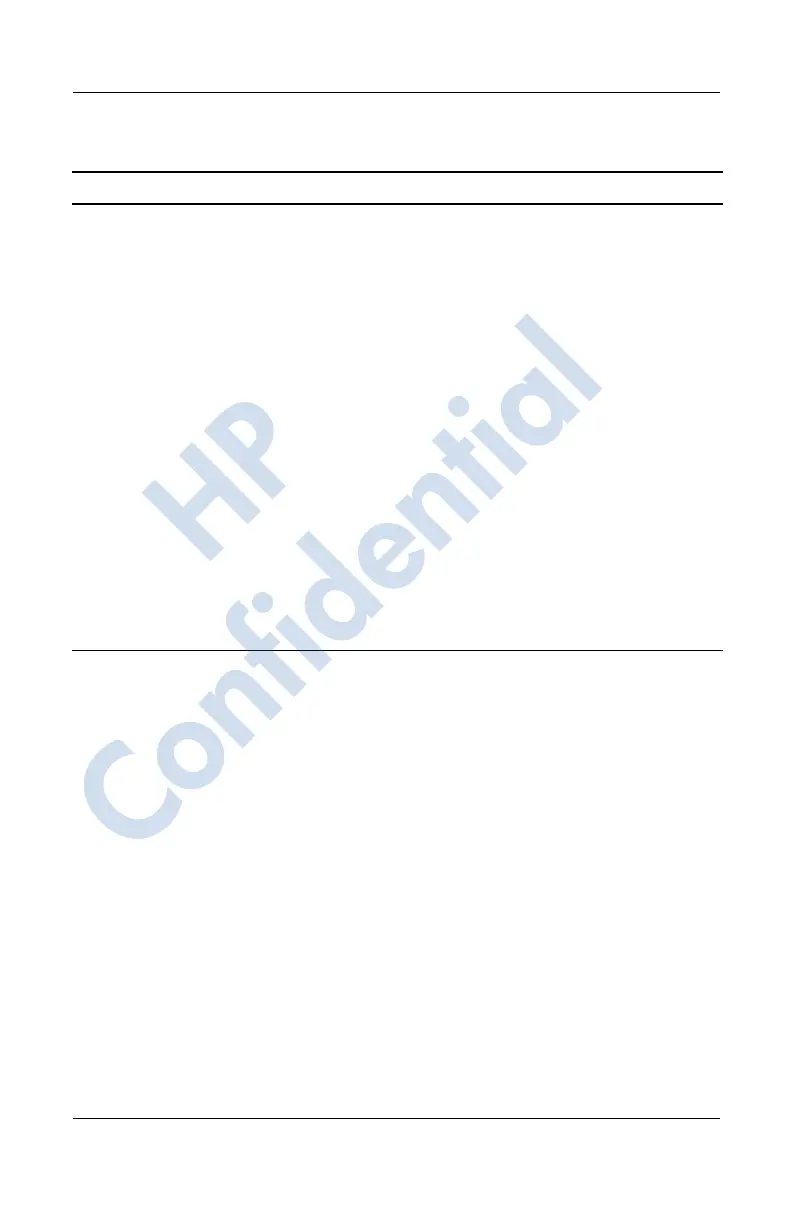15–10 User’s Guide
Troubleshooting
Phone runs out of
memory.
HP iPAQ automatically manages the allocation of
memory between storage and program memory. When
memory is low, try the following:
■ Move data to a storage card.
■ Move e-mail attachments to a storage card.
■ Delete e-mail or files no longer needed.
■ In Internet Explorer options, delete all files and
clear history.
■ Delete old or unncesssary files by tapping Start >
Programs > File Explorer. Tap and hold the file,
then from the Pop-up menu, tap Delete.
■ Remove programs no longer used by tapping
Start > Settings > System tab > Remove
Programs. Tap the program to be removed and
then tap Remove.
■ Clear program memory by tapping Start >
Settings > System tab > Memory > Running
Programs tab. Tap the programs to be cleared
and then tap Stop.
Problem Solution
(Continued)
HP
Confidential
