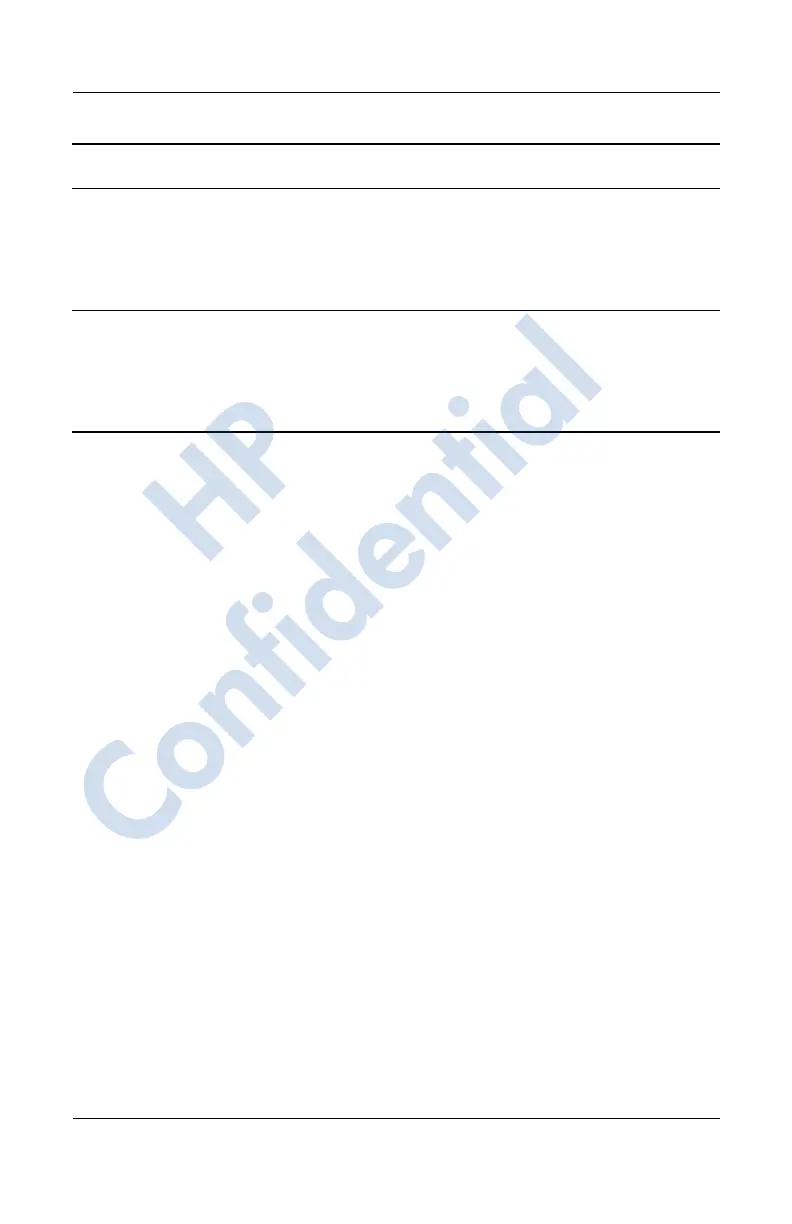Troubleshooting
User’s Guide 15–13
Other devices
do not receive
my correct
business card
information.
■ Be sure you have correctly set up your business card
information in Bluetooth Settings.
■ Check Bluetooth Settings to be sure you have not
restricted this function.
The HP iPAQ
cannot find my
Bluetooth-
enabled Mobile
phone.
■ Be sure your mobile phone is in discoverable mode.
■ Contact your mobile phone manufacturer and ask if
there is a firmware upgrade.
Problem Solution
(Continued)
HP
Confidential
