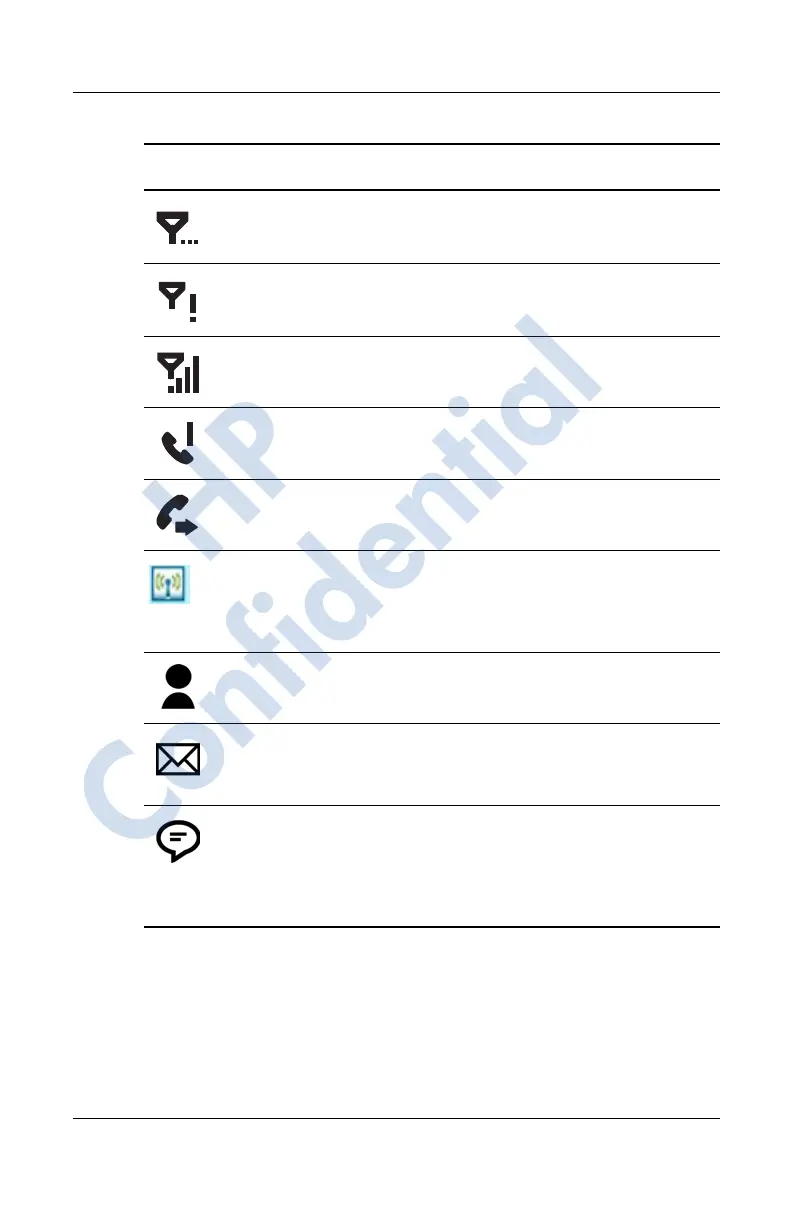Learning the Basics
User’s Guide 2–5
Icon Definition
(Continued)
Network is searching or unavailable.
Phone connection unavailable or network error.
Signal strength indicator for phone functions.
A missed call. Tap this screen icon to view missed calls.
Call Forwarding Active.
iPAQ Wireless icon—Tap to display the iPAQ Wireless
screen. The iPAQ Wireless screen provides a control
center to turn all wireless activities on and off, and to
configure their settings.
One or more instant messages have been received. Tap
this screen icon to view the messages.
One or more e-mail/SMS/MMS, or voice messages have
been received. Tap this screen icon to view the
messages.
Message Center indicates messages received from
different communication areas such as phone or voice
messages, e-mail/SMS/MMS, announcements, etc. Tap
this screen icon to view all messages in the message
center.
HP
Confidential
