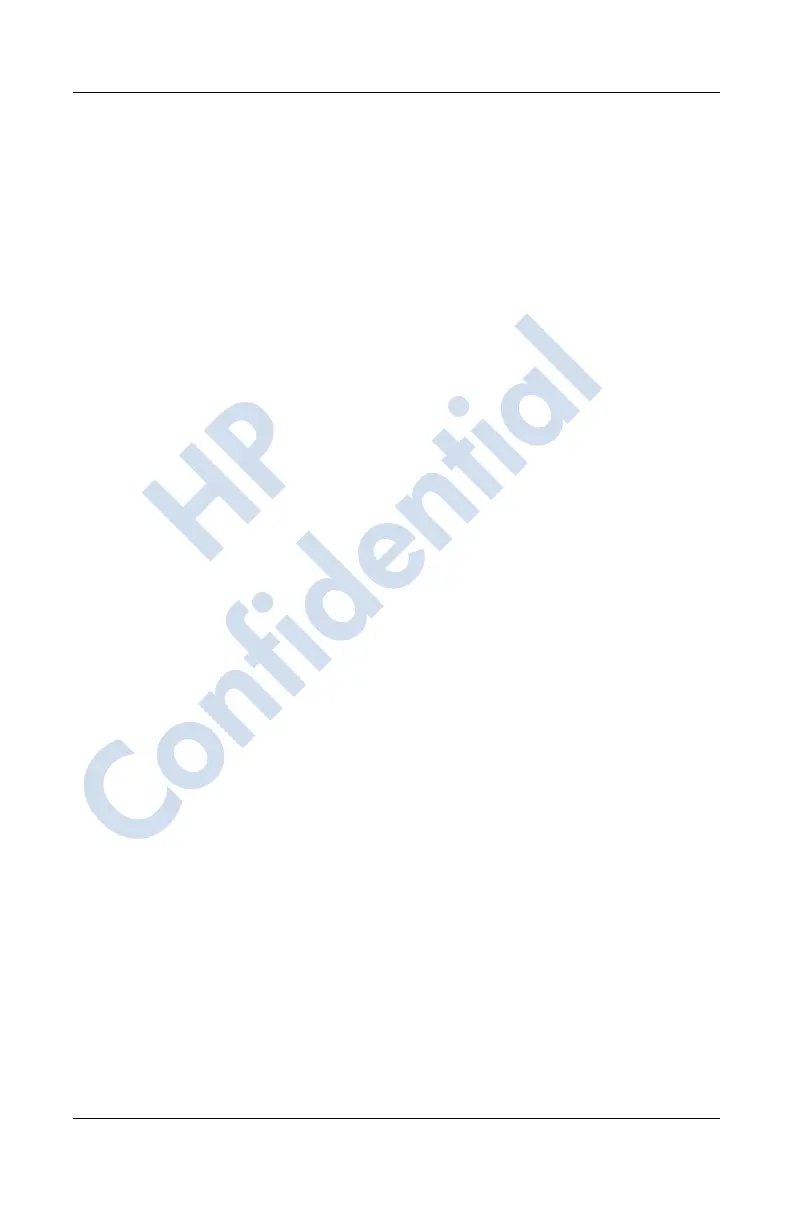Contents
User’s Guide www.hp.com v
12/16/04
hp CONFIDENTIAL 12/16/04
PN: 378871-001
Writing with the Stylus and Block Recognizer . . . . . . . 4–10
Drawing and Writing on the Screen . . . . . . . . . . . . 4–11
Changing Word Suggestion Options . . . . . . . . . . . . . . . 4–12
5 Using the Phone Features
SIM Card . . . . . . . . . . . . . . . . . . . . . . . . . . . . . . . . . . . . . 5–2
Inserting a SIM Card . . . . . . . . . . . . . . . . . . . . . . . . . 5–3
Removing the SIM Card . . . . . . . . . . . . . . . . . . . . . . 5–4
Activating Your Phone Service . . . . . . . . . . . . . . . . . . . . 5–5
Phone Features. . . . . . . . . . . . . . . . . . . . . . . . . . . . . . 5–5
Your PIN . . . . . . . . . . . . . . . . . . . . . . . . . . . . . . . . . . . . . 5–6
Phone Buttons and Icons . . . . . . . . . . . . . . . . . . . . . . . . . 5–7
Checking Your Connection and Signal Strength . . . . . . . 5–9
Automatic Frequency Band Selection. . . . . . . . . . . . 5–9
Turning the Phone On and Off. . . . . . . . . . . . . . . . . . . . . 5–9
HP Profiles . . . . . . . . . . . . . . . . . . . . . . . . . . . . . . . . . . . 5–10
Setting a Profile . . . . . . . . . . . . . . . . . . . . . . . . . . . . 5–11
Switching a Profile . . . . . . . . . . . . . . . . . . . . . . . . . 5–12
Making and Receiving Phone Calls. . . . . . . . . . . . . . . . 5–13
Making a Call . . . . . . . . . . . . . . . . . . . . . . . . . . . . . 5–13
Answering a Call . . . . . . . . . . . . . . . . . . . . . . . . . . . 5–14
Ending a Call . . . . . . . . . . . . . . . . . . . . . . . . . . . . . . 5–14
Making a Call from Contacts. . . . . . . . . . . . . . . . . . 5–14
Making a Call Using Speed Dial. . . . . . . . . . . . . . . 5–15
Making a Call from Call History. . . . . . . . . . . . . . . 5–16
Making a Conference Call. . . . . . . . . . . . . . . . . . . . 5–16
Adjusting Phone Volume. . . . . . . . . . . . . . . . . . . . . 5–17
Enabling the Mute Function . . . . . . . . . . . . . . . . . . 5–17
Setting Ring Tones . . . . . . . . . . . . . . . . . . . . . . . . . 5–17
Enabling Speakerphone Mode. . . . . . . . . . . . . . . . . 5–19
Taking Notes During a Call. . . . . . . . . . . . . . . . . . . 5–19
Using Voice Mail. . . . . . . . . . . . . . . . . . . . . . . . . . . 5–20
Putting a Call on Hold . . . . . . . . . . . . . . . . . . . . . . . 5–20
Using Call Waiting . . . . . . . . . . . . . . . . . . . . . . . . . 5–20
Displaying Caller ID . . . . . . . . . . . . . . . . . . . . . . . . 5–21
HP
Confidential
