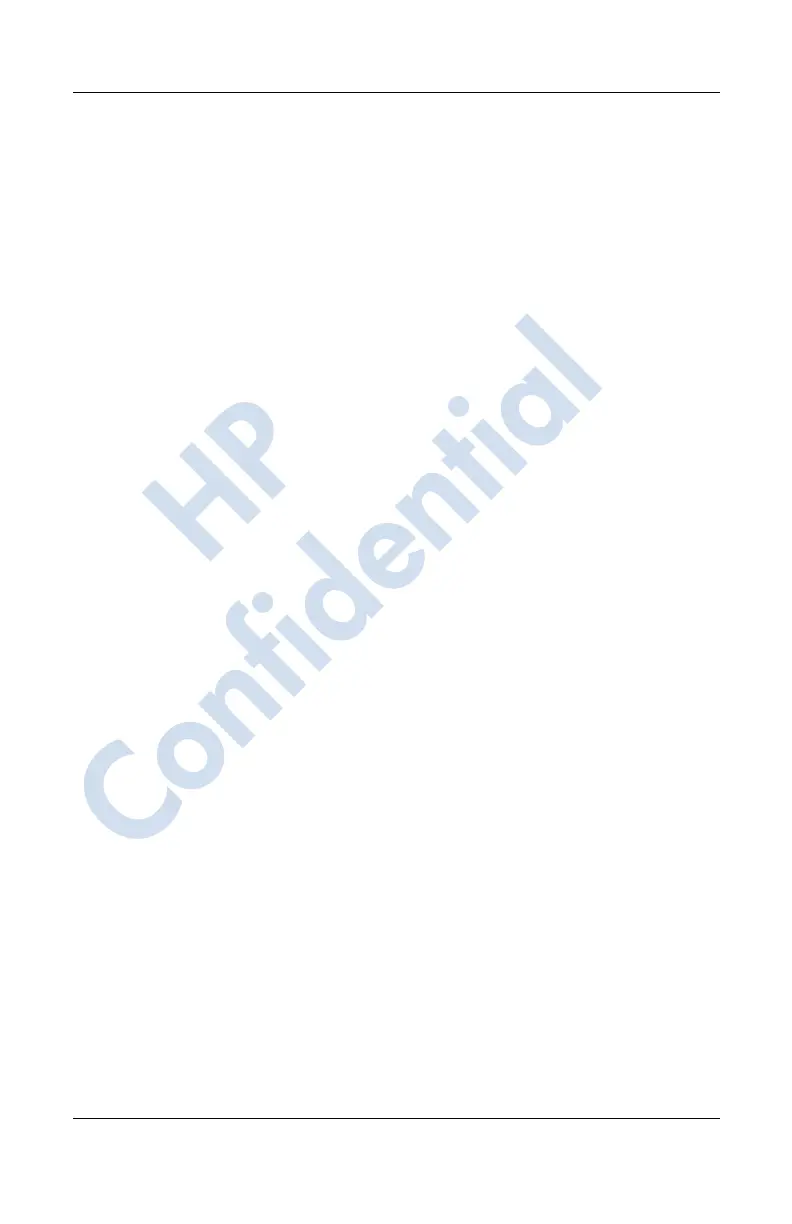Contents
User’s Guide www.hp.com vii
12/16/04
hp CONFIDENTIAL 12/16/04
PN: 378871-001
Entering an Internet Address . . . . . . . . . . . . . . . . . . . . . . 7–7
Using a Favorites List . . . . . . . . . . . . . . . . . . . . . . . . . . . 7–8
8Using GPS Navigation
Getting Acquainted . . . . . . . . . . . . . . . . . . . . . . . . . . . . . 8–1
GPS Navigation Features. . . . . . . . . . . . . . . . . . . . . . 8–2
Downloading a Map. . . . . . . . . . . . . . . . . . . . . . . . . . . . . 8–3
Getting Started with GPS Navigation . . . . . . . . . . . . . . . 8–6
Using Quick Connect. . . . . . . . . . . . . . . . . . . . . . . . . 8–7
Viewing the Main Screen . . . . . . . . . . . . . . . . . . . . . 8–8
Operating the Main Screen . . . . . . . . . . . . . . . . . . . 8–10
Using the Menu . . . . . . . . . . . . . . . . . . . . . . . . . . . . 8–10
Setting a Destination . . . . . . . . . . . . . . . . . . . . . . . . 8–12
Adding a Favorite . . . . . . . . . . . . . . . . . . . . . . . . . . 8–14
Using the Route Summary Screen. . . . . . . . . . . . . . 8–15
Using the Map Browser. . . . . . . . . . . . . . . . . . . . . . 8–16
Switching to a Schematic View. . . . . . . . . . . . . . . . 8–18
Using the Browsers . . . . . . . . . . . . . . . . . . . . . . . . . . . . 8–18
Selecting Locations . . . . . . . . . . . . . . . . . . . . . . . . . . . . 8–19
Selecting your Home Location . . . . . . . . . . . . . . . . 8–20
Selecting a Favorite . . . . . . . . . . . . . . . . . . . . . . . . . 8–21
Selecting a Recent Destination . . . . . . . . . . . . . . . . 8–21
Selecting your GPS Position . . . . . . . . . . . . . . . . . . 8–21
Selecting a Point of Interest. . . . . . . . . . . . . . . . . . . 8–21
Finding an Address . . . . . . . . . . . . . . . . . . . . . . . . . 8–22
Setting Your Preferences . . . . . . . . . . . . . . . . . . . . . . . . 8–23
Setting Your Vocal Preference . . . . . . . . . . . . . . . . 8–26
9 Using Bluetooth
Getting Acquainted with Bluetooth . . . . . . . . . . . . . . . . . 9–2
Understanding Terms . . . . . . . . . . . . . . . . . . . . . . . . 9–3
Supported Services . . . . . . . . . . . . . . . . . . . . . . . . . . 9–4
Working with Bluetooth Settings. . . . . . . . . . . . . . . . . . . 9–4
Turning On Bluetooth . . . . . . . . . . . . . . . . . . . . . . . . 9–5
HP
Confidential
