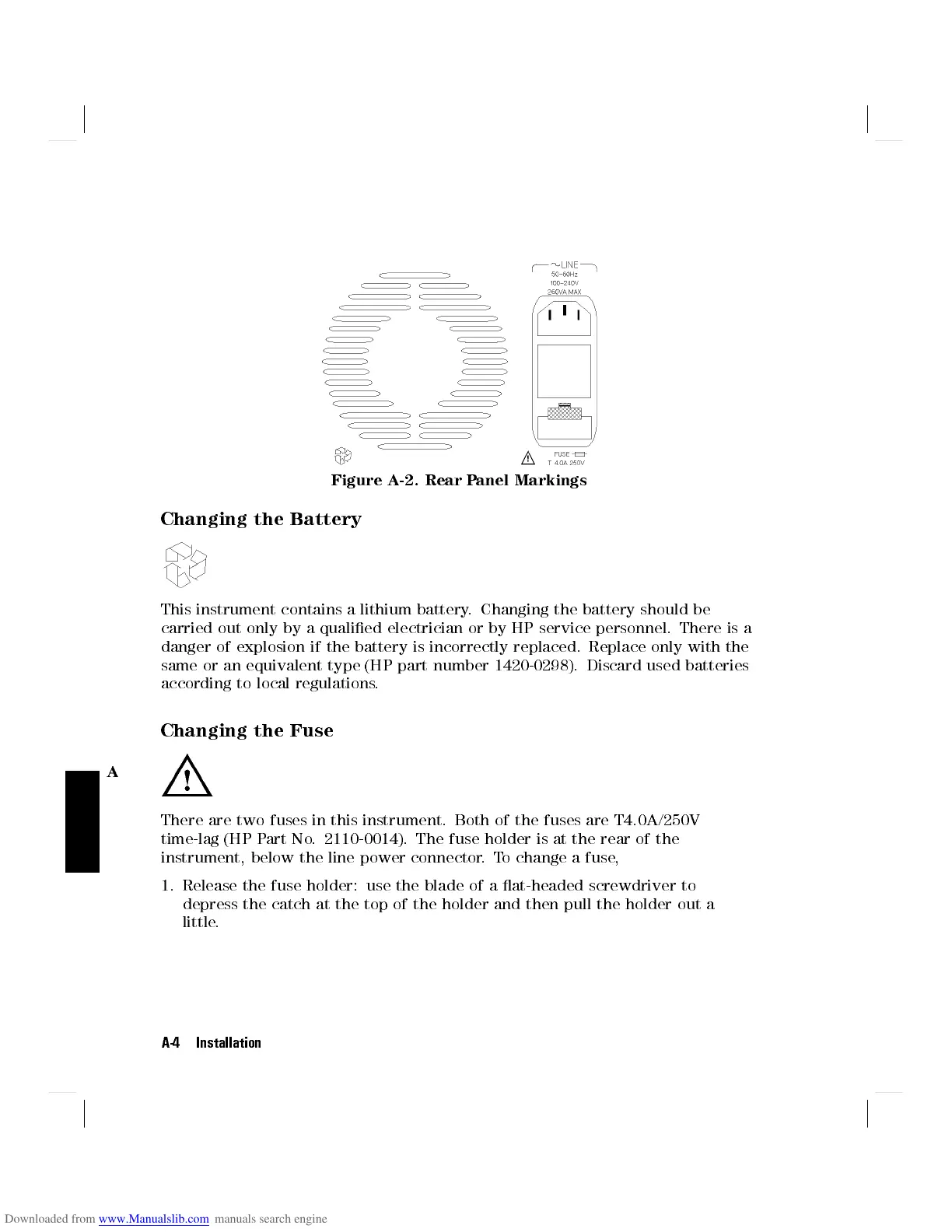A
Figure A-2. Rear Panel Markings
Changing the Battery
This instrument contains a lithium battery. Changing the battery should be
carried out only by a qualied electrician or by HP service personnel. There is a
danger of explosion if the battery is incorrectly replaced. Replace only with the
same or an equivalent type (HP part number 1420-0298). Discard used batteries
according to local regulations.
Changing the Fuse
There are two fuses in this instrument. Both of the fuses are T4.0A/250V
time-lag (HP Part No. 2110-0014). The fuse holder is at the rear of the
instrument, below the line power connector.To change a fuse,
1. Release the fuse holder: use the blade of a at-headed screwdriver to
depress the catch at the top of the holder and then pull the holder out a
little.
A-4 Installation