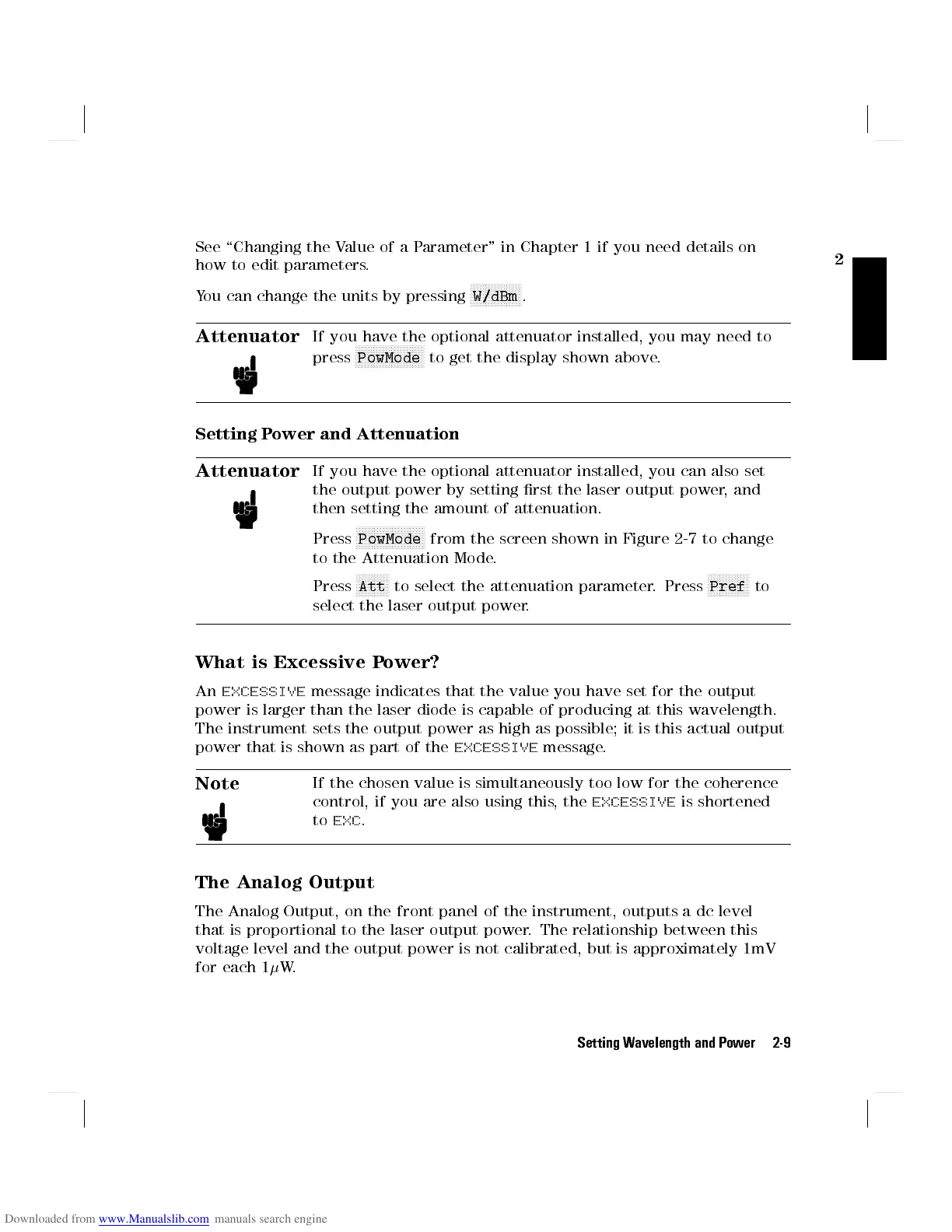2
See \Changing the Value of a Parameter" in Chapter 1 if you need details on
how to edit parameters.
You can change the units by pressing
NNNNNNNNNNNNNNNNN
W/dBm
.
Attenuator
If you have the optional attenuator installed, you may need to
press
NNNNNNNNNNNNNNNNNNNNNNN
PowMode
to get the display shown above.
Setting Power and Attenuation
Attenuator
If you have the optional attenuator installed, you can also set
the output power by setting rst the laser output power, and
then setting the amount of attenuation.
Press
NNNNNNNNNNNNNNNNNNNNNNN
PowMode
from the screen shown in Figure 2-7 to change
to the Attenuation Mode.
Press
NNNNNNNNNNN
Att
to select the attenuation parameter. Press
NNNNNNNNNNNNNN
Pref
to
select the laser output power.
What is Excessive Power?
An
EXCESSIVE
message indicates that the value you have set for the output
power is larger than the laser diode is capable of producing at this wavelength.
The instrument sets the output power as high as possible; it is this actual output
power that is shown as part of the
EXCESSIVE
message.
Note
If the chosen value is simultaneously too low for the coherence
control, if you are also using this, the
EXCESSIVE
is shortened
to
EXC
.
The Analog Output
The Analog Output, on the front panel of the instrument, outputs a dc level
that is proportional to the laser output power. The relationship between this
voltage level and the output power is not calibrated, but is approximately 1mV
for each 1
W.
Setting Wavelength and Power 2-9