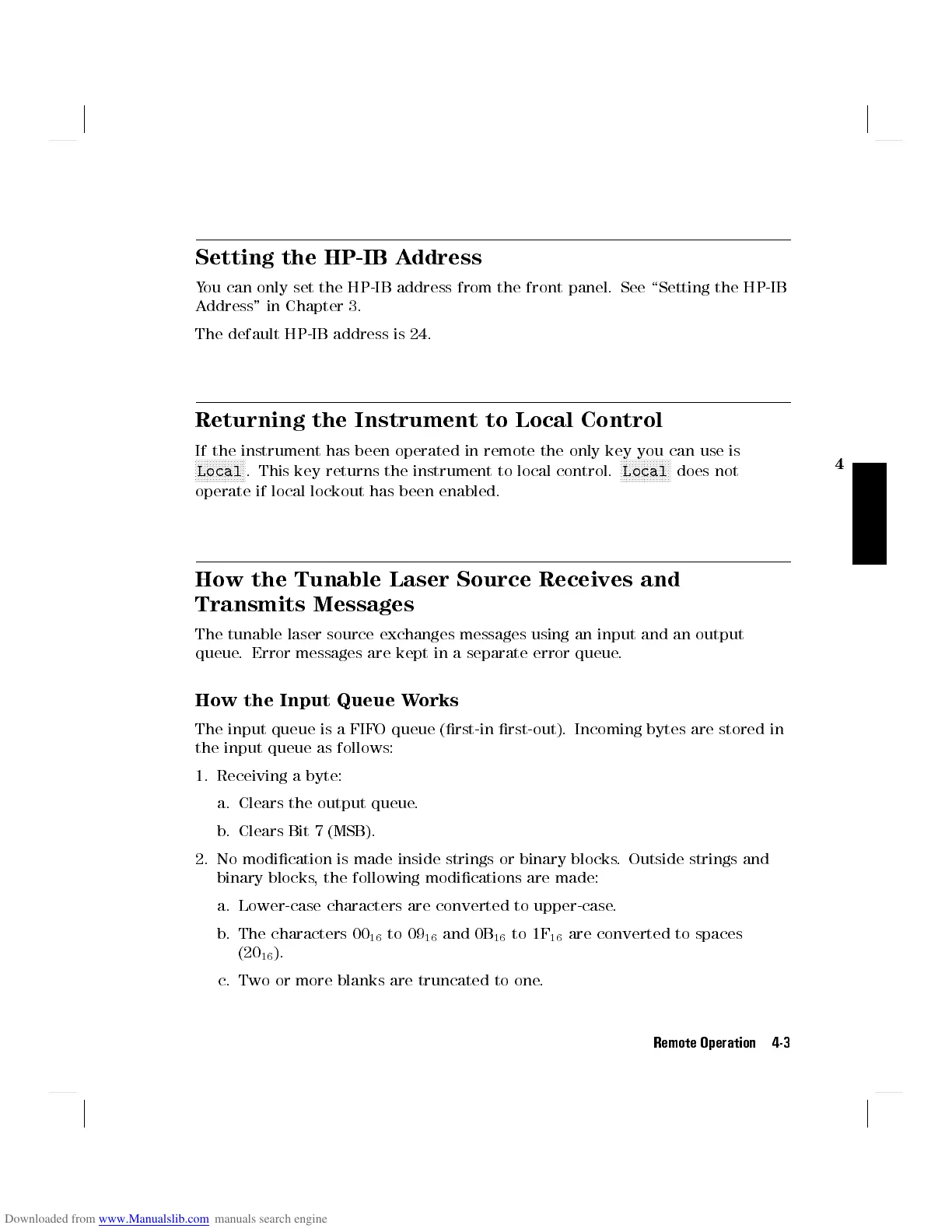4
Setting the HP-IB Address
You can only set the HP-IB address from the front panel. See \Setting the HP-IB
Address" in Chapter 3.
The default HP-IB address is 24.
Returning the Instrument to Local Control
If the instrument has been operated in remote the only key you can use is
N
NNNNNNNNNNNNNNNN
Local
. This key returns the instrument to local control.
N
NNNNNNNNNNNNNNNN
Local
does not
operate if local lockout has been enabled.
How the Tunable Laser Source Receives and
Transmits Messages
The tunable laser source exchanges messages using an input and an output
queue. Error messages are kept in a separate error queue.
How the Input Queue Works
The input queue is a FIFO queue (rst-in rst-out). Incoming bytes are stored in
the input queue as follows:
1. Receiving a byte:
a. Clears the output queue.
b. Clears Bit 7 (MSB).
2. No modication is made inside strings or binary blocks. Outside strings and
binary blocks, the following modications are made:
a. Lower-case characters are converted to upper-case.
b. The characters 00
16
to 09
16
and 0B
16
to 1F
16
are converted to spaces
(20
16
).
c. Two or more blanks are truncated to one.
Remote Operation 4-3
