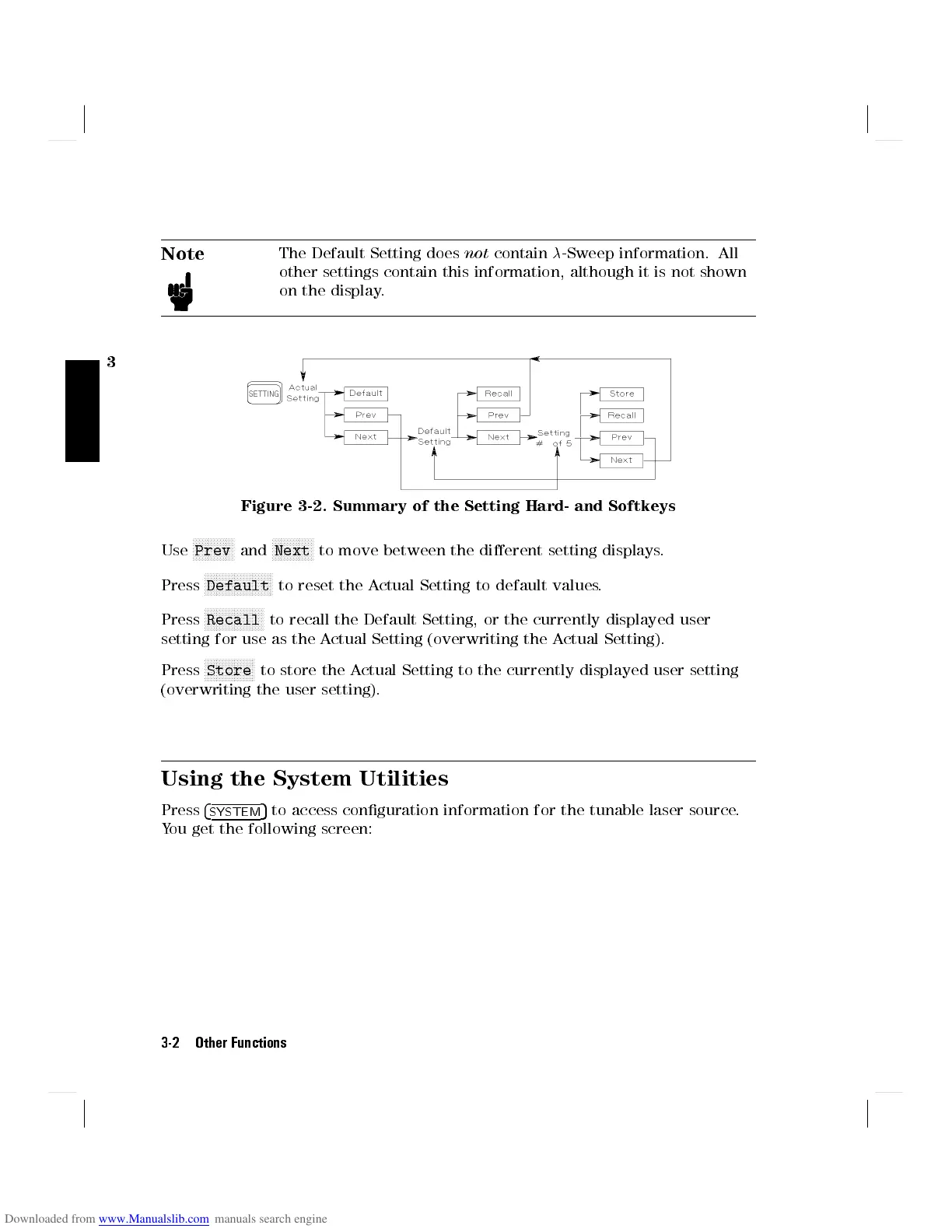3
Note
The Default Setting does
not
contain
-Sweep information. All
other settings contain this information, although it is not shown
on the display.
Figure 3-2. Summary of the Setting Hard- and Softkeys
Use
NNNNNNNNNNNNNN
Prev
and
NNNNNNNNNNNNNN
Next
to move between the dierent setting displays.
Press
NNNNNNNNNNNNNNNNNNNNNNN
Default
to reset the Actual Setting to default values.
Press
NNNNNNNNNNNNNNNNNNNN
Recall
to recall the Default Setting, or the currently displayed user
setting for use as the Actual Setting (overwriting the Actual Setting).
Press
NNNNNNNNNNNNNNNNN
Store
to store the Actual Setting to the currently displayed user setting
(overwriting the user setting).
Using the System Utilities
Press
4
SYSTEM
5
to access conguration information for the tunable laser source.
You get the following screen:
3-2 Other Functions