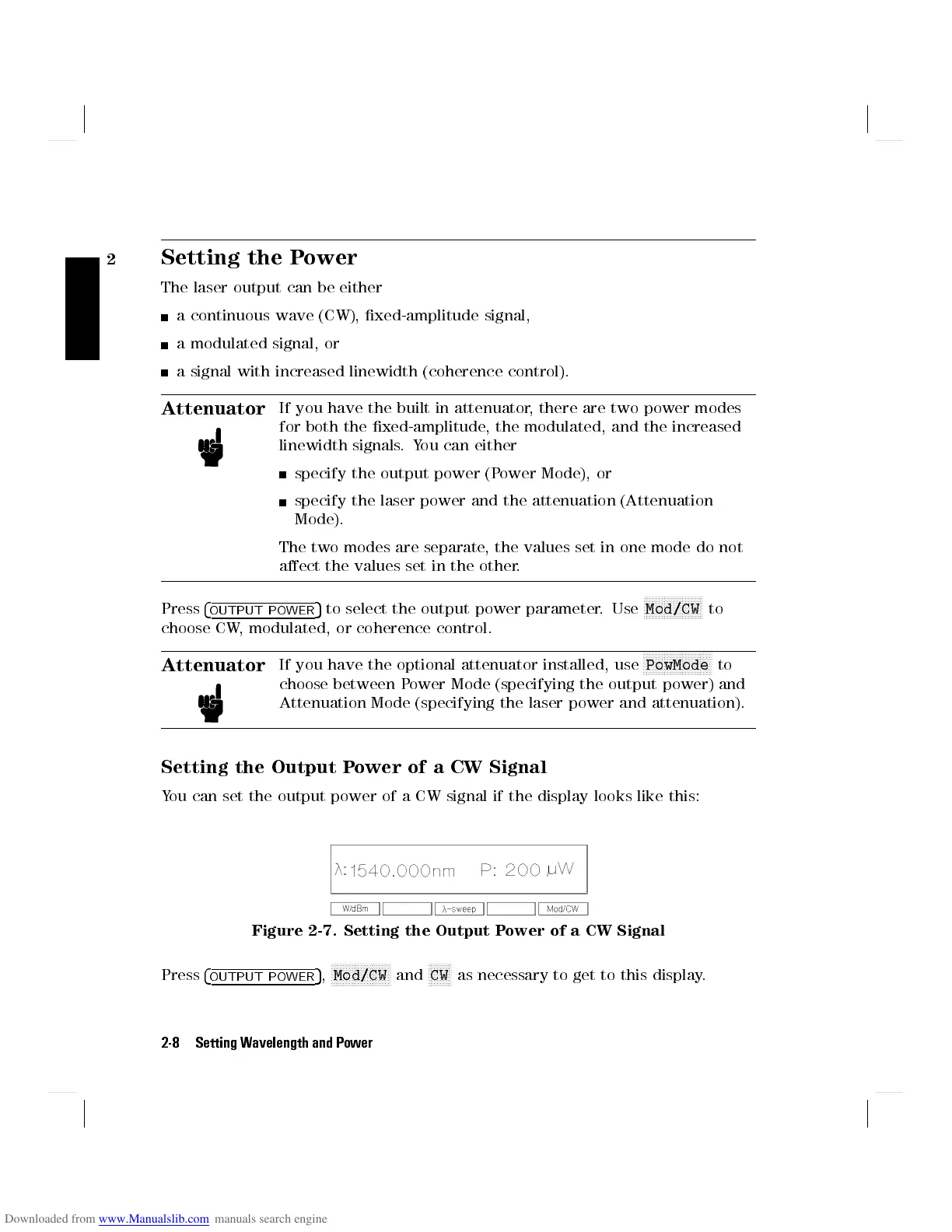2
Setting the Power
The laser output can be either
a continuous wave (CW), xed-amplitude signal,
a modulated signal, or
a signal with increased linewidth (coherence control).
Attenuator
If you have the built in attenuator, there are two power modes
for both the xed-amplitude, the modulated, and the increased
linewidth signals.You can either
specify the output power (Power Mode), or
specify the laser power and the attenuation (Attenuation
Mode).
The two modes are separate, the values set in one mode do not
aect the values set in the other.
Press
4
OUTPUT POWER
5
to select the output power parameter. Use
NNNNNNNNNNNNNNNNNNNN
Mod/CW
to
choose CW, modulated, or coherence control.
Attenuator
If you have the optional attenuator installed, use
NNNNNNNNNNNNNNNNNNNNNNN
PowMode
to
choose between Power Mode (specifying the output power) and
Attenuation Mode (specifying the laser power and attenuation).
Setting the Output Power of a CW Signal
You can set the output power of a CW signal if the display looks like this:
Figure 2-7. Setting the Output Power of a CW Signal
Press
4
OUTPUT POWER
5
,
NNNNNNNNNNNNNNNNNNNN
Mod/CW
and
NNNNNNNN
CW
as necessary to get to this display.
2-8 Setting Wavelength and Power