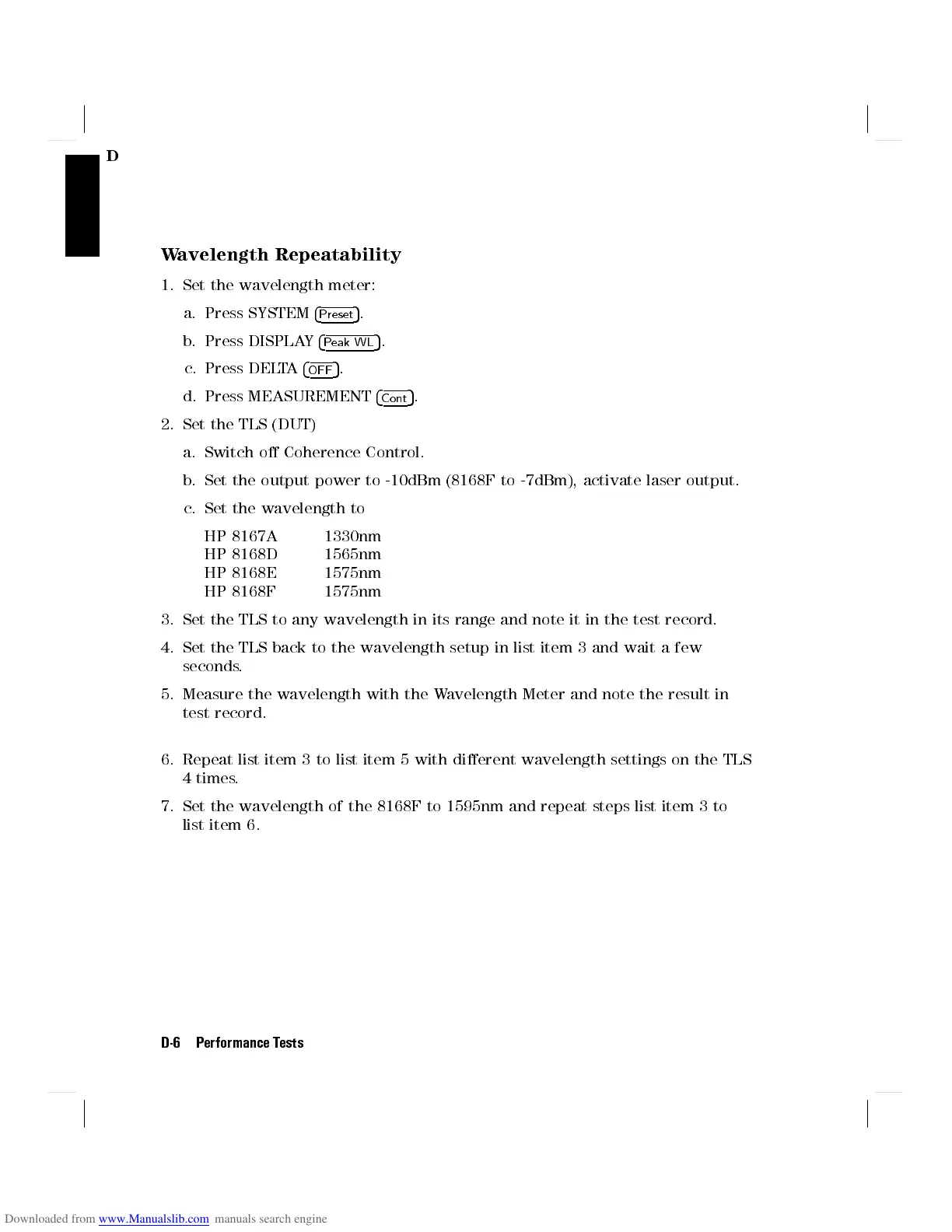D
Wavelength Repeatability
1. Set the wavelength meter:
a. Press SYSTEM
4
Preset
5
.
b. Press DISPLAY
4
Peak WL
5
.
c. Press DELTA
4
OFF
5
.
d. Press MEASUREMENT
4
Cont
5
.
2. Set the TLS (DUT)
a. Switch o Coherence Control.
b. Set the output power to -10dBm (8168F to -7dBm), activate laser output.
c. Set the wavelength to
HP 8167A 1330nm
HP 8168D 1565nm
HP 8168E 1575nm
HP 8168F 1575nm
3. Set the TLS to any wavelength in its range and note it in the test record.
4. Set the TLS back to the wavelength setup in list item 3 and wait a few
seconds.
5. Measure the wavelength with the Wavelength Meter and note the result in
test record.
6. Repeat list item 3 to list item 5 with dierent wavelength settings on the TLS
4 times.
7. Set the wavelength of the 8168F to 1595nm and repeat steps list item 3 to
list item 6 .
D-6 Performance Tests