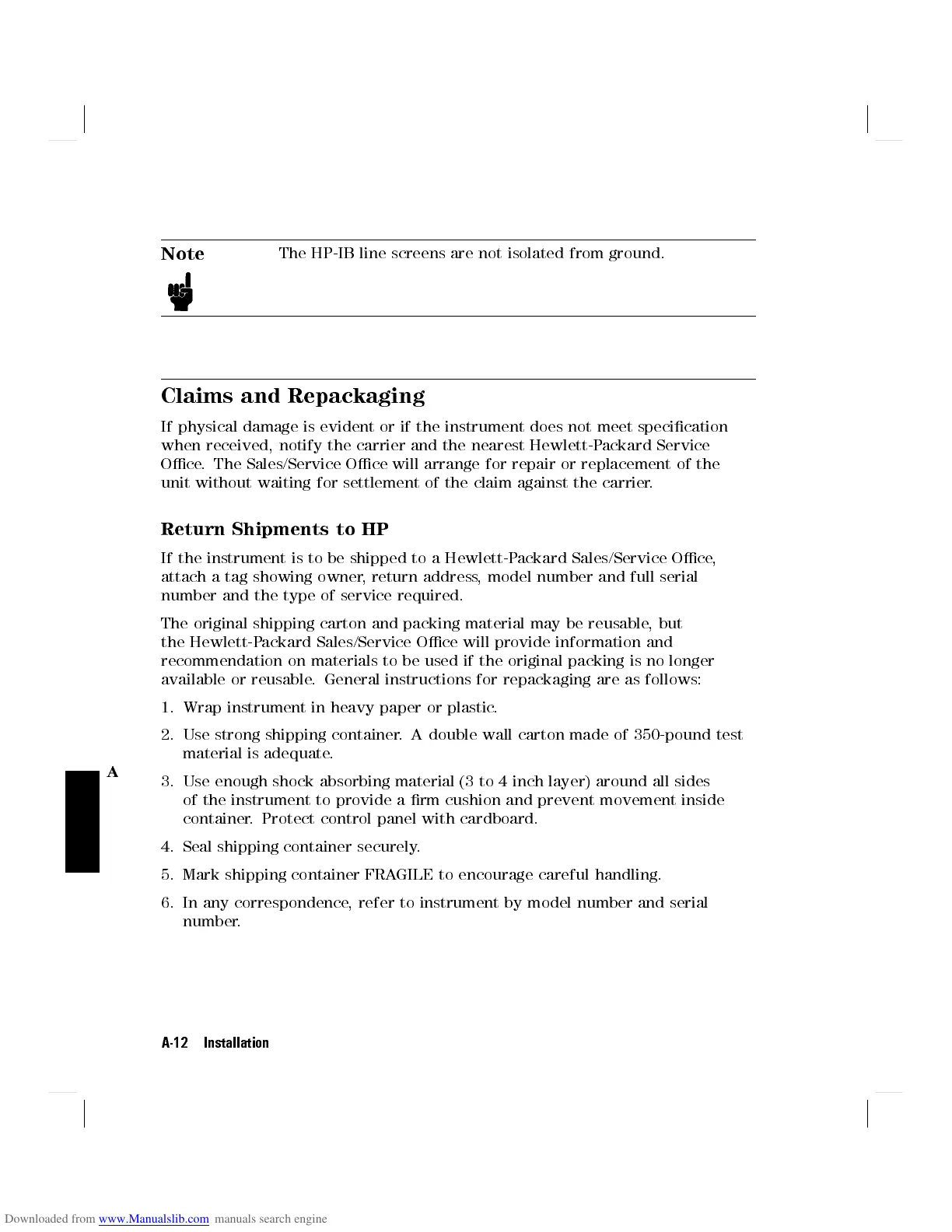A
Note
The HP-IB line screens are not isolated from ground.
Claims and Repackaging
If physical damage is evident or if the instrument does not meet specication
when received, notify the carrier and the nearest Hewlett-Packard Service
Oce. The Sales/Service Oce will arrange for repair or replacement of the
unit without waiting for settlement of the claim against the carrier.
Return Shipments to HP
If the instrument is to be shipped to a Hewlett-Packard Sales/Service Oce,
attach a tag showing owner, return address, model number and full serial
number and the type of service required.
The original shipping carton and packing material may be reusable, but
the Hewlett-Packard Sales/Service Oce will provide information and
recommendation on materials to be used if the original packing is no longer
available or reusable. General instructions for repackaging are as follows:
1. Wrap instrument in heavy paper or plastic.
2. Use strong shipping container. A double wall carton made of 350-pound test
material is adequate.
3. Use enough shock absorbing material (3 to 4 inch layer) around all sides
of the instrument to provide a rm cushion and prevent movement inside
container. Protect control panel with cardboard.
4. Seal shipping container securely.
5. Mark shipping container FRAGILE to encourage careful handling.
6. In any correspondence, refer to instrument by model number and serial
number.
A-12 Installation