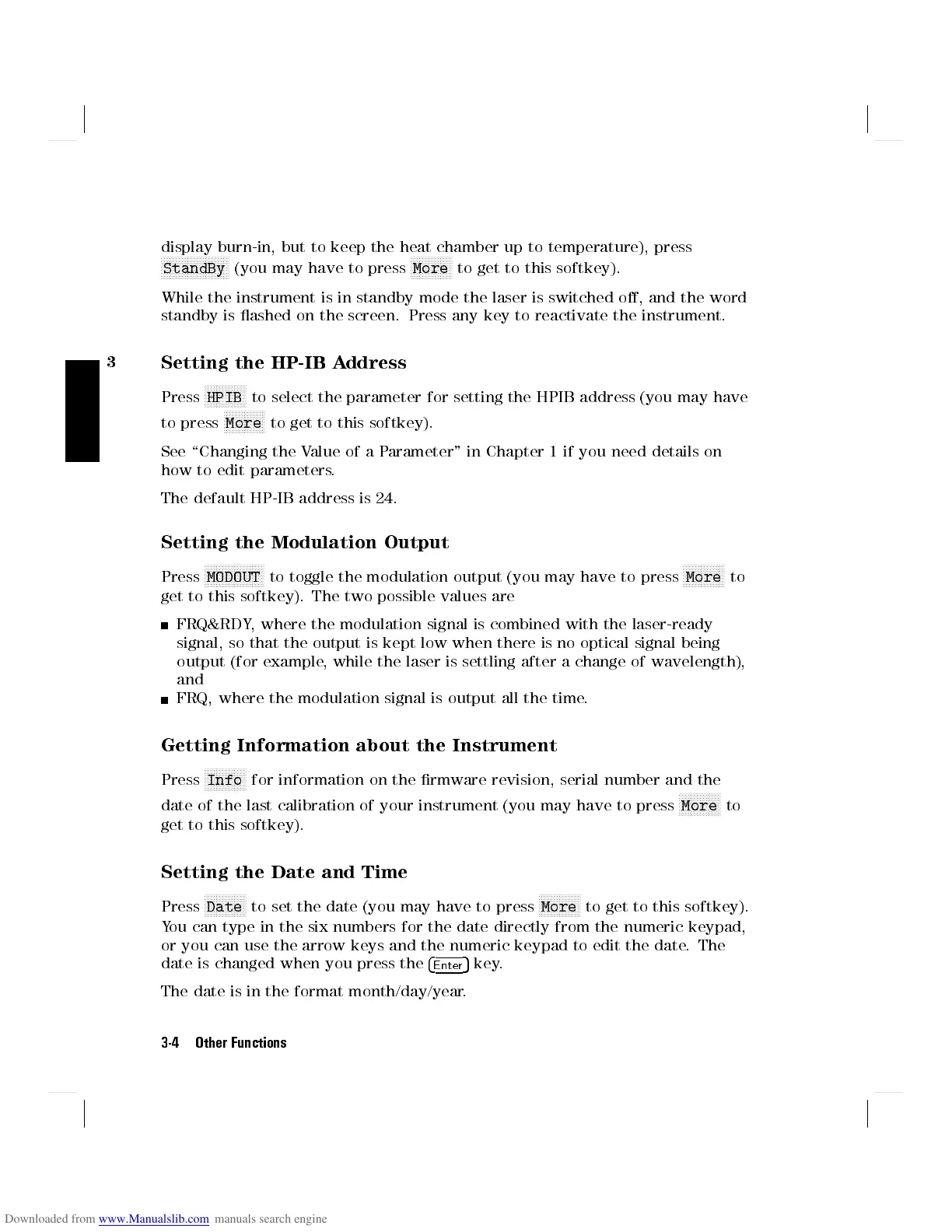3
display burn-in, but to keep the heat chamber up to temperature), press
NNNNNNNNNNNNNNNNNNNNNNN
StandBy
(you may have to press
NNNNNNNNNNNNNN
More
to get to this softkey).
While the instrument is in standby mode the laser is switched o, and the word
standby is ashed on the screen. Press any key to reactivate the instrument.
Setting the HP-IB Address
Press
NNNNNNNNNNNNNN
HPIB
to select the parameter for setting the HPIB address (you may have
to press
NNNNNNNNNNNNNN
More
to get to this softkey).
See \Changing the Value of a Parameter" in Chapter 1 if you need details on
how to edit parameters.
The default HP-IB address is 24.
Setting the Modulation Output
Press
NNNNNNNNNNNNNNNNNNNN
MODOUT
to toggle the modulation output (you may have to press
NNNNNNNNNNNNNN
More
to
get to this softkey). The two possible values are
FRQ&RDY, where the modulation signal is combined with the laser-ready
signal, so that the output is kept low when there is no optical signal being
output (for example, while the laser is settling after a change of wavelength),
and
FRQ, where the modulation signal is output all the time.
Getting Information about the Instrument
Press
NNNNNNNNNNNNNN
Info
for information on the rmware revision, serial number and the
date of the last calibration of your instrument (you may have to press
NNNNNNNNNNNNNN
More
to
get to this softkey).
Setting the Date and Time
Press
NNNNNNNNNNNNNN
Date
to set the date (you may have to press
NNNNNNNNNNNNNN
More
to get to this softkey).
You can type in the six numbers for the date directly from the numeric keypad,
or you can use the arrow keys and the numeric keypad to edit the date. The
date is changed when you press the
4
Enter
5
key.
The date is in the format month/day/year.
3-4 Other Functions