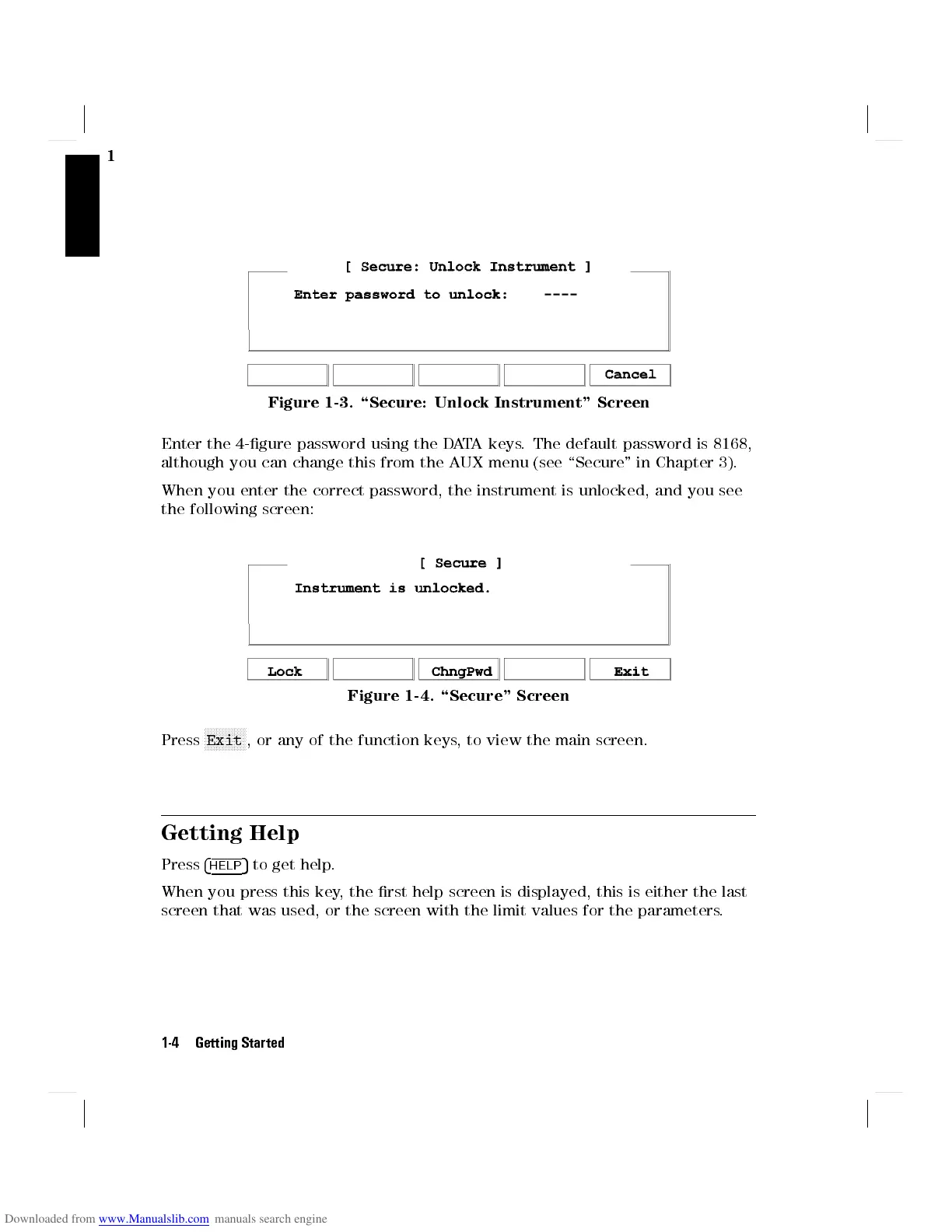1
Figure 1-3. \Secure: Unlock Instrument" Screen
Enter the 4-gure password using the DATA keys. The default password is 8168,
although you can change this from the AUX menu (see \Secure" in Chapter 3).
When you enter the correct password, the instrument is unlocked, and you see
the following screen:
Figure 1-4. \Secure" Screen
Press
NNNNNNNNNNNNNN
Exit
, or any of the function keys, to view the main screen.
Getting Help
Press
4
HELP
5
to get help.
When you press this key, the rst help screen is displayed, this is either the last
screen that was used, or the screen with the limit values for the parameters.
1-4 Getting Started