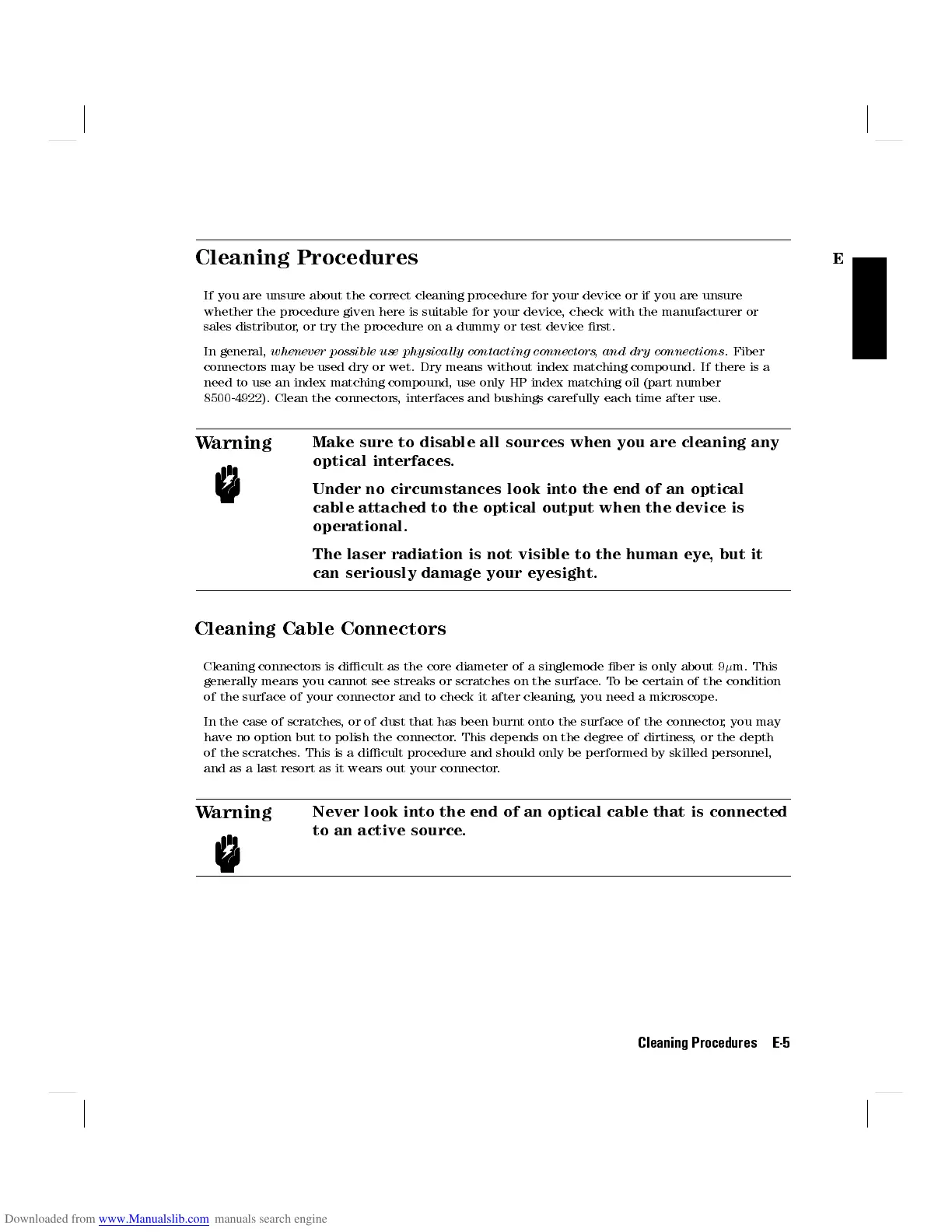E
Cleaning Procedures
If you are unsure about the correct cleaning procedure for your device or if you are unsure
whether the procedure given here is suitable for your device, check with the manufacturer or
sales distributor, or try the procedure on a dummy or test device rst.
In general,
whenever possible use physically contacting connectors
, and dry connections
. Fiber
connectors may be used dry or wet. Dry means without index matching compound. If there is a
need to use an index matching compound, use only HP index matching oil (part number
8500-4922). Clean the connectors, interfaces and bushings carefully each time after use.
Warning
Make sure to disable all sources when you are cleaning any
optical interfaces.
Under no circumstances look into the end of an optical
cable attached to the optical output when the device is
operational.
The laser radiation is not visible to the human eye, but it
can seriously damage your eyesight.
Cleaning Cable Connectors
Cleaning connectors is dicult as the core diameter of a singlemode ber is only about 9
m. This
generally means you cannot see streaks or scratches on the surface.To be certain of the condition
of the surface of your connector and to check it after cleaning, you need a microscope.
In the case of scratches, or of dust that has been burnt onto the surface of the connector, you may
have no option but to polish the connector. This depends on the degree of dirtiness, or the depth
of the scratches. This is a dicult procedure and should only be performed by skilled personnel,
and as a last resort as it wears out your connector.
Warning
Never look into the end of an optical cable that is connected
to an active source.
Cleaning Procedures E-5