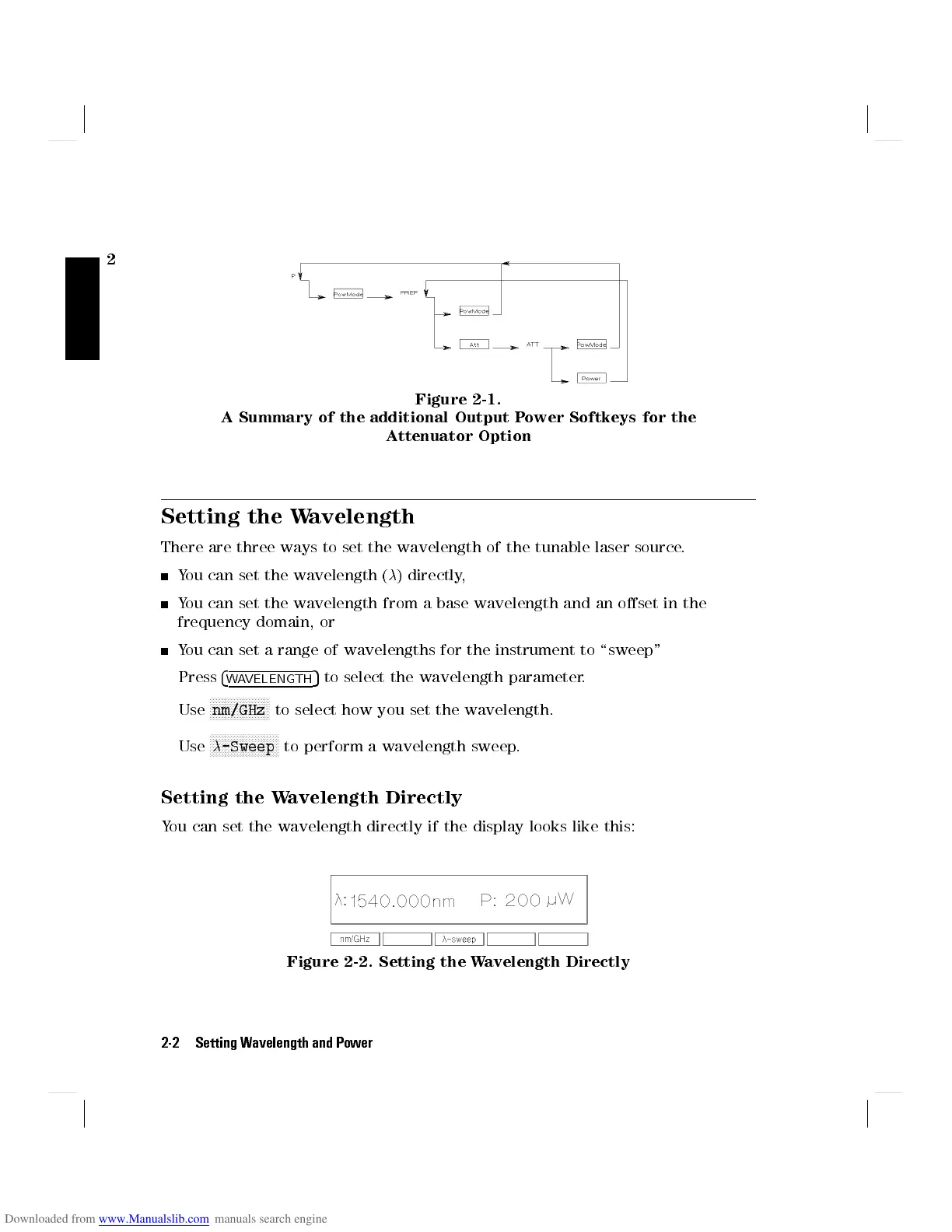2
Figure 2-1.
A Summary of the additional Output Power Softkeys for the
Attenuator Option
Setting the Wavelength
There are three ways to set the wavelength of the tunable laser source.
You can set the wavelength (
) directly,
You can set the wavelength from a base wavelength and an oset in the
frequency domain, or
You can set a range of wavelengths for the instrument to \sweep"
Press
4
WAVELENGTH
5
to select the wavelength parameter.
Use
NNNNNNNNNNNNNNNNNNNN
nm/GHz
to select how you set the wavelength.
Use
NNNNNNNNNNNNNNNNNNNNNNN
-Sweep
to perform a wavelength sweep.
Setting the Wavelength Directly
You can set the wavelength directly if the display looks like this:
Figure 2-2. Setting the Wavelength Directly
2-2 Setting Wavelength and Power