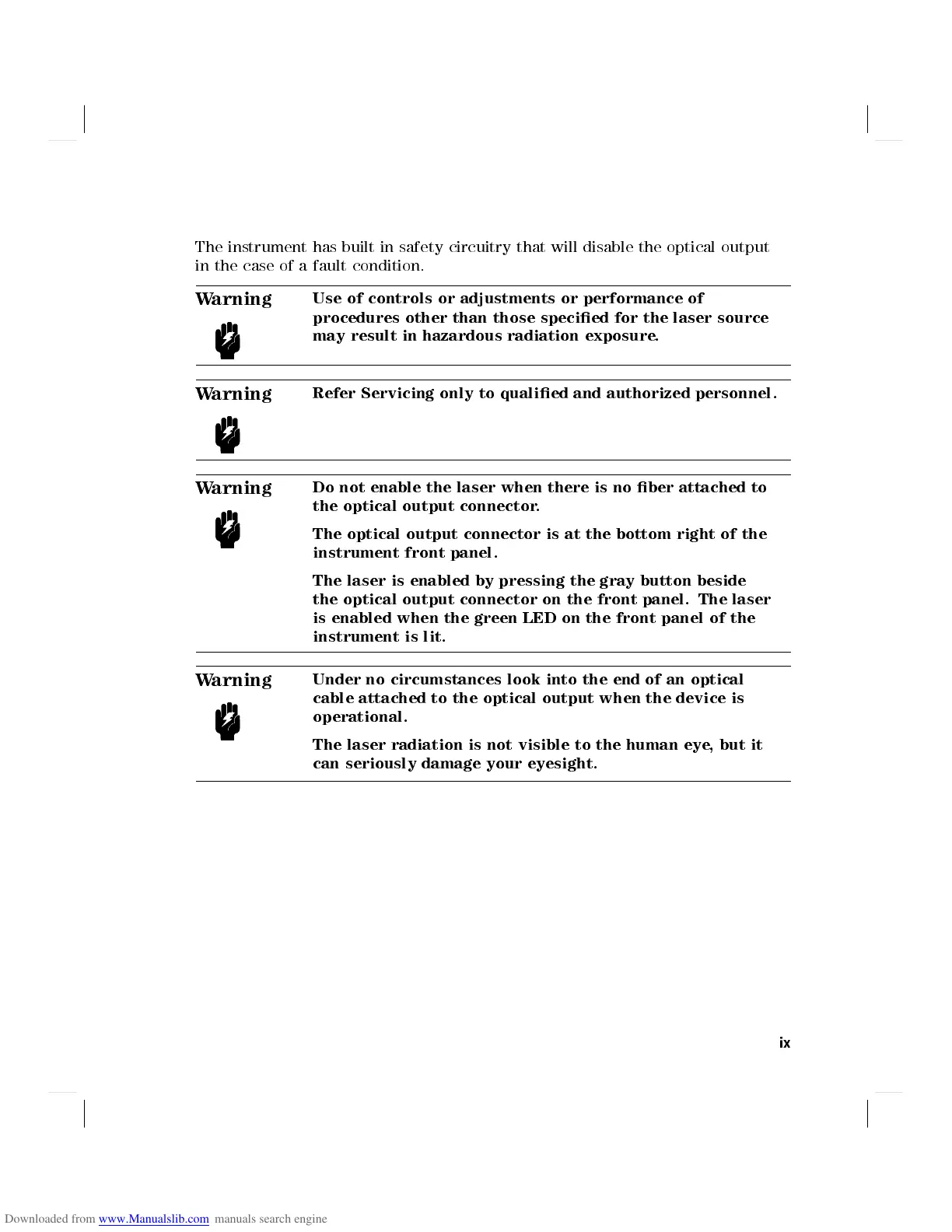The instrument has built in safety circuitry that will disable the optical output
in the case of a fault condition.
Warning
Use of controls or adjustments or performance of
procedures other than those specied for the laser source
may result in hazardous radiation exposure.
Warning
Refer Servicing only to qualied and authorized personnel.
Warning
Do not enable the laser when there is no ber attached to
the optical output connector.
The optical output connector is at the bottom right of the
instrument front panel.
The laser is enabled by pressing the gray button beside
the optical output connector on the front panel. The laser
is enabled when the green LED on the front panel of the
instrument is lit.
Warning
Under no circumstances look into the end of an optical
cable attached to the optical output when the device is
operational.
The laser radiation is not visible to the human eye, but it
can seriously damage your eyesight.
ix