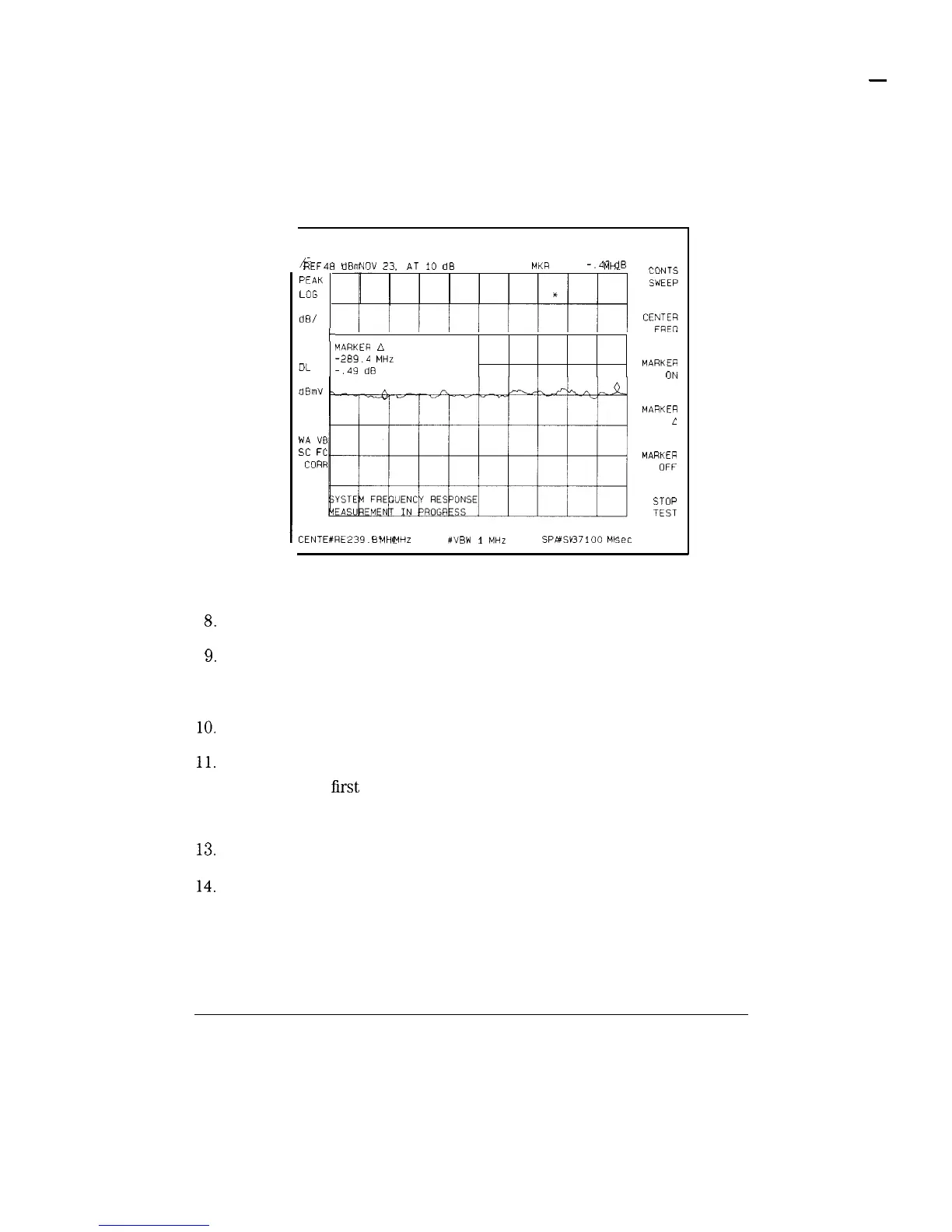I
-
Channel Measurements
Making Channel Measurements
I
4
REF
15: 34
48
5
37
dBmV
NOV
23.
AT
1993
10
MKR
A
dB
-289.4
-.4g
MHz
dB
n-.,-r
PEAK
LOG
2
dB/
DL
40.5
dBmV
WA
VE
SC FL
COW
t
MARKER
n
-289.4
MHz
-.49
dB
I
CENTER
#RES
239.5
BW
5
MHz
0
MHz #VBW
1
MHZ
SPAN
#SWP
371.0
8
00
MHz
set
MARKER
ON
MARKER
c
MARKER
OFF
STOP
TEST
Figure 2-39. System Frequency Response Measurement
8.
Press CONTS SWEEP for continuous sweep, or to restart the sweep.
g.
Press CENTER FREQ to specify the center frequency. This is not
normally needed but is useful to fine adjust the measurement data
relative to the reference data to minimize ripple.
10.
Press MARKER ON to turn the marker on.
ll.
Use MARKER A to determine the difference in frequency and amplitude
relative to the
first
marker position.
12. Press MARKER OFF to turn marker off.
13.
Press STOP TEST to stop the measurement.
14.
Press Prev menu MAIN MENU to exit the test.
2-58