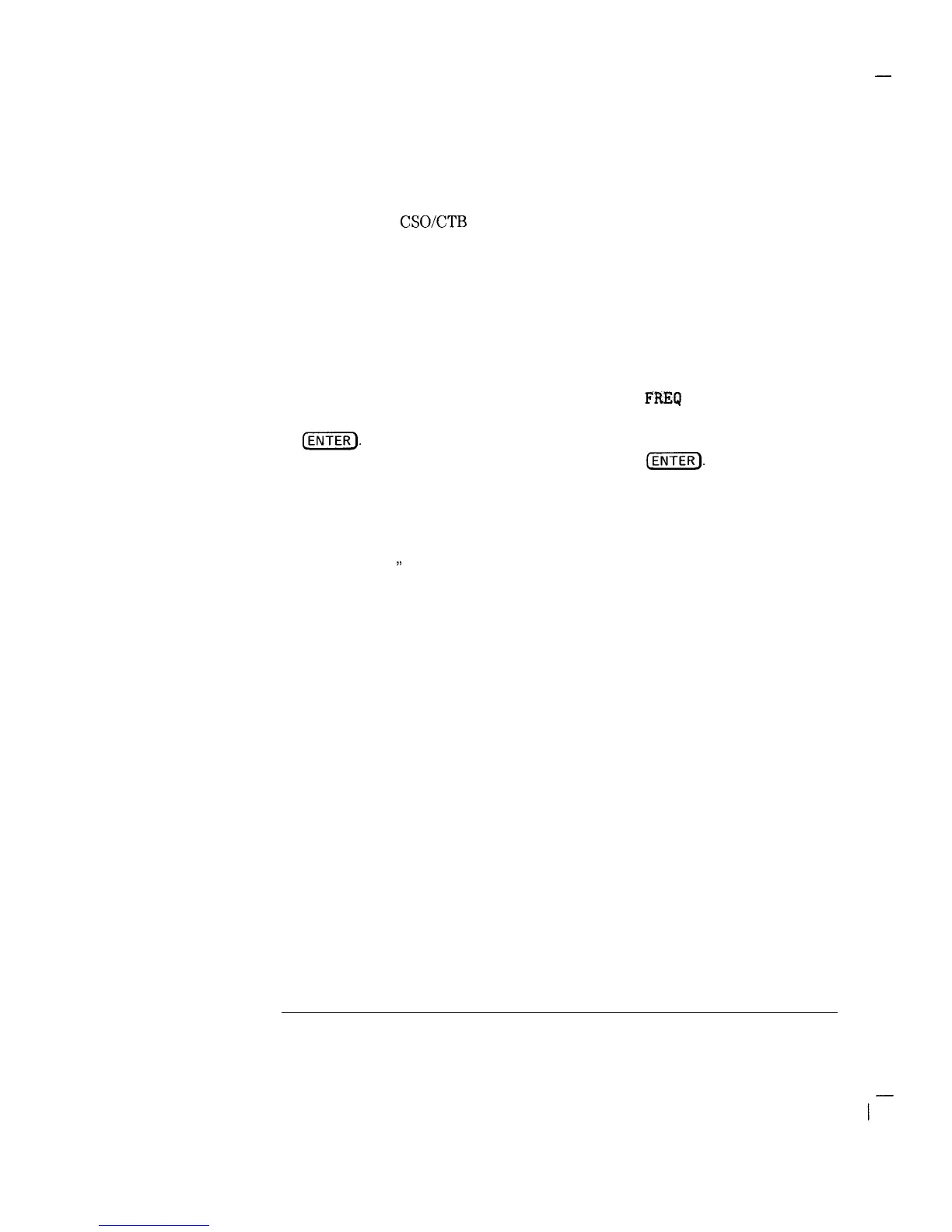I
-
System Measurements
Making System Measurements
6. If the system
CSOKTB
test is desired, specify a channel to be tested.
Press System Beats , SYS BTS TST CBNL , then enter the channel
number.
The default is channel 4. The default measurement frequency for CTB is 6
MHz above the visual carrier. The default measurement frequency for CSO
is 4.75 MHz above the visual carrier. The results will appear on the first
page of the measurement data.
If you want to change the offset for CTB and CSO relative to the channel
selected with SYS BTS TST CHNL , press CTB
FREQ
OFFSET , enter
the frequency offset for measuring CTB from the carrier, then press
CENTER).
Similarly, press CSO FREQ OFFSET , enter the frequency offset
for measuring CSO from the carrier, then press
[ENTER).
Entering an offset
as negative will allow measurements below the channel’s visual carrier.
Ensure that the measurement locations are “in the clear” relative to the
SYS BTS TST CHNL
7. Connect the cable TV signal as shown in “Step 2. Connect the signal to
the analyzer.
”
3-7