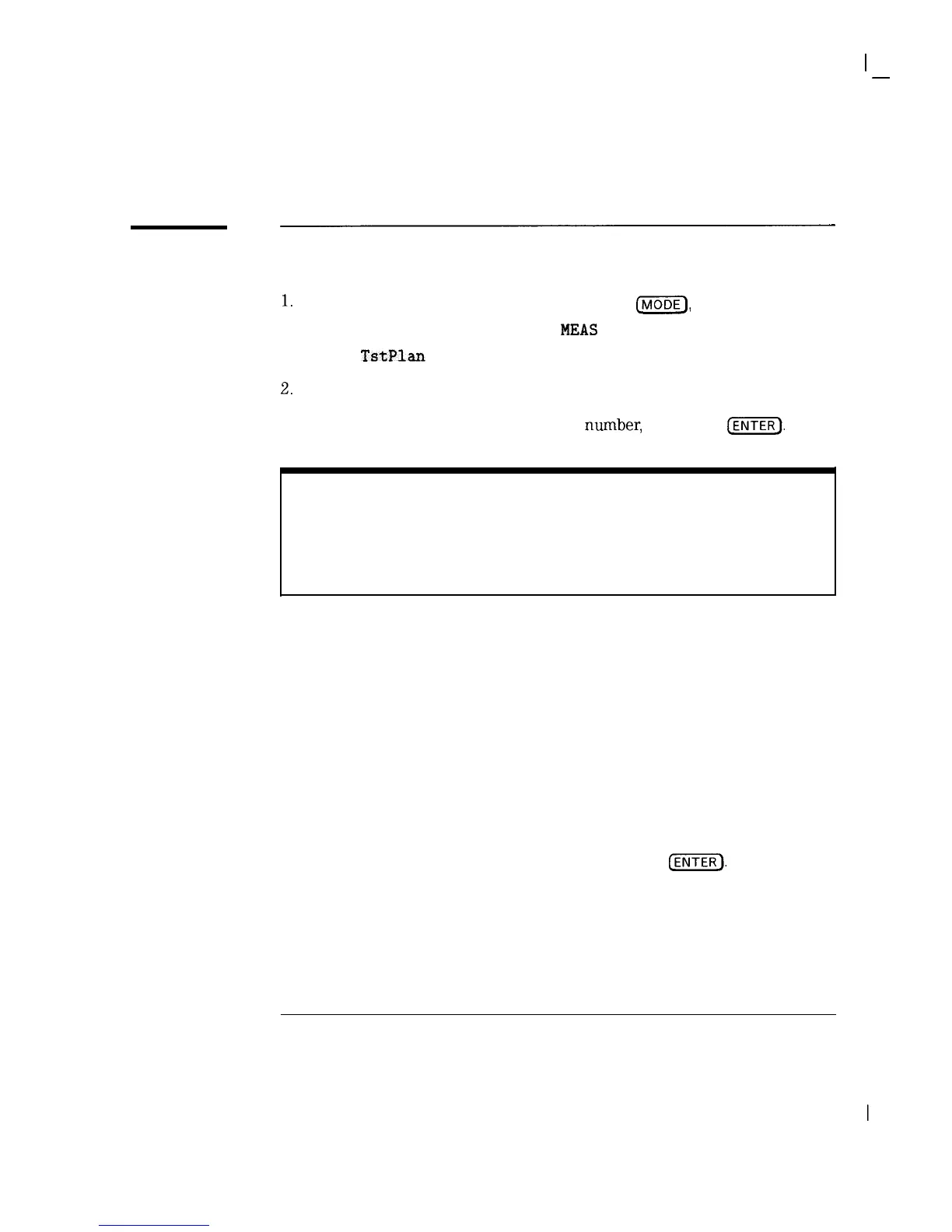I
-
System Measurements
Creating a Test Plan
Step 1. Select an individual channel
1.
If ENTER BY CHANNEL is not displayed, press
m,
CABLE TV ANALYZER , SYSTEM
MEAS
, More 1 of 2 ,
Create
TstPlan
.
2.
Press ENTER BY CHANNEL
3. Use the data keys to enter the channel nwnber, then press
Cm].
NOTE
Valid channel numbers are 0 through 999. Valid standard channels with Option 107 are 2 through 134
T (upstream) channels are supported when the test plan contains channels 7 through 13 and “T”
channels is underlined in the channel-tuning key in setup.
4. If the channel that you have entered is a scrambled channel, press YES
If the channel is not scrambled, press NO
5. Select the tests for the channel.
l If you want to delete all of the tests for the channel, press
CLEAR TESTS
l If you want to select all the tests, press ALL TESTS
l If you want to specify which tests are to be performed, use the data
keys to enter the number of the test, then press
CENTER].
Repeat this
step for all of the test numbers that you want to select.
l If you selected the carrier-to-noise and/or CSO test, enter the quiet line
number and odd, even, or both fields when prompted. Using both
fields where possible speeds up the test.
3-23