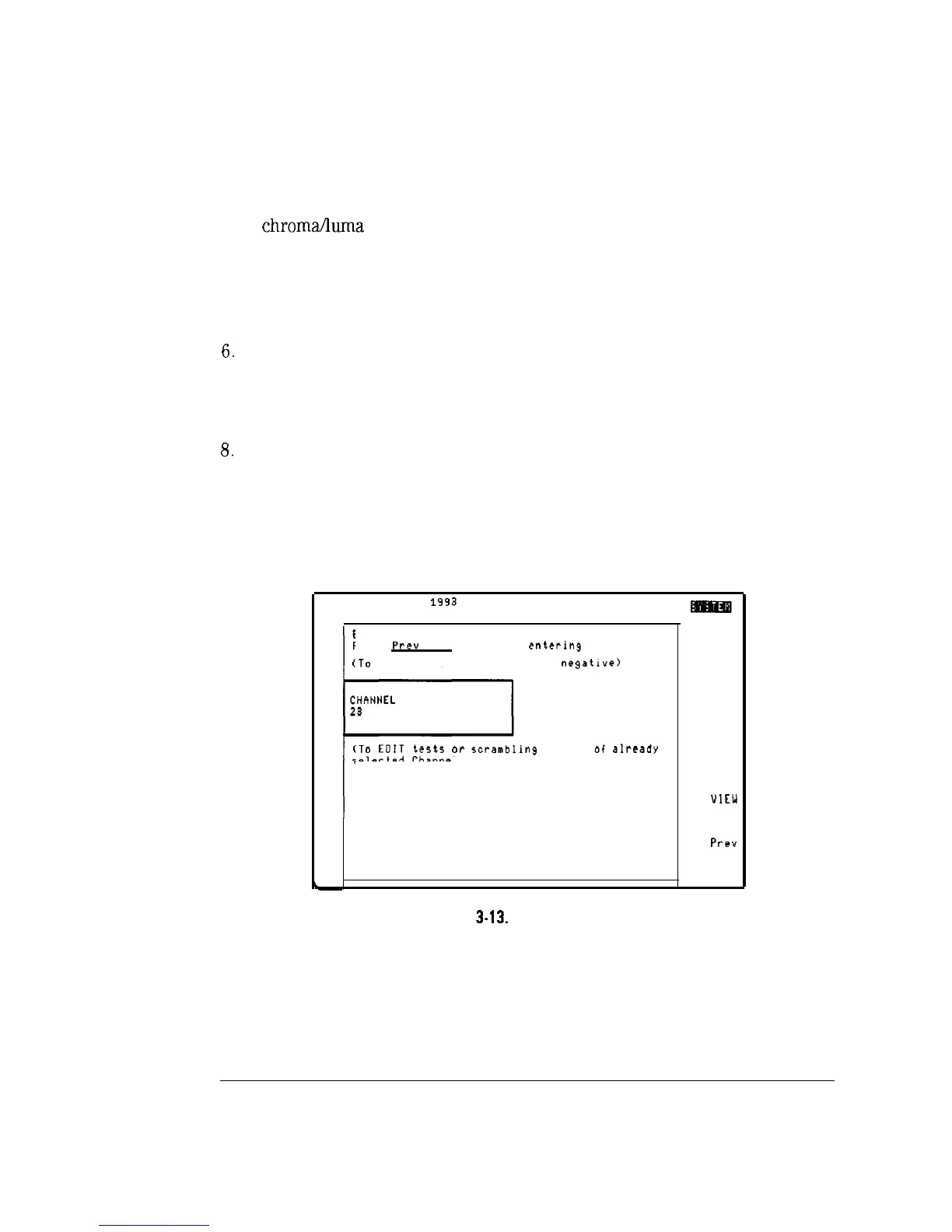I
-
System Measurements
Creating a Test Plan
l If you selected a video test (differential gain, differential phase, and/or
chromakuna
delay), enter the line number of the test signal, odd or
even field, and the desired test signal type when prompted.
l If you selected the in-channel frequency response test, enter the
frequency response line number, odd, even, or both fields, and the
desired test signal type when prompted.
6.
After you have selected the test or tests, press DONE
7. If you want to enter another channel, repeat steps 3 through 6. If you do
not want to enter another channel, press Prev Menu.
8.
If you want to view selected channels, press VIEW CH SEL
You can enter channels into the test plan as individual channels or as a range
of channels. This procedure describes how to enter channels individually into
the test plan. The next procedure describes how to enter a range
into the test plan.
of channels
ENTER Channel number using the keypad.
Press
Prev
Menu when done
entering
channels.
(To
DELETE a Channel, ENTER as
negative)
011
scramblin$
status
of
already
selected Channels, ENTER Channel number)
VIEW
CH SEL
Pf-6.V
Menu
RT
Figure
3-13.
Enter by Channel
3-24