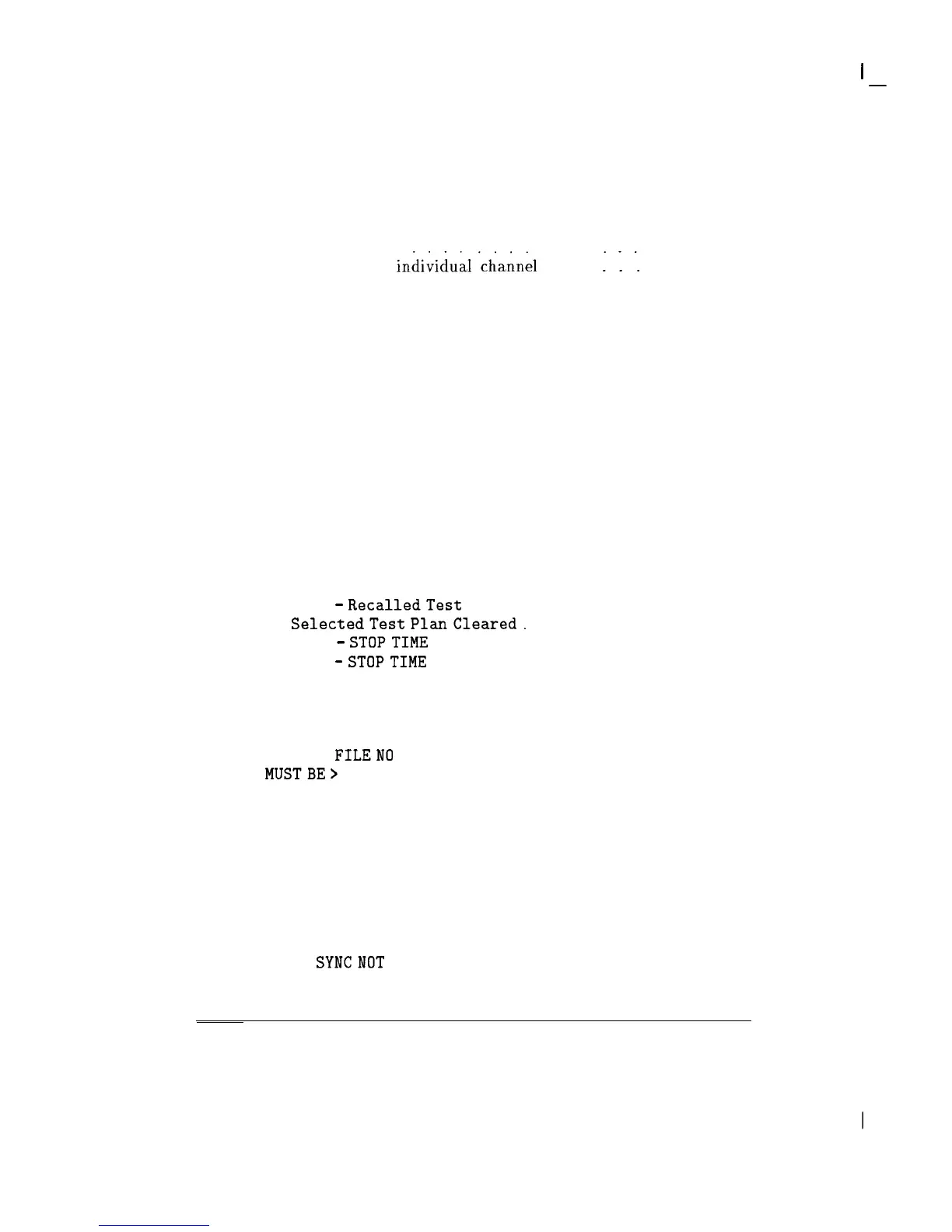I
-
Making Timed System Measurements .........
Creating a Test Plan
Step 1. Select an
inbiiidu&l
'channkl .......
1
1
1
......
Step 2. Select a range of channels (optional) .....
Step 3. Save the current test plan in internal memory
.
Step 4. Save the current test plan to a RAM card
(optional) ...................
Editing the Current Test Plan ............
Clearing the Current Test Plan ............
Cataloging Analyzer Memory .............
Recalling a Test Plan from a RAM Card ........
Recalling Test Data from the RAM Card ........
Cataloging a RAM Card ...............
Formatting a RAM Card ...............
Deleting All the Files from a RAM Card
........
Deleting Individual Files from a RAM Card ......
4.
If You Have a Problem
Error Messages ...................
ALREADYENTERED
..................
CAUTION
-
RecalledTest
Plan Corrupted
SelectedTest
PlanCleared.
..........
CAUTION
-
STOPTIME ALREADYPASSED
........
CAUTION
-
STOPTIME
LESS THAN STARTTIME. SET STOP
TIMEANDTRYAGAIN
...............
CHECK CARD IN SLOT (SAVE OFF?)
..........
ILLEGAL COMMAND
..................
INVALID SYMTAB ENTRY: SYMTAB OVERFLOW
......
INVALID
FILENO
ROOM
...............
MUSTBE
>
FIRST.
..................
NO CARD FOUND
...................
NO TEST PLAN SELECTED
...............
OUTOFRANGE
....................
PLEASE SELECT A CHANNEL
..............
PRINTER IS NOT CONNECTED, NOTTURNED ON, OR A
CONTROLLERCONFLICTEXISTS
..........
RAM CARD REQUIRED
.................
RAM CARD IS NOT FORMATTED, FORMAT RAM CARD AND TRY
AGAIN
......................
VIDEO
SYNCNOT
RECOGNIZED
.............
Other Problems ...................
3-20
3-22
3-23
3-25
3-28
3-30
3-31
3-32
3-33
3-34
3-35
3-36
3-37
3-38
3-39
4-3
4-3
4-4
4-4
4-5
4-5
4-6
4-6
4-7
4-7
4-8
4-a
4-9
4-9
4-10
4-11
4-11
4-11
4-12
Contents-2