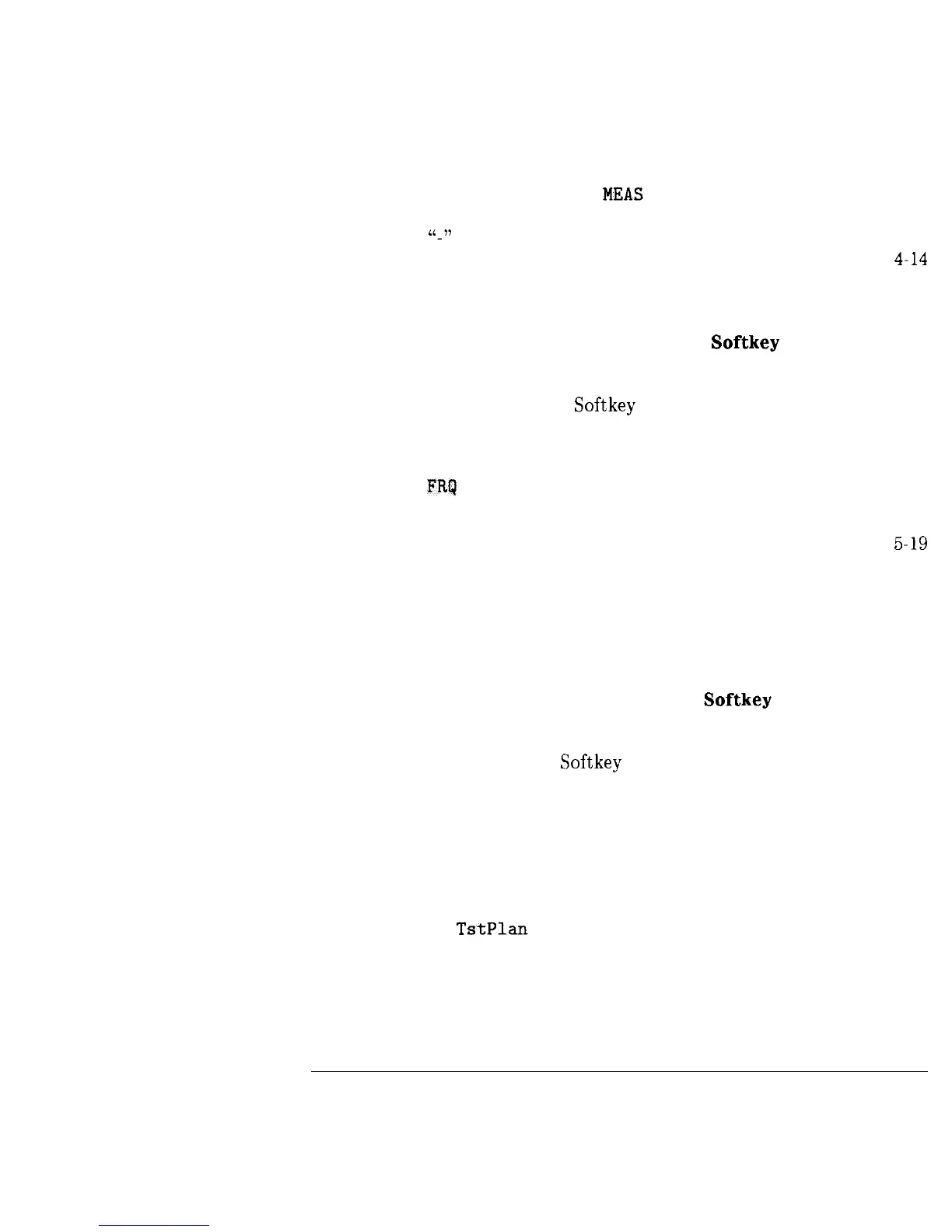I
-
If a test fails in SYSTEM
MEAS
mode
.........
4-12
If files are missing from a RAM card
..........
4-12
If a
“-”
appears in the data fields
..........
4-13
If the test results are not what you expected
.....
4-14
If the wrong date or time is displayed
........
4-15
How to Contact Hewlett-Packard
...........
4-16
5.
Channel Measurements Menu Map and Softkey Descriptions
What You’ll Find in This Chapter ...........
5-2
Channel Measurements Menu Map ..........
5-3
Channel Measurements Softkey Function Descriptions . .
5-8
CHANNEL SELECT Description
............
5-9
DL DELTA ON OFF Description ...........
5-12
DO
FRQ
RESP TST Description ...........
5-14
GATE ON OFF Description .............
5-17
LISTEN ON OFF Description ............
5-19
RECALL FRM INT Description ............
5-20
SAVE TRB TO INT Description ...........
5-21
TAKE REF TRACE Description ............
5-23
VIEW CO-CHNL Description .............
5-27
6.
System Measurements Menu Map and Softkey Descriptions
What You’ll Find in This Chapter
...........
6-2
System Measurements Menu Map
...........
6-3
System Measurements Softkey Function Descriptions ...
6-6
ABORT Description
................
6-6
ALL TESTS Description
..............
6-6
CATALOG CARD Description
.............
6-7
CLEAR TESTS Description
.............
6-9
CLEAR TST PLAN Description
............
6-9
Create
TstPlan
Description
............
6-10
DATA TO PRINTER Description
...........
6-10
DONE Description
.................
6-13
DUMP TO PRINTER Description
...........
6-13
Contents-3