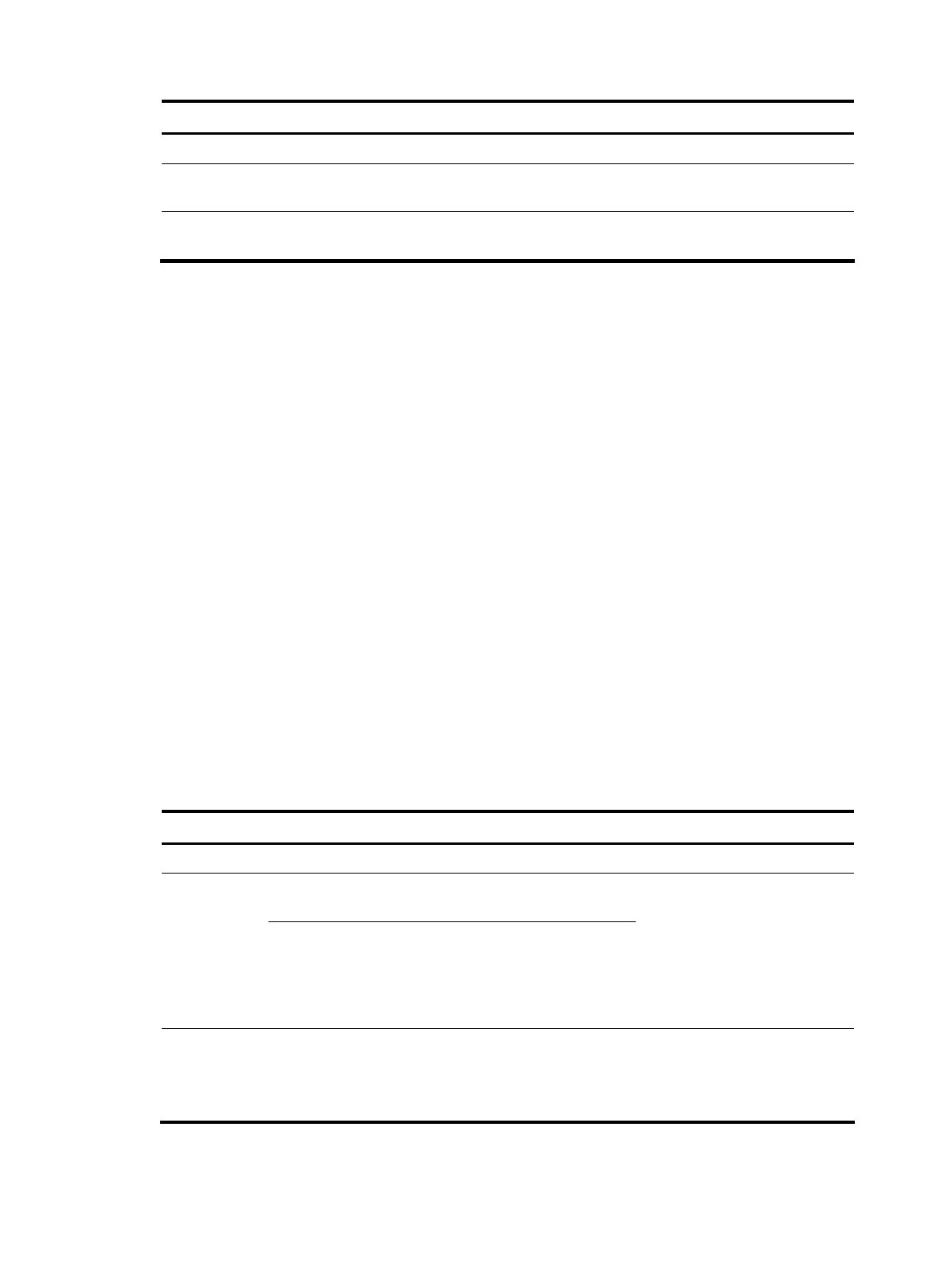To do… Use the command… Remarks
Enter system view system-view —
Create a port group and enter port
group view
port-group manual
port-group-name
Required
Assign Ethernet interfaces to the
port group
group-member interface-list Required
Configuring traffic storm protection
A traffic storm occurs when a large amount of broadcast, multicast, or unknown unicast packets congest
a network. The switches provide the following storm protection approaches:
• Storm suppression, which you can use to limit the size of monitored traffic that passes through an
Ethernet interface by setting a traffic threshold. When the traffic threshold is exceeded, the interface
discards all exceeding traffic.
• Storm control, which you can use to shut down Ethernet interfaces or block traffic when monitored
traffic exceeds the traffic threshold. It also enables an interface to send trap or log messages when
monitored traffic reaches a certain traffic threshold, depending on your configuration.
For a particular type of traffic, configure either storm suppression or storm control, but not both. If you
configure both of them, you might fail to achieve the expected storm control effect.
Configuring storm suppression on an Ethernet Interface
Use the following guidelines to set one suppression threshold for broadcast, multicast, and unknown
unicast traffic separately on an Ethernet interface.
• Set the threshold as a percentage of the interface transmission capability.
• Set the threshold in kbps, limiting the number of kilobits of monitored traffic passing through the
interface per second.
• Set the threshold in pps, limiting the number of monitored packets passing through the interface per
second.
Follow these steps to configure storm suppression on an Ethernet interface:
To do… Use the command… Remarks
Enter system view system-view —
Enter Ethernet
interface view
interface interface-type
interface-number
Enter Ethernet
interface view
or port group
view
Enter port
group view
port-group manual port-group-name
Use either command.
To configure storm suppression
on one Ethernet interface, enter
Ethernet interface view.
To configure storm suppression
on a group of Ethernet interfaces,
enter port group view.
Set a broadcast suppression
threshold
broadcast-suppression { ratio | pps
max-pps | kbps max-bps }
Optional
By default, all broadcast traffic is
allowed to pass through an
interface.
7
