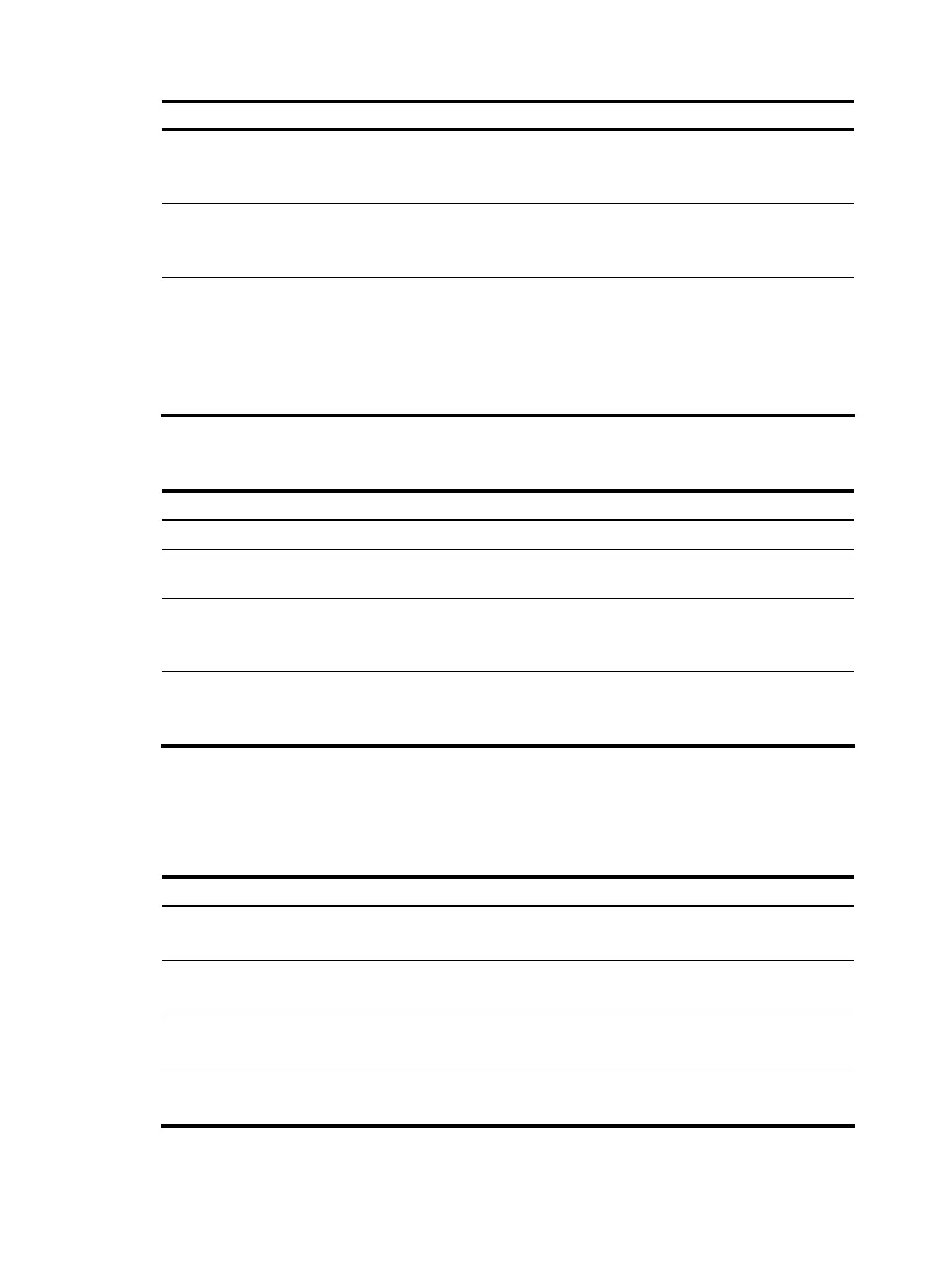To do... Use the command... Remarks
Configure the port as a trunk port
port link-type trunk
Required
The default link type of an Ethernet
port is access.
Assign the port to CVLANs and
SVLANs
port trunk permit vlan { vlan-id-list
| all }
Required
By default, a trunk port belongs to
VLAN 1 only.
Enable selective QinQ qinq enable downlink
Required
By default, selective QinQ is
disabled.
The global QoS policies are
effective on ports with selective
QinQ enabled.
Configuring the network-side port
Follow these steps to configure the network-side port:
To do... Use the command... Remarks
Enter system view system-view —
Enter Layer 2 Ethernet interface
view
interface interface-type
interface-number
—
Configure the port as a trunk port
port link-type trunk
Required
The default link type of ports is
access.
Assign the port to SVLANs
port trunk permit vlan { vlan-id-list
| all }
Required
By default, a trunk port belongs to
VLAN 1 only.
Configuring one-to-one VLAN mapping with port QoS policies
Perform one-to-one VLAN mapping on wiring-closet switches (see Figure 49).
Perform these tasks to configure one-to-one VLAN mapping with port QoS policies:
Task Description
Configuring an uplink policy
Required
Create CVLAN-to-SVLAN mappings.
Configuring a downlink policy
Required
Create SVLAN-to-CVLAN mappings.
Configuring the customer-side port
Required
Configure settings required for one-to-one VLAN mapping.
Configuring the network-side port
Required
Configure VLAN settings required for normal communication.
156
