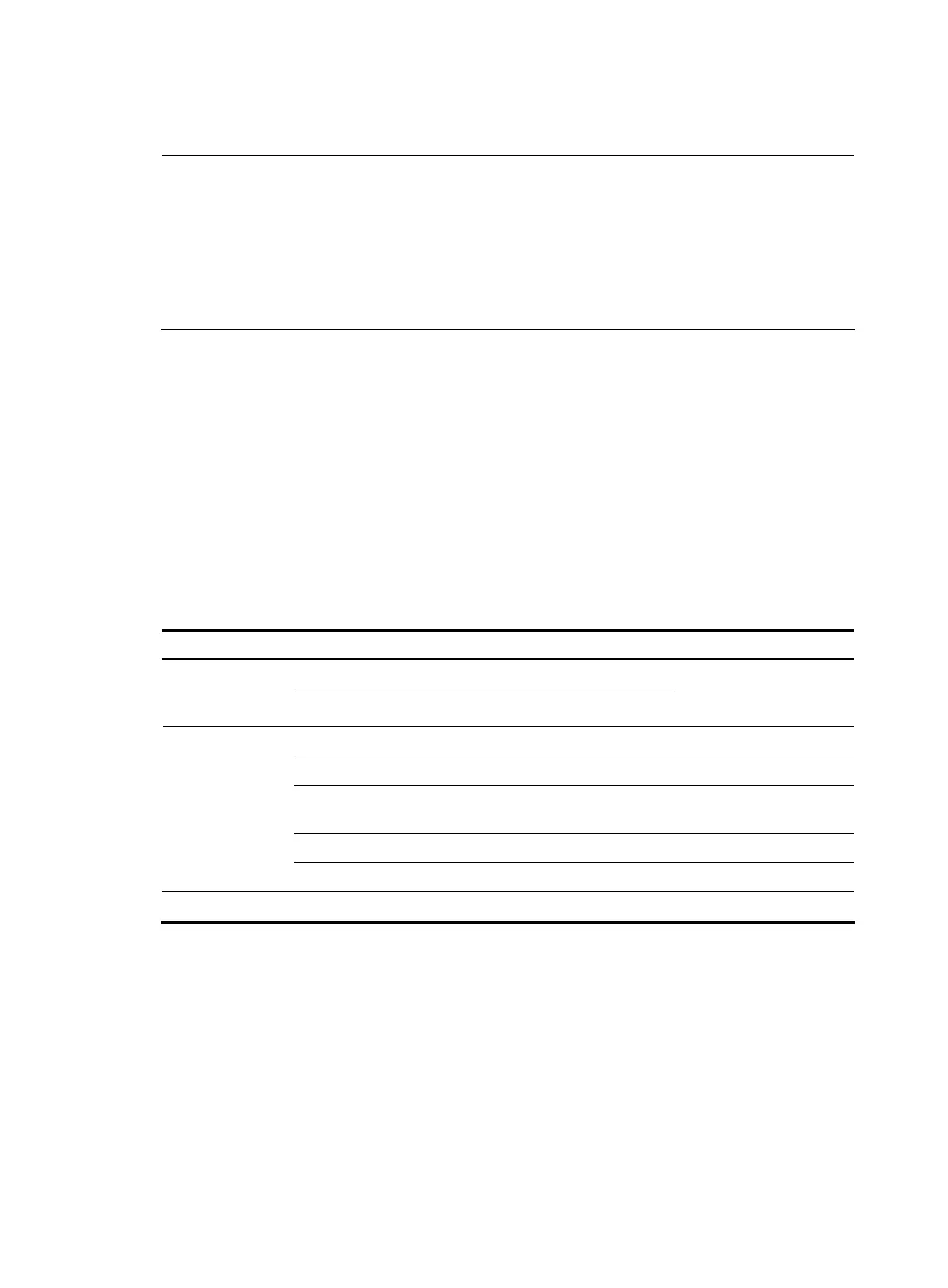Meanwhile, the system with the higher system ID, which has identified the aggregation state changes on
the remote system, sets the aggregation state of local member ports as the same as their peer ports.
NOTE:
• To ensure stable aggregation state and service continuity, do not change port attributes or class-two
configurations on any member port.
• In a dynamic a
re
ation
roup, when the a
re
ation state of a local port chan
es, the a
re
ation
state of the peer port changes.
• A port that joins a dynamic aggregation group after the Selected port limit has been reached will be
placed in the Selected state if it is more eligible for being selected than a current member port.
Load-sharing criteria for link aggregation groups
In a link aggregation group, traffic can be load-shared across the selected member ports based on a set
of criteria, depending on your configuration.
You can choose one of the following criteria or any combination of them for load sharing:
• MAC addresses
• IP addresses
Ethernet link aggregation configuration task list
Complete the following tasks to configure Ethernet link aggregation:
Task Remarks
Configuring a static aggregation group
Configuring an
aggregation
group
Configuring a dynamic aggregation group
Select either task
Configuring the description of an aggregate interface
Optional
Enabling link state traps for an aggregate interface
Optional
Setting the minimum number of Selected ports for an
aggregation group
Optional
Shutting down an aggregate interface
Optional
Configuring an
aggregate
interface
Restoring the default settings for an aggregate interface Optional
Configuring load sharing for link aggregation groups Optional
Configuring an aggregation group
Configuration guidelines
You cannot assign a port to a Layer 2 aggregation group if any of the features listed in Table 6 is
configured on the port.
32
