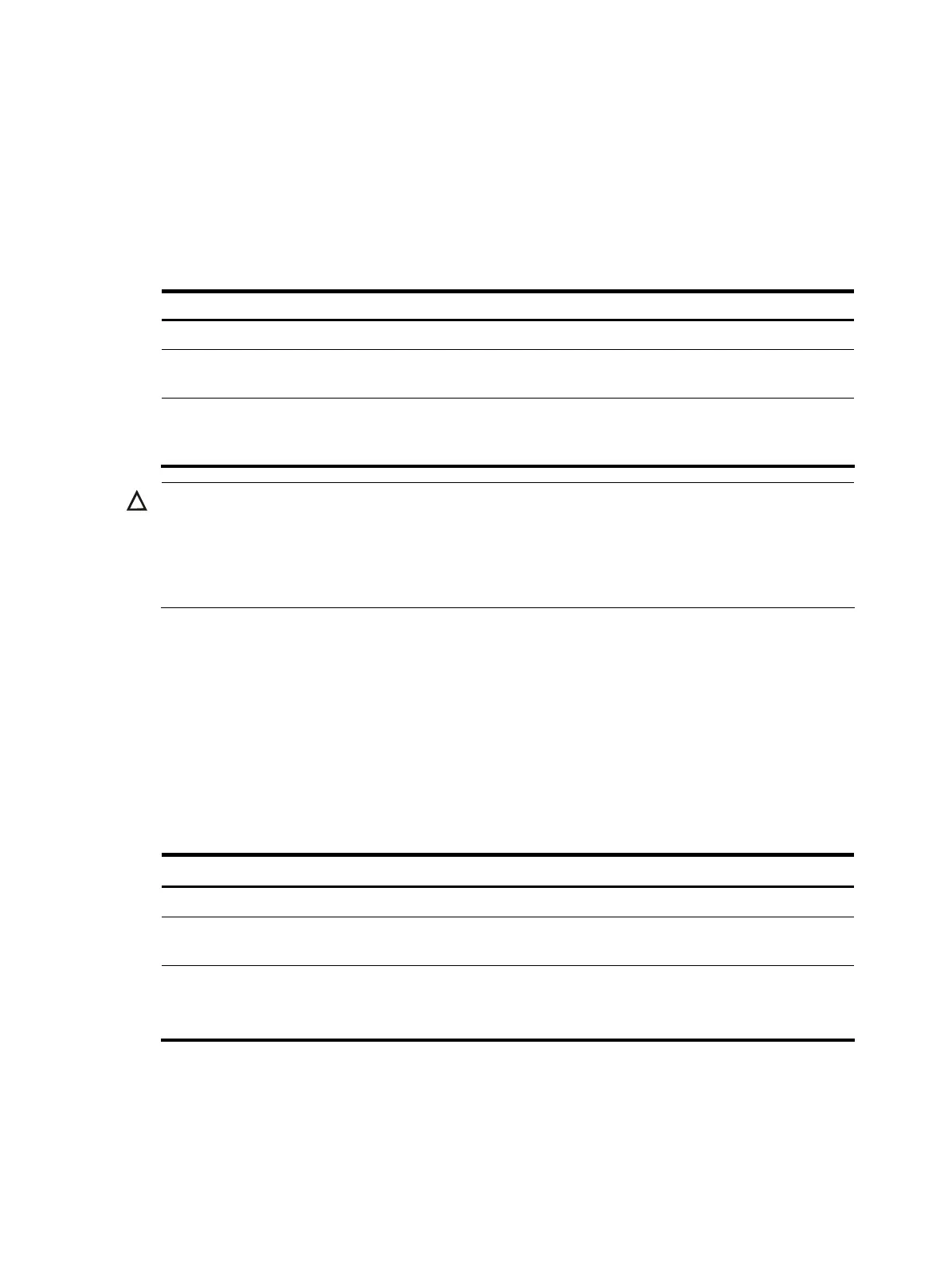This minimum threshold setting affects the aggregation state of both aggregation member ports and the
aggregate interface in the following ways:
• When the number of member ports eligible for being selected is smaller than the minimum
threshold, all member ports change to the Unselected state and the link of the aggregate interface
goes down.
• When the minimum threshold is reached, the eligible member ports change to the Selected state,
and the link of the aggregate interface goes up.
Follow these steps to set the minimum number of Selected ports for an aggregation group:
To do... Use the command... Remarks
Enter system view system-view —
Enter Layer 2 aggregate interface
view
interface bridge-aggregation
interface-number
—
Set the minimum number of
Selected ports for the aggregation
group
link-aggregation selected-port
minimum number
Required
Not specified by default.
CAUTION:
• If you set this minimum threshold for a static a
re
ation
roup, you must make the same settin
for its
peer aggregation group to guarantee correct aggregation.
• Configuring the minimum number of Selected ports required to bring up an aggregation group mi
ht
cause all the member ports in the current aggregation group to become unselected.
Shutting down an aggregate interface
Shutting down or bringing up an aggregate interface affects the aggregation state and link state of ports
in the corresponding aggregation group in the following ways:
• When an aggregate interface is shut down, all Selected ports in the aggregation group become
unselected and their link state becomes down.
• When an aggregate interface is brought up, the aggregation state of ports in the aggregation
group is recalculated and their link state becomes up.
Follow these steps to shut down an aggregate interface:
To do... Use the command... Remarks
Enter system view
system-view —
Enter Layer 2 aggregate interface
view
interface bridge-aggregation
interface-number
—
Shut down the aggregate interface
shutdown
Required
By default, aggregate interfaces
are up.
Restoring the default settings for an aggregate interface
Follow these steps to restore the default settings for an aggregate interface:
36
