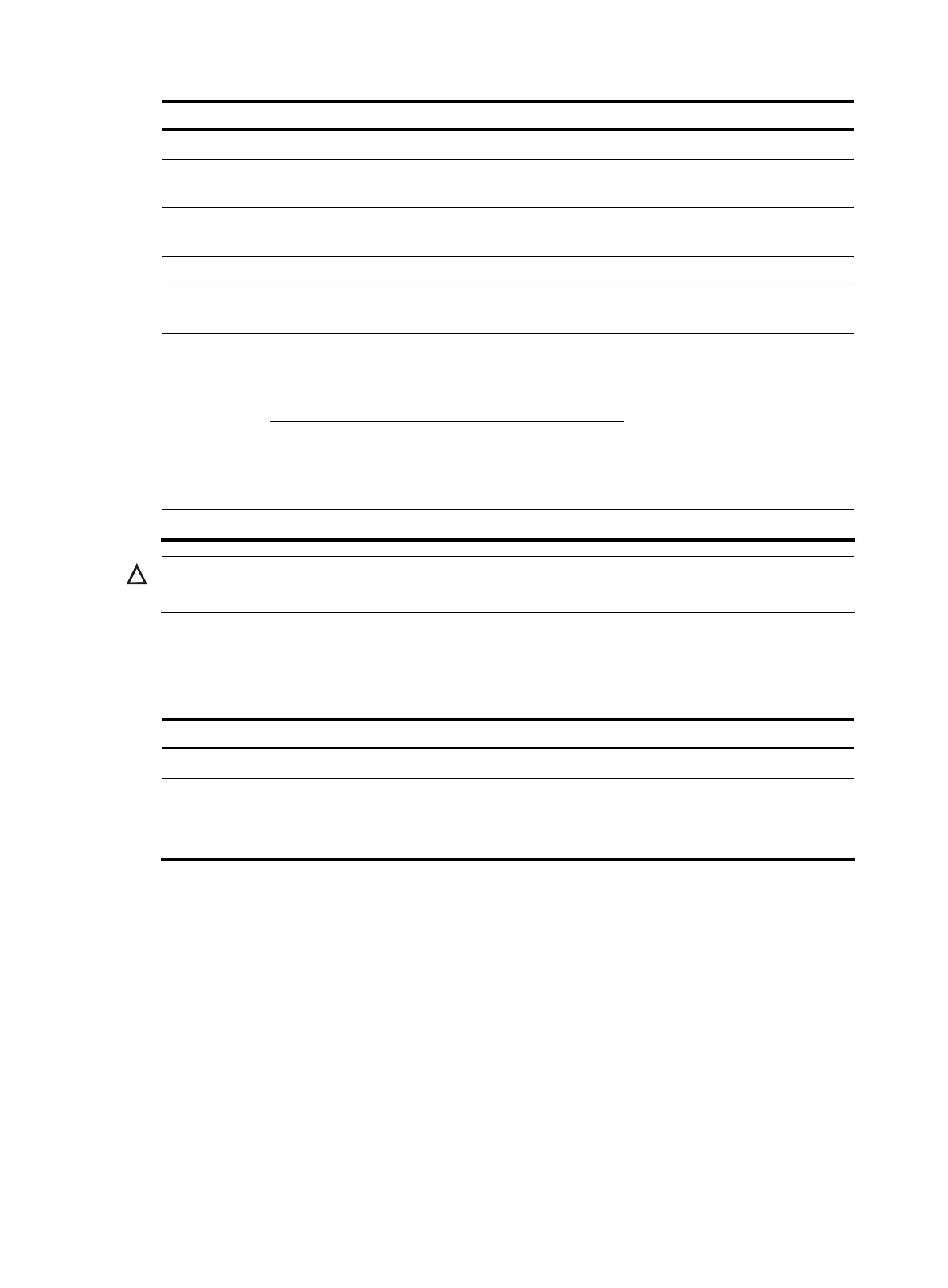To do... Use the command... Remarks
Return to system view quit —
Create a QoS policy and enter
QoS policy view
qos policy policy-name Required
Associate the traffic class with the
traffic behavior defined earlier
classifier classifier-name behavior
behavior-name
Required
Return to system view quit —
Apply the QoS policy to the
incoming traffic globally
qos apply policy policy-name
global inbound
Required
Enter Layer 2
Ethernet
interface view
interface interface-type
interface-number
Enter Ethernet
port view of
the customer
network-side
port
Enter port group
view
port-group manual
port-group-name
Required
Use either command.
• Settings made in Layer 2
Ethernet interface view take
effect only on the current port.
• Settings made in port group
view take effect on all ports in
the port group.
Enable selective QinQ qinq enable downlink Required
CAUTION:
For more information about QoS policies, see the
ACL and QoS Configuration Guide
.
Configuring the TPID value in VLAN tags
Follow these steps to configure the TPID value:
To do... Use the command... Remarks
Enter system view
system-view —
Configure the TPID value
qinq ethernet-type hex-value
Optional
By default, the TPID value is 0x8100.
The configuration applies to all ports.
QinQ configuration examples
Basic QinQ configuration example
Network requirements
As shown in Figure 46,
• Provider A and Provider B are edge switches on the service provider network and are connected
through trunk ports. They belong to SVLAN 10 and 50.
• Customer A1, Customer A2, Customer B1 and Customer B2 are edge switches on the customer
network.
• Third-party switches with a TPID value of 0x8200 are deployed between Provider A and Provider B.
142
