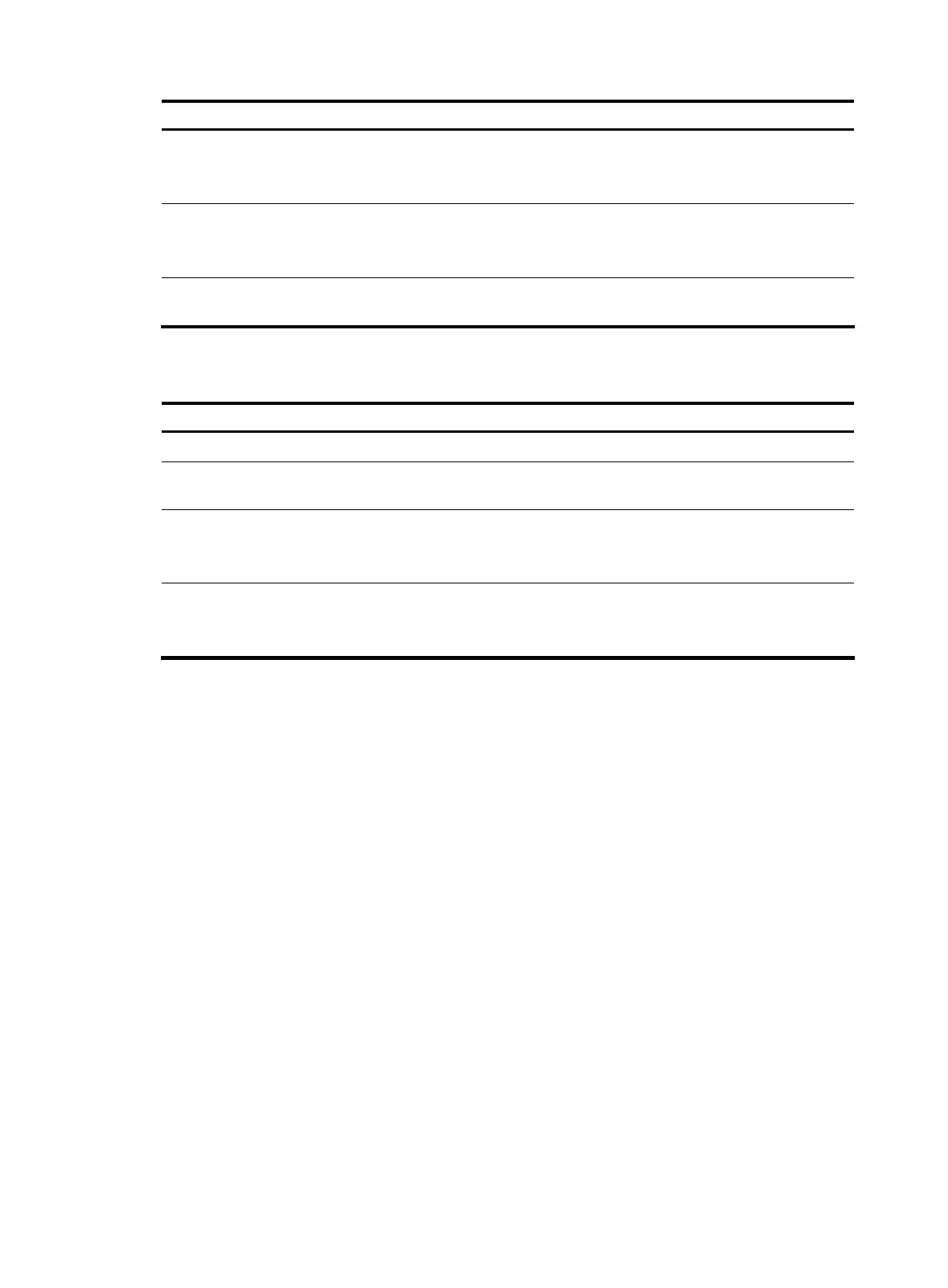To do... Use the command... Remarks
Configure the port as a trunk port
port link-type trunk
Required
The default link type of an Ethernet
port is access.
Assign the port to CVLANs
port trunk permit vlan { vlan-id-list
| all }
Required
By default, a trunk port belongs to
VLAN 1 only.
Apply the uplink policy to the
incoming traffic
qos apply policy policy-name
inbound
Required
Configuring the network-side port
Follow these steps to configure the network-side port:
To do... Use the command... Remarks
Enter system view system-view —
Enter Ethernet interface view
interface interface-type
interface-number
—
Configure the port as a trunk port port link-type trunk
Required
The default link type of an Ethernet
port is access.
Assign the port to SVLANs
port trunk permit vlan { vlan-id-list
| all }
Required
By default, a trunk port belongs to
VLAN 1 only.
VLAN mapping configuration examples
One-to-one VLAN mapping configuration example
Network requirements
As shown in Figure 55:
• Each home is offered PC, VoD, and VoIP services, and connects to a wiring-closet switch through the
home gateway.
• To meet the service provider’s network design, assign a specific VLAN for each type of traffic (PC,
VoD, or VoIP traffic) from each home on the wiring-closet switch.
160
