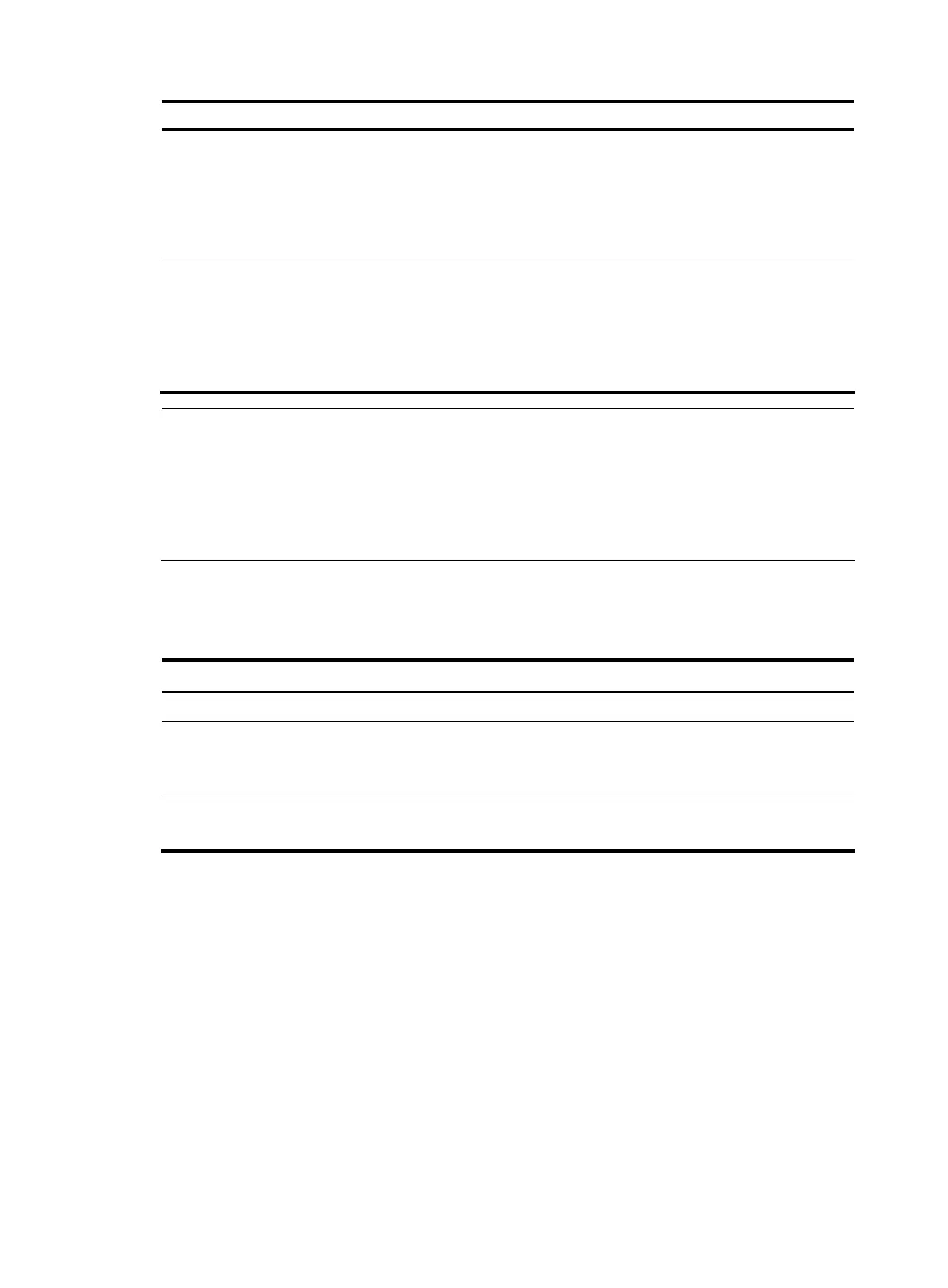To do… Use the command… Remarks
Enable the interface to send storm
control threshold event traps
storm-constrain enable trap
Optional
By default, the interface sends
traps when monitored traffic
exceeds the upper threshold or
drops below the lower threshold
from the upper threshold.
Enable the interface to log storm
control threshold events
storm-constrain enable log
Optional
By default, the interface outputs log
messages when monitored traffic
exceeds the upper threshold or
falls below the lower threshold
from the upper threshold.
NOTE:
• For network stability, use the default or set a higher traffic polling interval.
• Storm control uses a complete polling cycle to collect traffic data, and analyzes the data in the next cycle.
An interface takes one to two polling intervals to take a storm control action.
• You can use storm control to set the upper and lower thresholds for all three types of packets
(respectively) under the same interface.
Setting the statistics polling interval
Follow these steps to set the statistics polling interval on an Ethernet interface:
To do… Use the command… Remarks
Enter system view system-view —
Enter Ethernet interface view
interface interface-type
interface-number
—
Set the statistics polling interval on
the Ethernet interface
flow-interval interval
Optional
300 seconds by default.
To display the interface statistics collected in the last polling interval, use the display interface command.
To clear interface statistics, use the reset counters interface command.
Configuring jumbo frame support
An Ethernet interface might receive some frames larger than the standard Ethernet frame size (called
"jumbo frames") during high-throughput data exchanges such as file transfers. Usually, an Ethernet
interface discards jumbo frames. With jumbo frame support enabled globally, each Layer 2 Ethernet
interface can process frames larger than the standard Ethernet frame size (1536 bytes) yet smaller than
2048 bytes.
Follow these steps to configure jumbo frame support in system view:
9
