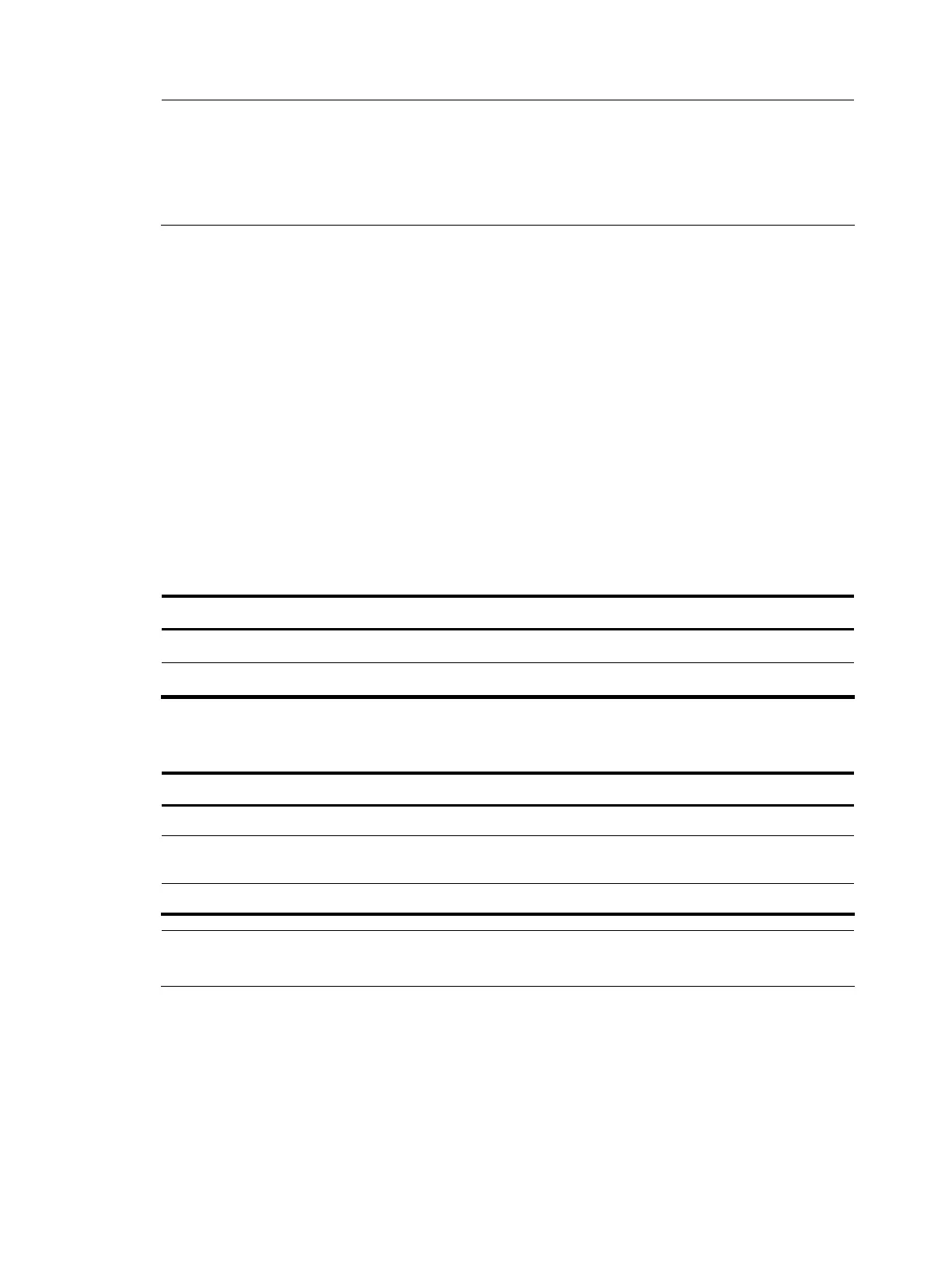NOTE:
• In system view, you can use the stp enable or undo stp enable command to enable or disable STP
globally.
• You can use the undo stp enable command to disable the MSTP feature for certain ports so that they will
not participate in spanning tree calculation to save the CPU resources of the device.
Performing mCheck
MSTP has three working modes: STP compatible mode, RSTP mode, and MSTP mode.
If a port on a device that is running MSTP (or RSTP) connects to a device that is running STP, this port
automatically migrates to the STP-compatible mode. However, it will not be able to automatically migrate
back to the MSTP (or RSTP) mode, but will remain working in the STP-compatible mode under the
following circumstances:
• The device that is running STP is shut down or removed.
• The device that is running STP migrates to the MSTP (or RSTP) mode.
You can perform an mCheck operation to force the port to migrate to the MSTP (or RSTP) mode.
The following two methods for performing mCheck produce the same results.
Performing mCheck globally
Follow these steps to perform global mCheck:
To do... Use the command... Remarks
Enter system view system-view —
Perform mCheck
stp mcheck Required
Performing mCheck in interface view
Follow these steps to perform mCheck in interface view:
To do... Use the command... Remarks
Enter system view system-view —
Enter Ethernet interface view or Layer 2
aggregate interface view
interface interface-type
interface-number
—
Perform mCheck
stp mcheck Required
NOTE:
An mCheck operation takes effect on a device only when MSTP operates in RSTP or MSTP mode.
Configuring Digest Snooping
As defined in IEEE 802.1s, connected devices are in the same region only when their MST region-related
configurations (region name, revision level, VLAN-to-instance mappings) are identical. An MSTP-enabled
device identifies devices in the same MST region by determining the configuration ID in BPDU packets.
The configuration ID includes the region name, revision level, and configuration digest, which is in
16-byte length and is the result calculated via the HMAC-MD5 algorithm based on VLAN-to-instance
mappings.
73
