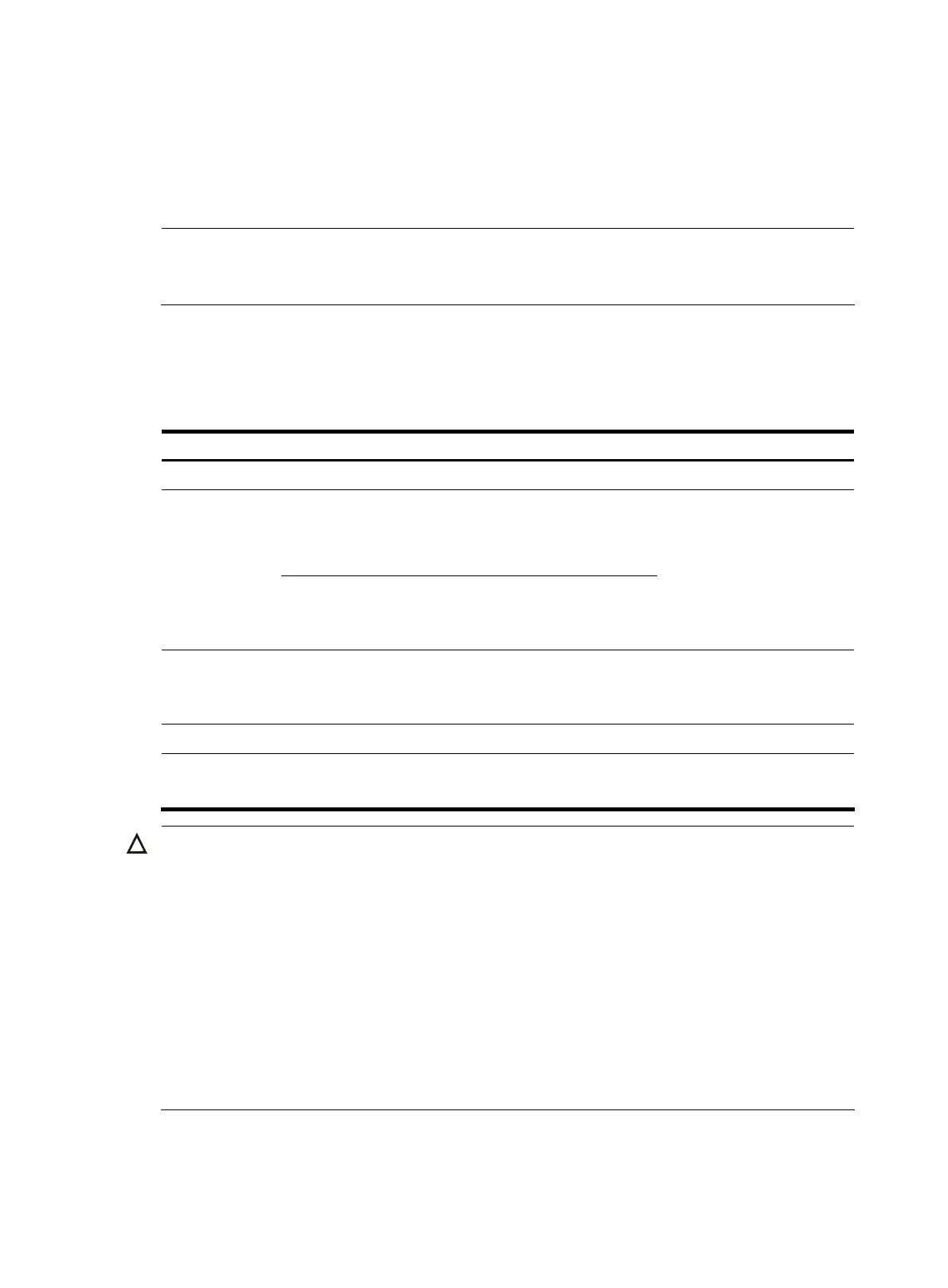Because MSTP implementations vary with vendors, the configuration digests calculated via private keys
are different. The different vendors’ devices in the same MST region can not communicate with each
other.
Enabling the Digest Snooping feature on the port that connects the local device to a third-party device in
the same MST region can make the two devices communicate with each other.
NOTE:
Before you enable Digest Snooping, ensure that associated devices of different vendors are connected and
run MSTP.
Configuring the Digest Snooping feature
You can enable Digest Snooping only on a device that is connected to a third-party device that uses its
private key to calculate the configuration digest.
Follow these steps to configure Digest Snooping:
To do... Use the command... Remarks
Enter system view system-view —
Enter Ethernet
interface view or
Layer 2 aggregate
interface view
interface interface-type
interface-number
Enter interface
view or port
group view
Enter port group view
port-group manual
port-group-name
Required
Use either command.
Enable Digest Snooping on the interface
or port group
stp config-digest-snooping
Required
Disabled by default.
Return to system view quit —
Enable global Digest Snooping stp config-digest-snooping
Required
Disabled by default.
CAUTION:
• With digest snooping enabled, in-the-same-region verification does not require comparison of
configuration digest, so the VLAN-to-instance mappings must be the same on associated ports.
• With global Digest Snooping enabled, modification of VLAN-to-instance mappings and removal of the
current region configuration via the undo stp region-configuration command are not allowed. You can
modify only the region name and revision level.
• To make Digest Snooping take effect, you must enable Digest Snooping both
lobally and on associated
ports. HP recommends that you enable Digest Snooping on all associated ports first and then enable i
globally. This will make the configuration take effect on all configured ports and reduce impact on the
network.
• HP recommends that you enable Digest Snooping first and then MSTP. To avoid causing traffic
interruption, do not configure Digest Snooping when the network is already working well.
Digest Snooping configuration example
1. Network requirements
74
