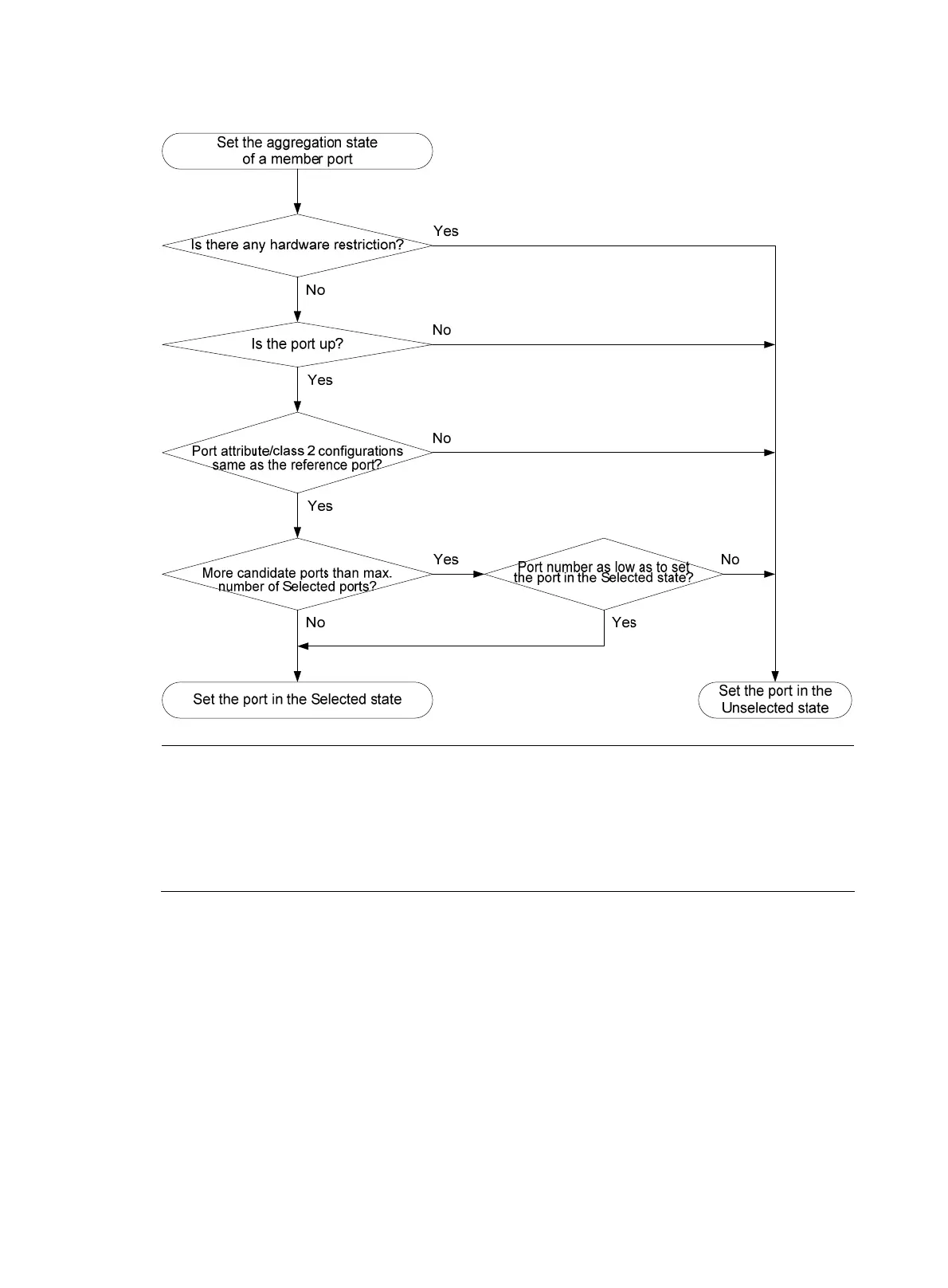Figure 6 Set the aggregation state of a member port in a static aggregation group
NOTE:
• To ensure stable aggregation state and service continuity, do not change port attributes or class-two
configurations on any member port.
• If a static aggregation group has reached the limit on Selected ports, any port that joins the group is
placed in the Unselected state to avoid traffic interruption on the current Selected ports. Avoid this
situation, however, because it might cause the aggregation state of a port to change after a reboot.
Aggregating links in dynamic mode
LACP is automatically enabled on all member ports in a dynamic aggregation group. The protocol
automatically maintains the aggregation state of ports.
The dynamic link aggregation procedure comprises:
• Selecting a reference port
• Setting the aggregation state of each member port
Selecting a reference port
The local system (the actor) and the remote system (the partner) negotiate a reference port by using the
following workflow:
30
