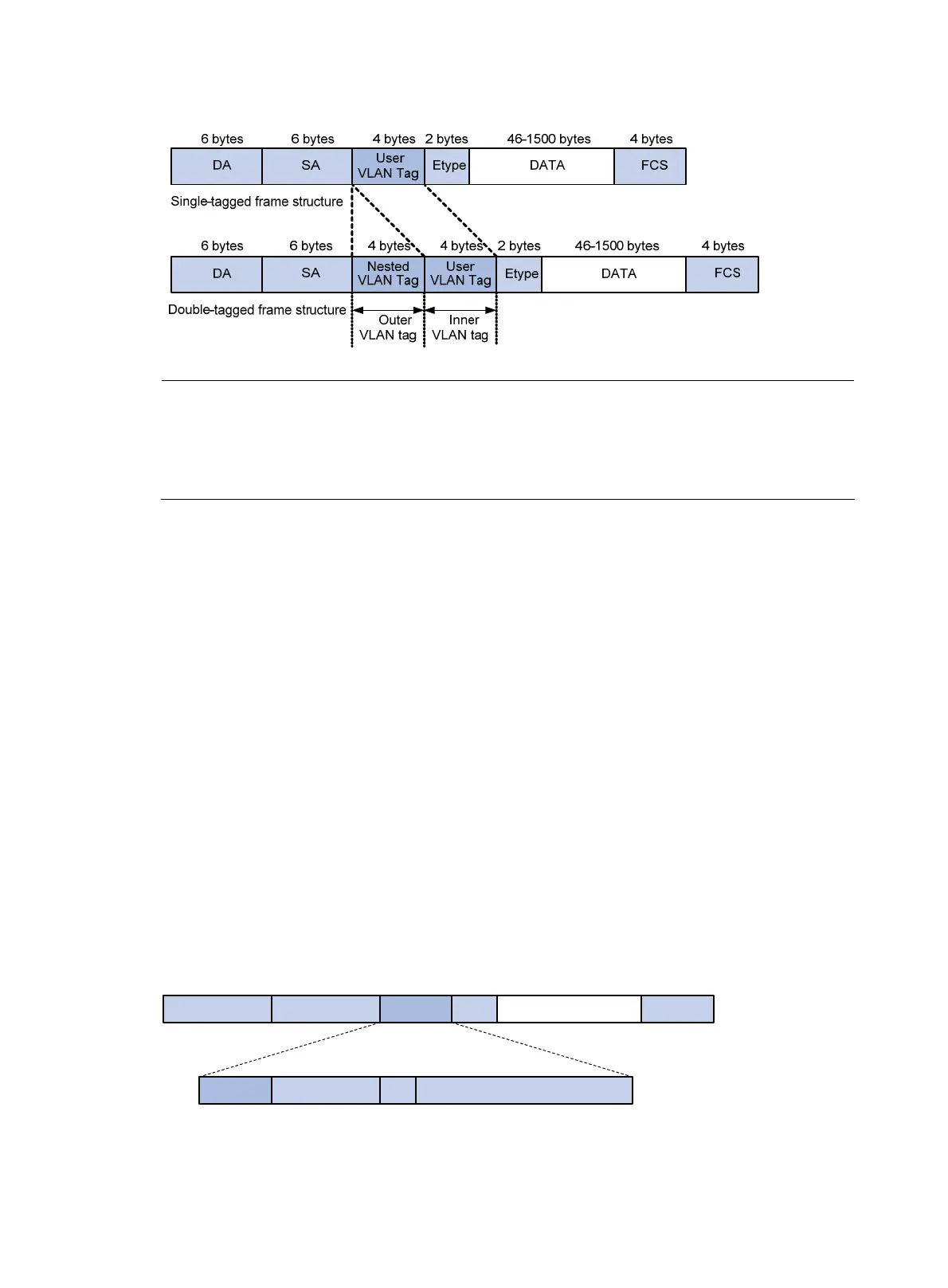Figure 44 Single-tagged Ethernet frame header versus double-tagged Ethernet frame header
NOTE:
The default maximum transmission unit (MTU) of an interface is 1500 bytes. The size of an outer VLAN ta
is 4 bytes. HP recommends you to increase the MTU of each interface on the service provider network to
at least 1504 bytes.
Implementations of QinQ
HP provides the following QinQ implementations: basic QinQ and selective QinQ.
1. Basic QinQ
Basic QinQ enables a port to tag any incoming frames with its PVID, regardless of whether they have
been tagged or not. If an incoming frame has been tagged, it becomes a double-tagged frame. If not,
it becomes a frame tagged with the port’s PVID.
2. Selective QinQ (available only on the A3100 v2 EI)
Selective QinQ is more flexible than basic QinQ. In addition to all the functions of basic QinQ, selective
QinQ enables a port to tag frames from different CVLANs with different SVLAN tags.
Besides being able to separate the service provider network from the customer networks, selective QinQ
provides abundant service features and enables more flexible networking.
Modifying the TPID in a VLAN tag
A VLAN tag uses the tag protocol identifier (TPID) field to identify the protocol type of the tag. The value
of this field, as defined in IEEE 802.1Q, is 0x8100.
Figure 45 VLAN tag structure of an Ethernet frame
CFI
DA SA VLAN Tag Etype DATA FCS
TPID VLAN ID
6bytes 6bytes 4bytes
3bits 1bit 12bits
4bytes2bytes 46~1500bytes
User Priority
2bytes
138
