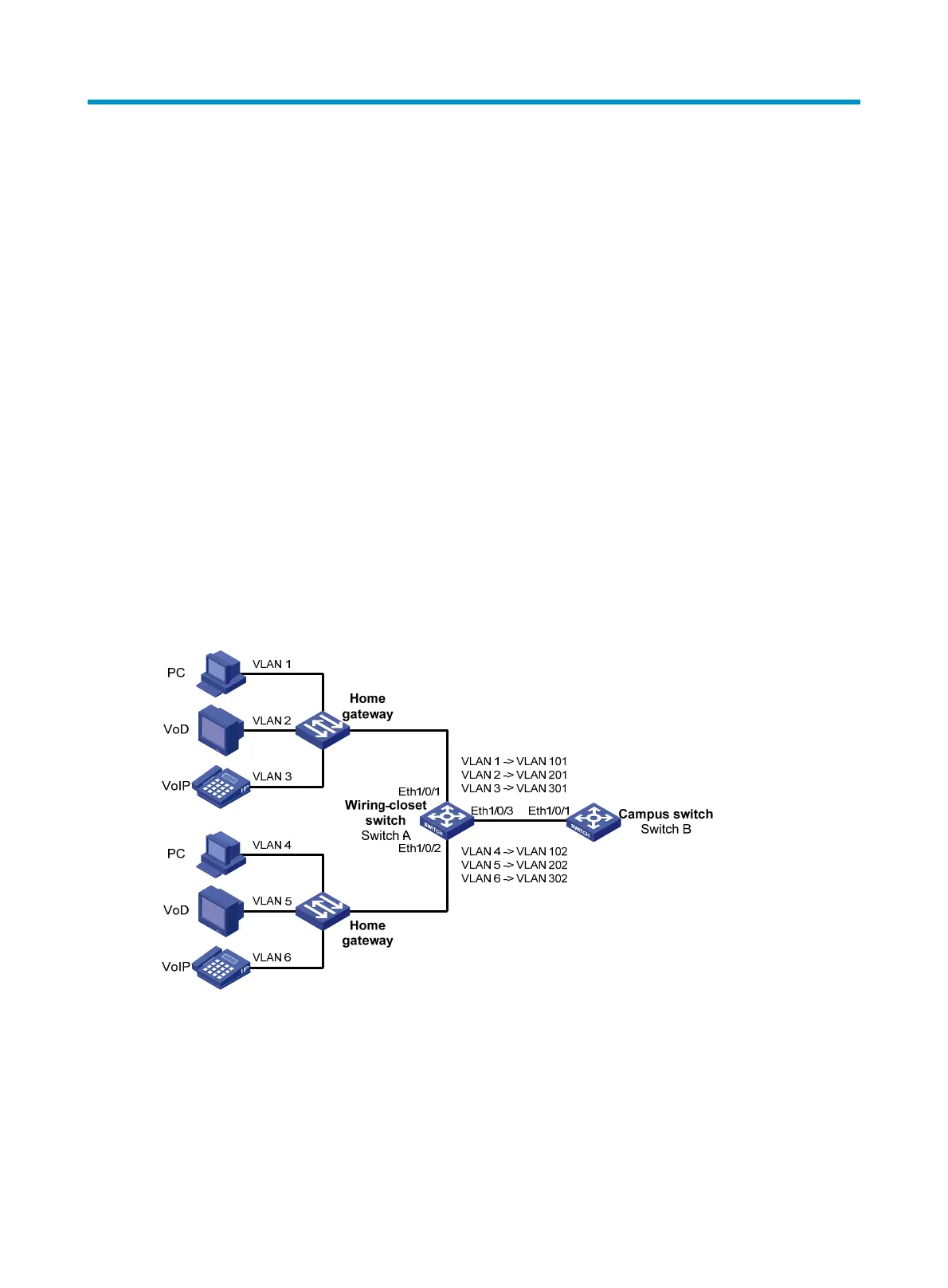VLAN mapping configuration (available only
on the A3100 v2 EI)
VLAN mapping overview
VLAN mapping re-marks VLAN tagged traffic with new VLAN IDs. The A3100 v2 EI Switch Series
provides the following types of VLAN mapping:
• One-to-one VLAN mapping—Replaces one VLAN tag with another. You can use one-to-one VLAN
mapping to sub-classify traffic from a particular VLAN for granular QoS control.
• Many-to-one VLAN mapping—Replaces multiple VLAN tags with the same VLAN tag. You can use
many-to-one VLAN mapping to aggregate traffic from different VLANs to regulate the aggregate
traffic as a whole. Many-to-one VLAN mapping is usually used together with one-to-one VLAN
mapping.
Application scenario of one-to-one VLAN mapping
Figure 49 shows a typical one-to-one VLAN mapping application scenario in which each home gateway
uses different VLANs to transmit the PC, VoD, and VoIP services.
Figure 49 Application scenario of one-to-one VLAN mapping
To meet the service provider’s network design, perform one-to-one VLAN mapping on the wiring-closet
switch, and assign a specific VLAN for each type of traffic from each customer.
Application scenario of many-to-one VLAN mapping
The application scenario of many-to-one VLAN mapping is the same as that of one-to-one VLAN
mapping, as shown in Figure 50. Many-to-one VLAN mapping maps incoming traffic of different types
151
