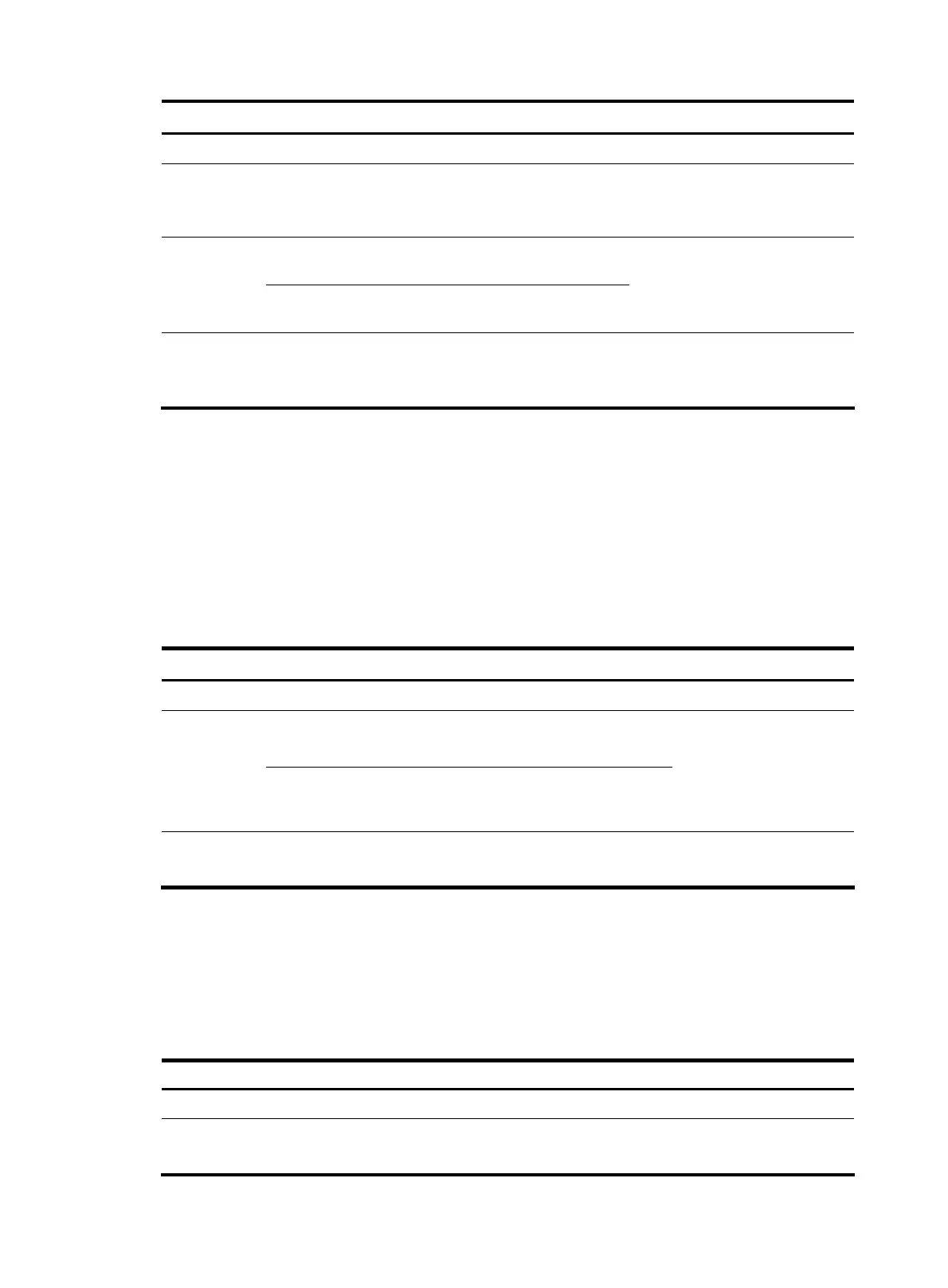To do… Use the command… Remarks
Enter system view system-view —
Enable LLDP globally lldp enable
Required
By default, LLDP is globally
enabled.
Enter Layer 2 Ethernet
interface view
interface interface-type
interface-number
Enter Ethernet
interface view
or port group
view
Enter port group view
port-group manual
port-group-name
Required
Use either command.
Enable LLDP lldp enable
Optional
By default, LLDP is enabled on a
port.
Setting the LLDP operating mode
LLDP can operate in one of the following modes.
• TxRx mode. A port in this mode sends and receives LLDPDUs.
• Tx mode. A port in this mode only sends LLDPDUs.
• Rx mode. A port in this mode only receives LLDPDUs.
• Disable mode. A port in this mode does not send or receive LLDPDUs.
Follow these steps to set the LLDP operating mode:
To do… Use the command… Remarks
Enter system view system-view —
Enter Layer 2 Ethernet
interface view
interface interface-type
interface-number
Enter Ethernet
interface view
or port group
view
Enter port group view port-group manual port-group-name
Required
Use either command.
Set the LLDP operating mode
lldp admin-status { disable | rx | tx |
txrx }
Optional
TxRx by default
Setting the LLDP re-initialization delay
When LLDP operating mode changes on a port, the port initializes the protocol state machines after a
certain delay. By adjusting the LLDP re-initialization delay, you can avoid frequent initializations caused
by frequent changes to the LLDP operating mode on a port.
Follow these steps to set the LLDP re-initialization delay for ports:
To do… Use the command… Remarks
Enter system view system-view —
Set the LLDP re-initialization delay lldp timer reinit-delay delay
Optional
2 seconds by default
171
