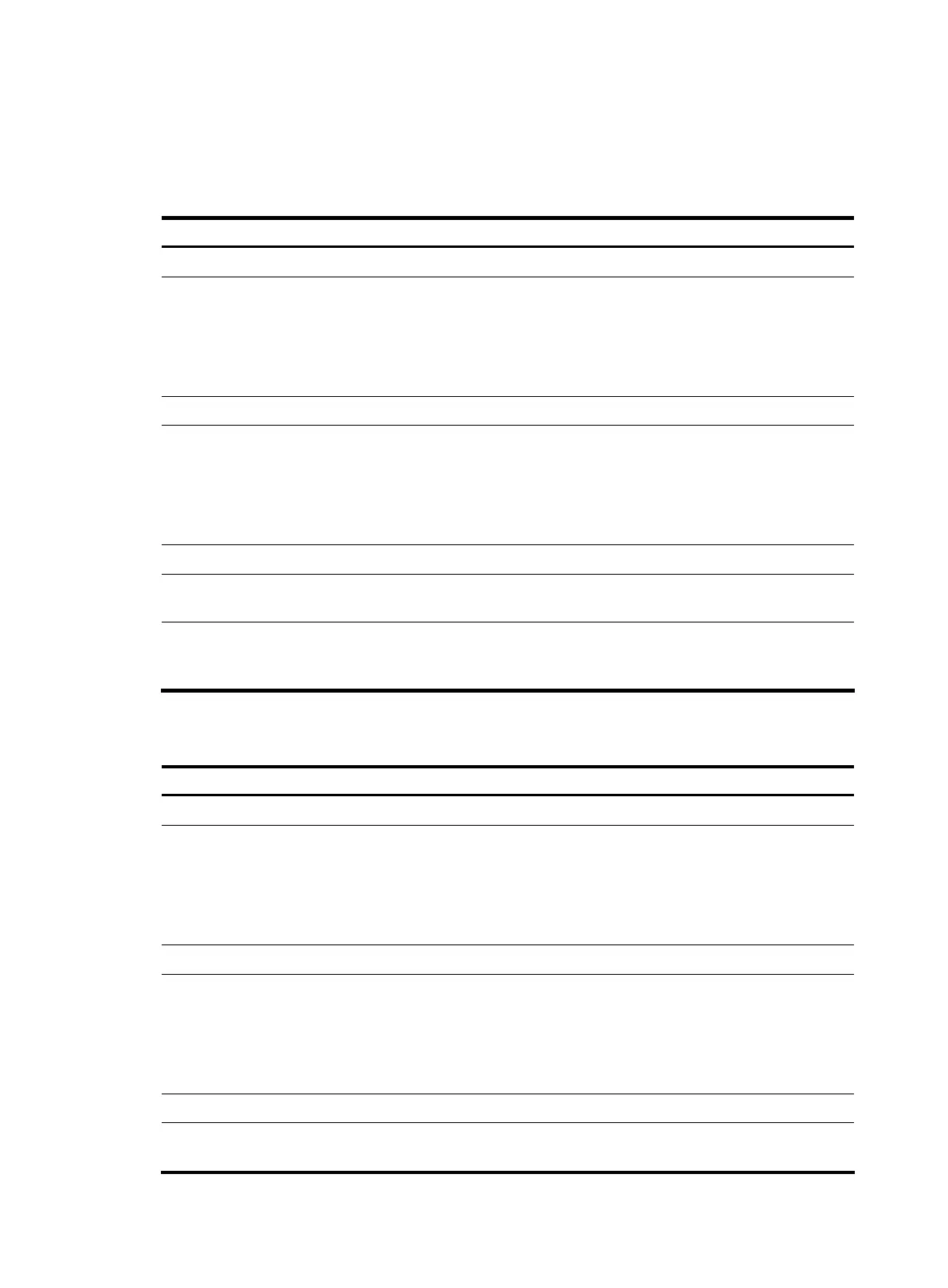Configuration prerequisites
Create CVLANs and SVLANs, and plan CVLAN-to-SVLAN mappings.
Configuring an uplink policy
Follow these steps to configure an uplink policy to map each CVLAN to a unique SVLAN:
To do... Use the command... Remarks
Enter system view system-view —
Configure a class for a CVLAN
• Create a class and enter class view
traffic classifier tcl-name [ operator { and |
or } ]
• Specify a CVLAN as the match criterion
if-match customer-vlan-id vlan-id
Required
Return to system view
quit —
Configure a behavior for an
SVLAN.
• Create a traffic behavior and enter traffic
behavior view
traffic behavior behavior-name
• Configure an SVLAN marking action
remark service-vlan-id vlan-id
Required
Return to system view
quit —
Create a QoS policy and enter
QoS policy view
qos policy policy-name Required
Associate the class with the
behavior to map the CVLAN to the
SVLAN
classifier tcl-name behavior behavior-name Required
Configuring a downlink policy
Follow these steps to configure a downlink policy to map SVLANs back to CVLANs:
To do... Use the command... Remarks
Enter system view system-view —
Configure a class for an SVLAN
• Create a class and enter class view
traffic classifier tcl-name [ operator { and |
or } ]
• Configure an SVLAN as the match criterion
if-match service-vlan-id vlan-id
Required
Return to system view
quit —
Configure a behavior for a
CVLAN.
• Create a traffic behavior and enter traffic
behavior view
traffic behavior behavior-name
• Configure a CVLAN marking action
remark customer-vlan-id vlan-id
Required
Return to system view
quit —
Create a QoS policy and enter
QoS policy view
qos policy policy-name Required
157
