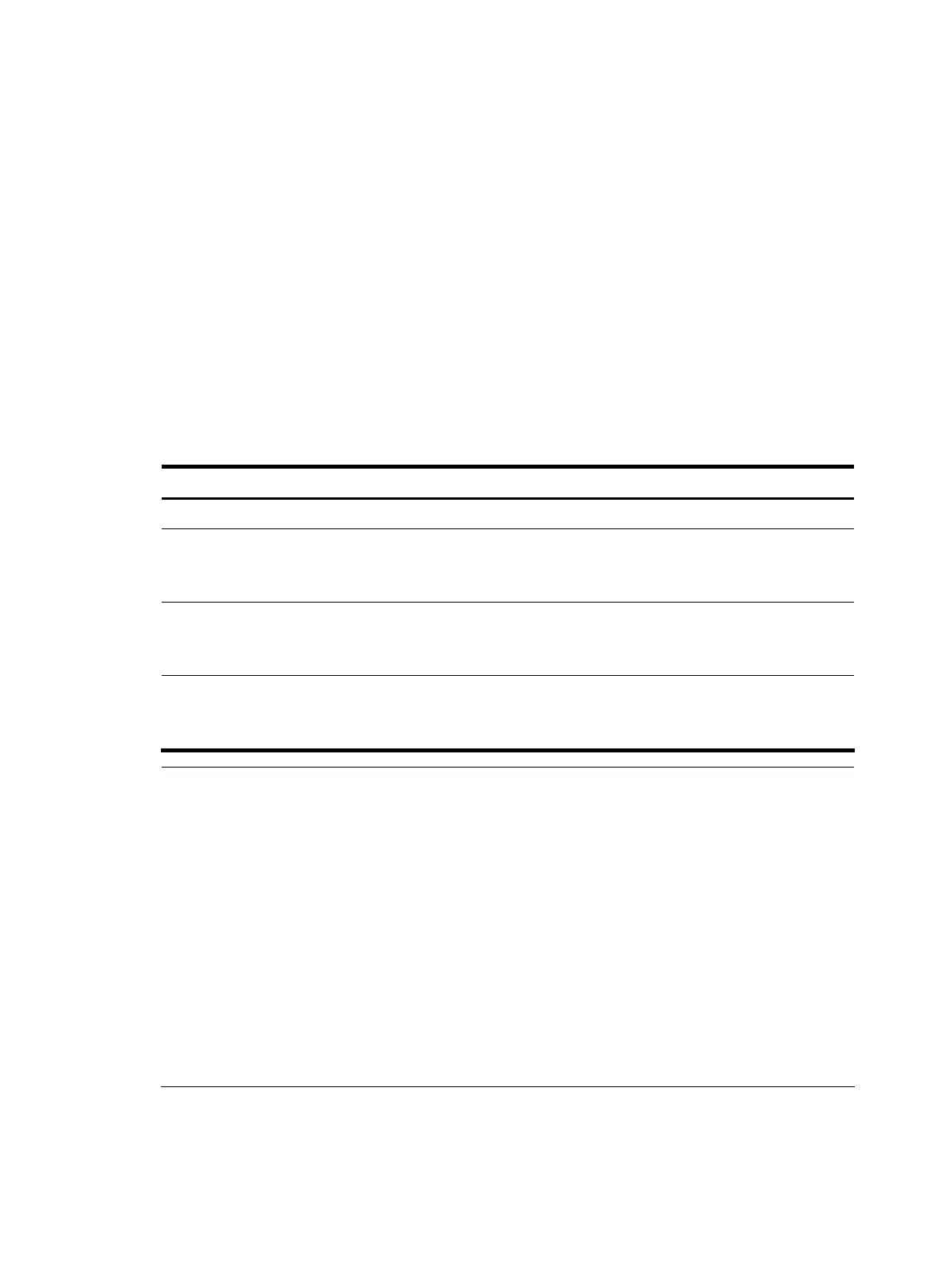• Max age: Used to detect configuration BPDU timeout. In the CIST, the device uses the max age
parameter to determine whether a configuration BPDU received on a port has expired. If a port
receives a configuration BPDU that has expired, that MSTI must be re-calculated. The max age is
meaningless for MSTIs.
To avoid frequent network changes, be sure that the settings of the hello time, forward delay and max
age timers meet the following formulas:
• 2 × (forward delay – 1 second) ƒ max age
• Max age ƒ 2 × (hello time + 1 second)
HP does not recommend you to manually set the timers. Instead, you can use the stp bridge-diameter
command to set the network diameter, and let the network automatically adjust the three timers
according to the network size. When the network diameter is the default value, the three timers are also
set to their defaults.
Make this configuration on the common root bridge only, and then this configuration applies to all
devices on the entire switched network.
Follow these steps to configure the timers of MSTP:
To do... Use the command... Remarks
Enter system view system-view —
Configure the forward delay timer
stp timer forward-delay time
Optional
1500 centiseconds (15 seconds)
by default.
Configure the hello timer
stp timer hello time
Optional
200 centiseconds (2 seconds) by
default.
Configure the max age timer
stp timer max-age time
Optional
2000 centiseconds (20 seconds)
by default.
NOTE:
• The len
th of the forward delay is related to the network diameter of the switched network. The lar
er the
network diameter is, the longer the forward delay should be. If the forward delay is too short, temporary
redundant paths might occur. If the forward delay is too long, network conver
ence mi
ht take a lon
time. HP recommends that you use the default setting.
• An appropriate hello time enables the device to quickly detect link failures on the network without usin
excessive network resources. If the hello time is set too long, the device will mistake packet loss as a lin
failure and trigger a new spanning tree calculation process. If the hello time is set too short, the device
will frequently send repeated configuration BPDUs, which adds to the device burden and wastes
networ
resources. HP recommends that you use the default setting.
• If the max age time is too short, the network devices will frequently begin
spannin
tree calculations and
might mistake network congestion as a link failure. If the max age is too long, the network might
fail to
quickly detect link failures and fail to quickly begin spanning tree calculations, reducing the
auto-sensing capability of the network. HP recommends that you use the default setting.
65
