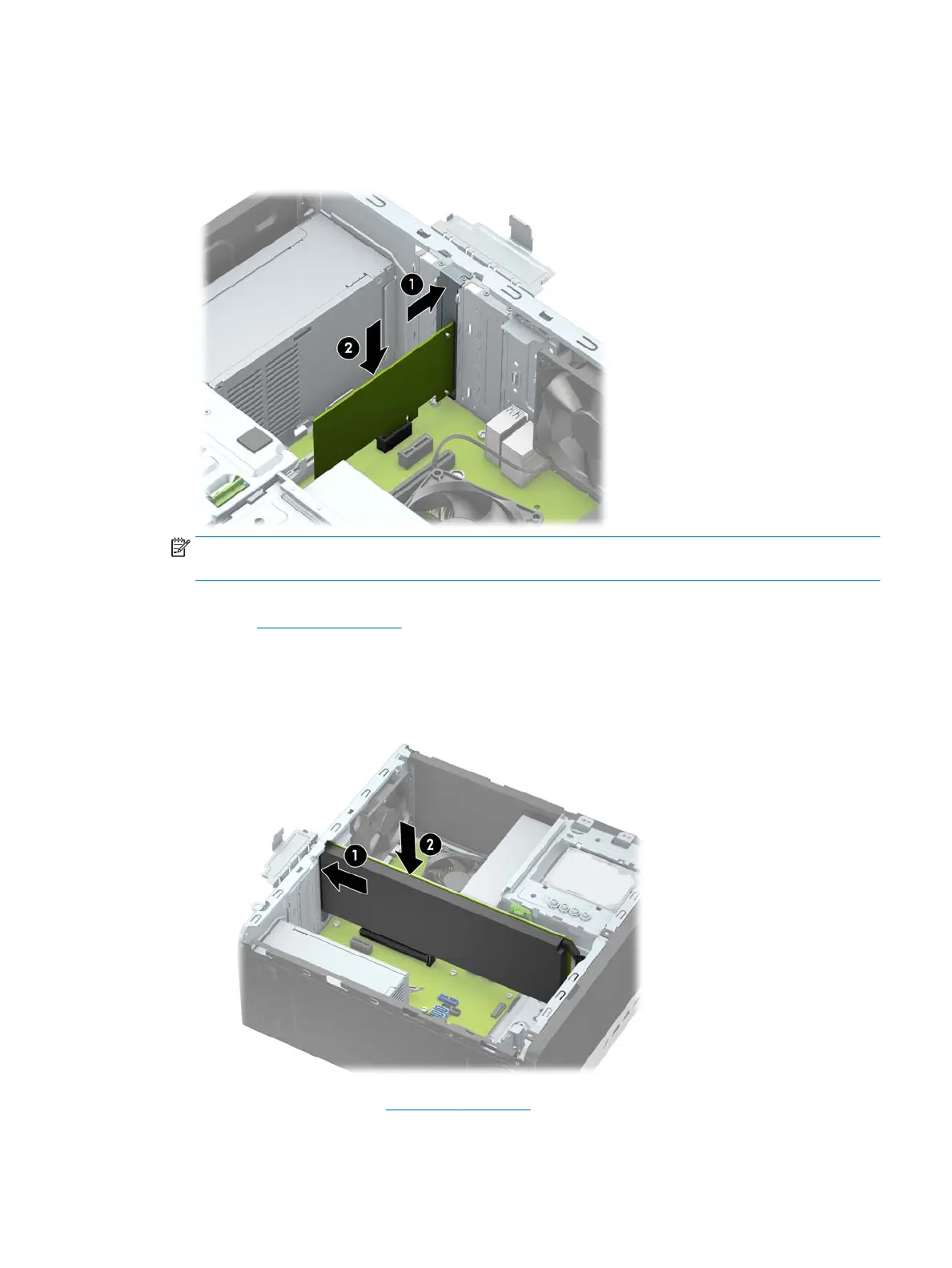8. To install a half-length expansion card, hold the card just above the expansion socket on the system
board then move the card toward the rear of the chassis (1) so that the bottom of the bracket on the
card slides into the small slot on the chassis. Press the card straight down into the expansion socket on
the system board (2).
NOTE: When installing an expansion card, press rmly on the card so that the whole connector is
seated properly in the expansion card socket.
9. To install a full-length expansion card you must remove the hard drive cage to allow room for installing
the card (Drive cage on page 28).
a. To install a full-length expansion card, hold the card just above the expansion socket on the
system board then move the card toward the rear of the chassis (1) so that the bottom of the
bracket on the card slides into the small slot on the chassis. Press the card straight down into the
expansion socket on the system board (2).
b. Replace the drive cage (Drive cage on page 28).
c. Connect the power and data cables to the rear of the drives in the hard drive cage.
Expansion cards 33
