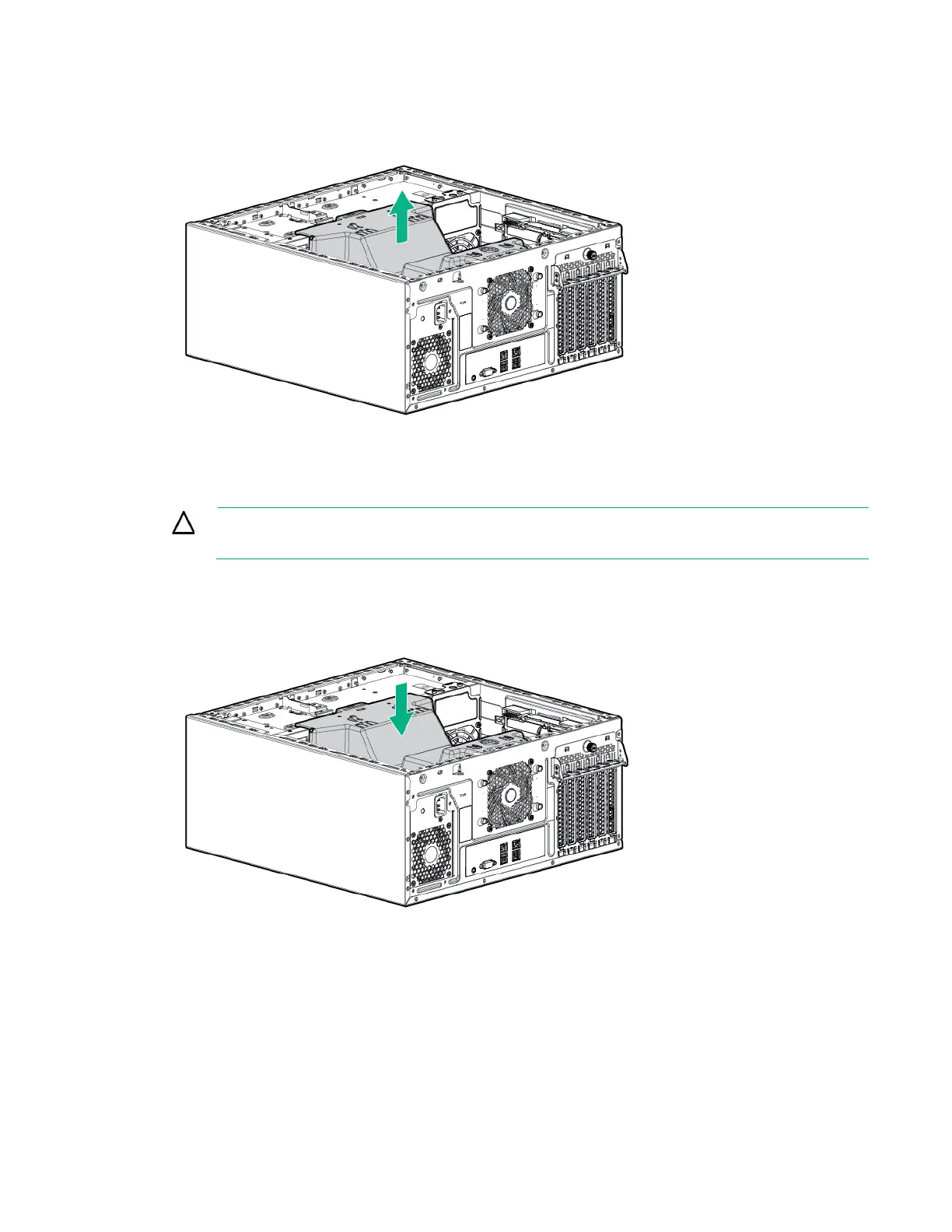Operations 22
6.
Remove the system air baffle.
Install the system air baffle
CAUTION: For proper cooling do not operate the server without the access panel, baffles,
expansion slot covers, or blanks installed.
1. Install the system air baffle.
2. Install the access panel (on page 18).
3. Return the server to an upright position.
4. Connect each power cord to the server.
5. Connect each power cord to the power source.
6. Power up the server.
