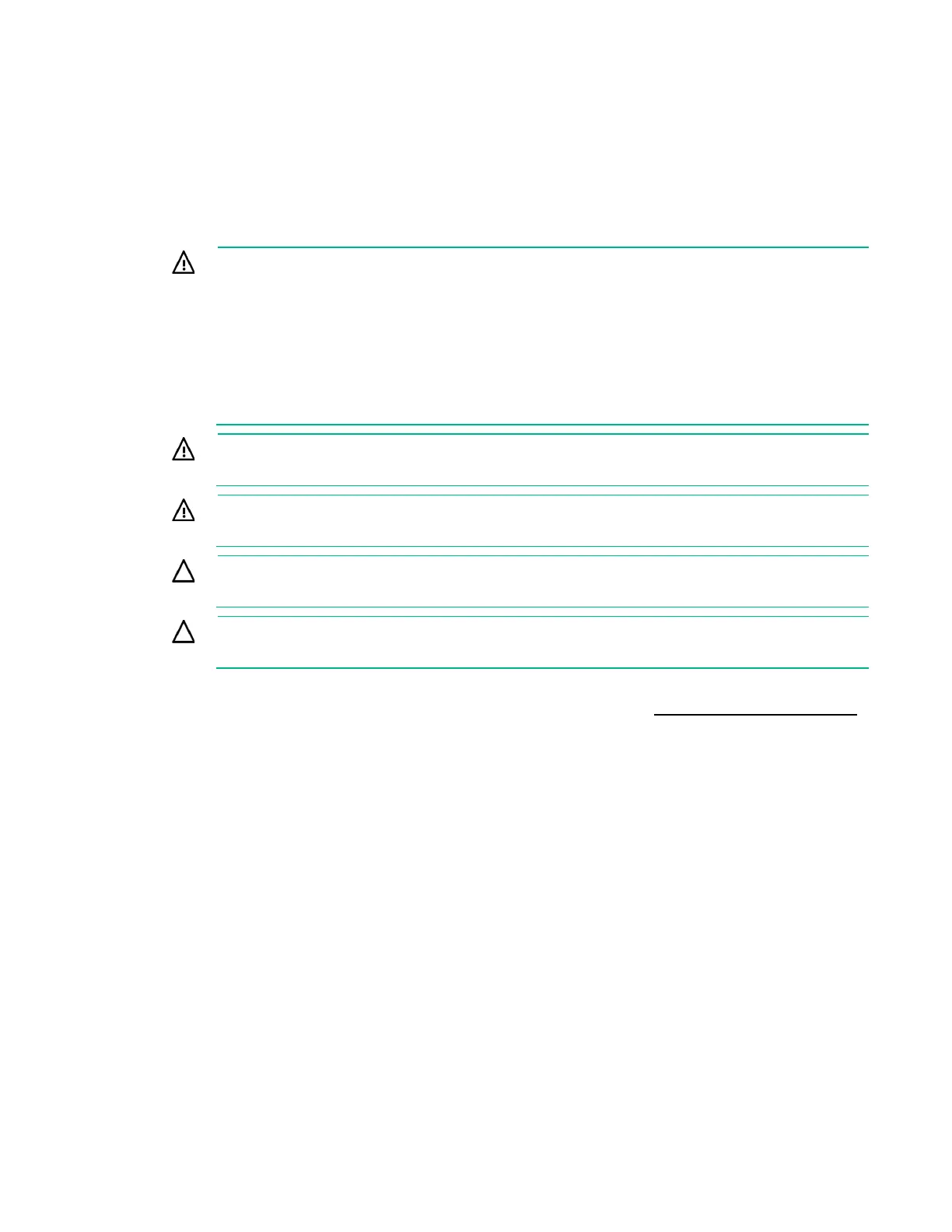Hardware options installation 73
Redundant power supply option
Install the RPS enablement option to improve power efficiency and enable power redundancy. Power
efficiency requires the installation of one power input module and power redundancy requires the
installation of two power input modules. This module is a separately purchased option and is not part of
the RPS enablement option kit.
When this RPS backplane enablement option and a single power input module are installed in the server,
you can install or remove a second power input module without powering down the server.
WARNING: To reduce the risk of electric shock or damage to the equipment:
• Do not disable the power cord grounding plug. The grounding plug is an important safety
feature.
•
Plug the power cord into a grounded (earthed) electrical outlet that is easily accessible at all
times.
• Unplug the power cord from the power supply to disconnect power to the equipment.
•
Do not route the power cord where it can be walked on or pinched by items placed against
it. Pay particular attention to the plug, electrical outlet, and the point where the cord extends
from the equipment.
WARNING: To reduce the risk of injury from electric shock hazards, do not open power
supplies. Refer all maintenance, upgrades, and servicing to qualified personnel.
WARNING: To reduce the risk of personal injury from hot surfaces, allow the drives and the
internal system components to cool before touching them.
CAUTION: To prevent damage to electrical components, properly ground the server before
beginning any installation procedure. Improper grounding can cause ESD.
CAUTION: To prevent improper cooling and thermal damage, do not operate the server
unless all bays are populated with either a component or a blank.
For more information about product features, specifications, options, configurations, and compatibility,
see the product QuickSpecs on the Hewlett Packard Enterprise website (http://www.hpe.com/info/qs).
To install the component:
1. Power down the server (on page 17).
2. Remove all power:
a. Disconnect each power cord from the power source.
b. Disconnect each power cord from the server.
3. Place the server on a sturdy, level surface.
4. Remove the access panel (on page 17).
5. If installed, remove the PCI air baffle (on page 20).
6. Remove the system air baffle (on page 21).
7. Disconnect all power supply cables from the system board, drive cages, and devices.
