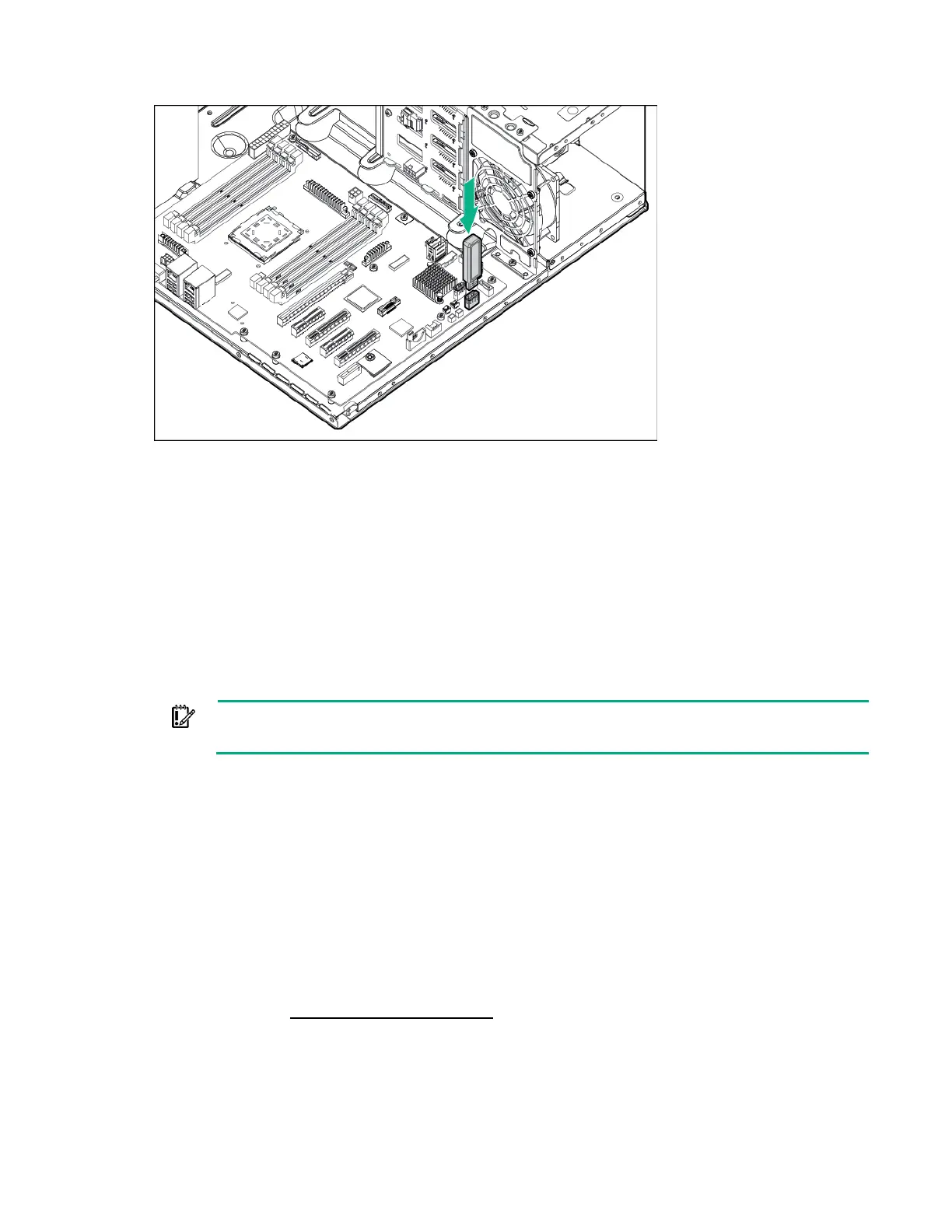Hardware options installation 61
8.
Install the device adapter on the system board.
9. Install the Smart Storage Battery on the server.
10. Install the system air baffle (on page 22).
11. If removed, install the PCI air baffle ("Install the PCI air baffle" on page 20).
12. Install the access panel (on page 18).
13. Return the server to an upright position.
14. Connect each power cord to the server.
15. Connect each power cord to the power source.
16. Power up the server.
Memory options
IMPORTANT: This server does not support mixing LRDIMMs and RDIMMs. Attempting to
mix any combination of these DIMMs can cause the server to halt during BIOS initialization.
The memory subsystem in this server can support LRDIMMs or RDIMMs:
• RDIMMs offer address parity protection.
• LRDIMMs support higher densities than single-rank and dual-rank RDIMMs. This support enables
you to install higher capacity DIMMs, resulting in higher system capacities and higher bandwidth.
All types are referred to as DIMMs when the information applies to all types. When specified as LRDIMM
or RDIMM, the information applies to that type only. All memory installed in the server must be of the
same type.
Memory-processor compatibility information
For the latest memory configuration information, see the product QuickSpecs on the Hewlett Packard
Enterprise website (http://www.hpe.com/info/qs).
DIMM type
• Intel Xeon E5-2600 v3 processors supports:
