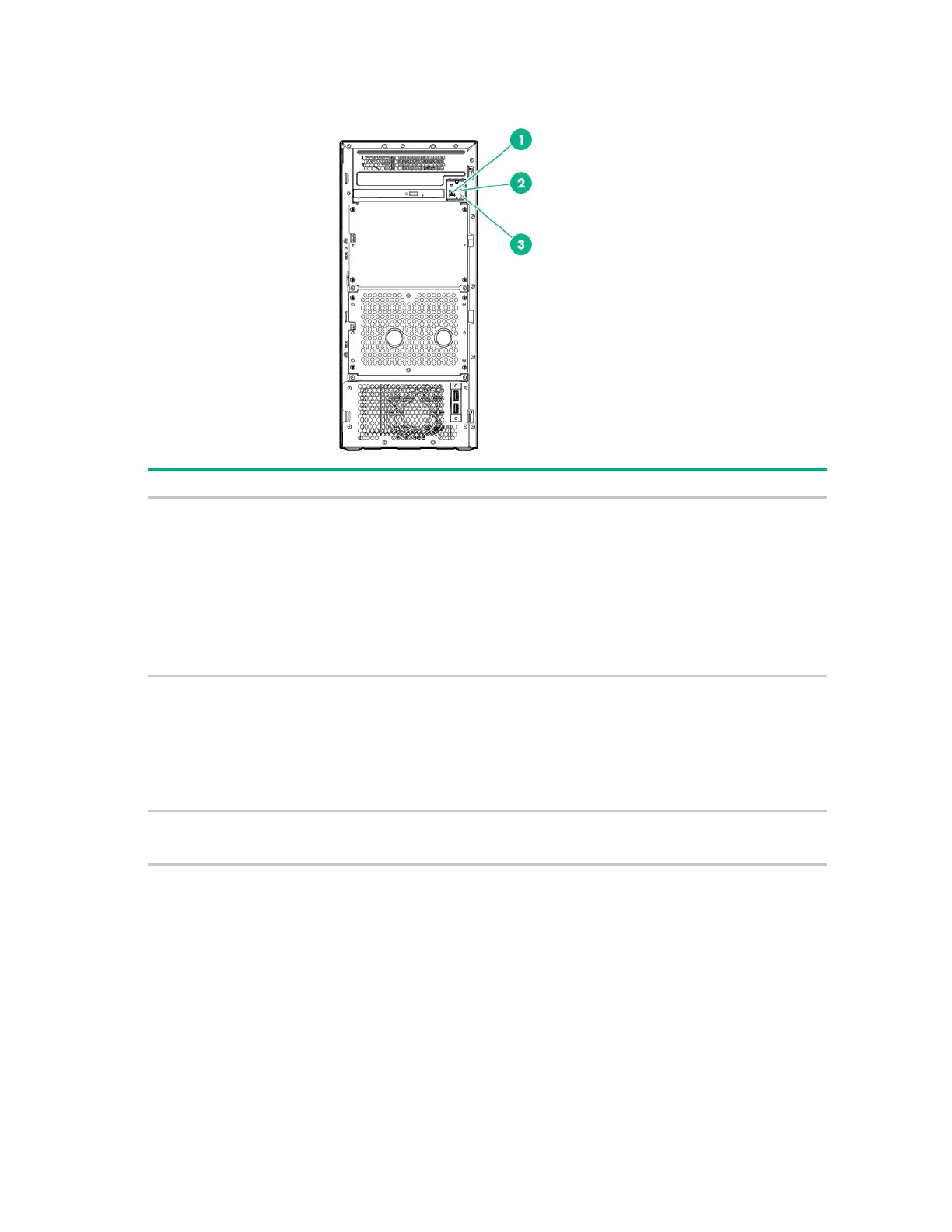Component identification 7
Front panel LEDs and buttons
1
and system power LED
Flashing green (1 flash per second) = Performing power on sequence
Solid amber = System in standby
Off = No power present
If the system power LED is off, verify the following conditions:
The facility power is present.
The power supply is installed and is working correctly.
The power cord is attached and is connected to a power source.
The front I/O cable is connected.
2
Flashing green (1 flash per second) = iLO is rebooting
Flashing amber = System degraded
Flashing red (1 flash per second) = System critical
If the health LED indicates a degraded or critical state, review the
system IML ("Integrated Management Log" on page 99) or use iLO
("HPE iLO" on page 97) to review the system health status.
3
Solid green = Link to network
Flashing green (1 flash per second) = Network active
Off = No network activity
When all three LEDs described in this table and the UID button/LED on the rear panel flash
simultaneously, a power fault has occurred. For more information, see "Front panel LED power fault
codes (on page 7)." For the location of the UID button/LED on the rear panel, see "Rear panel LEDs (on
page 9)".
Front panel LED power fault codes
The following table provides a list of power fault codes, and the subsystems that are affected. Not all
power faults are used by all servers.
