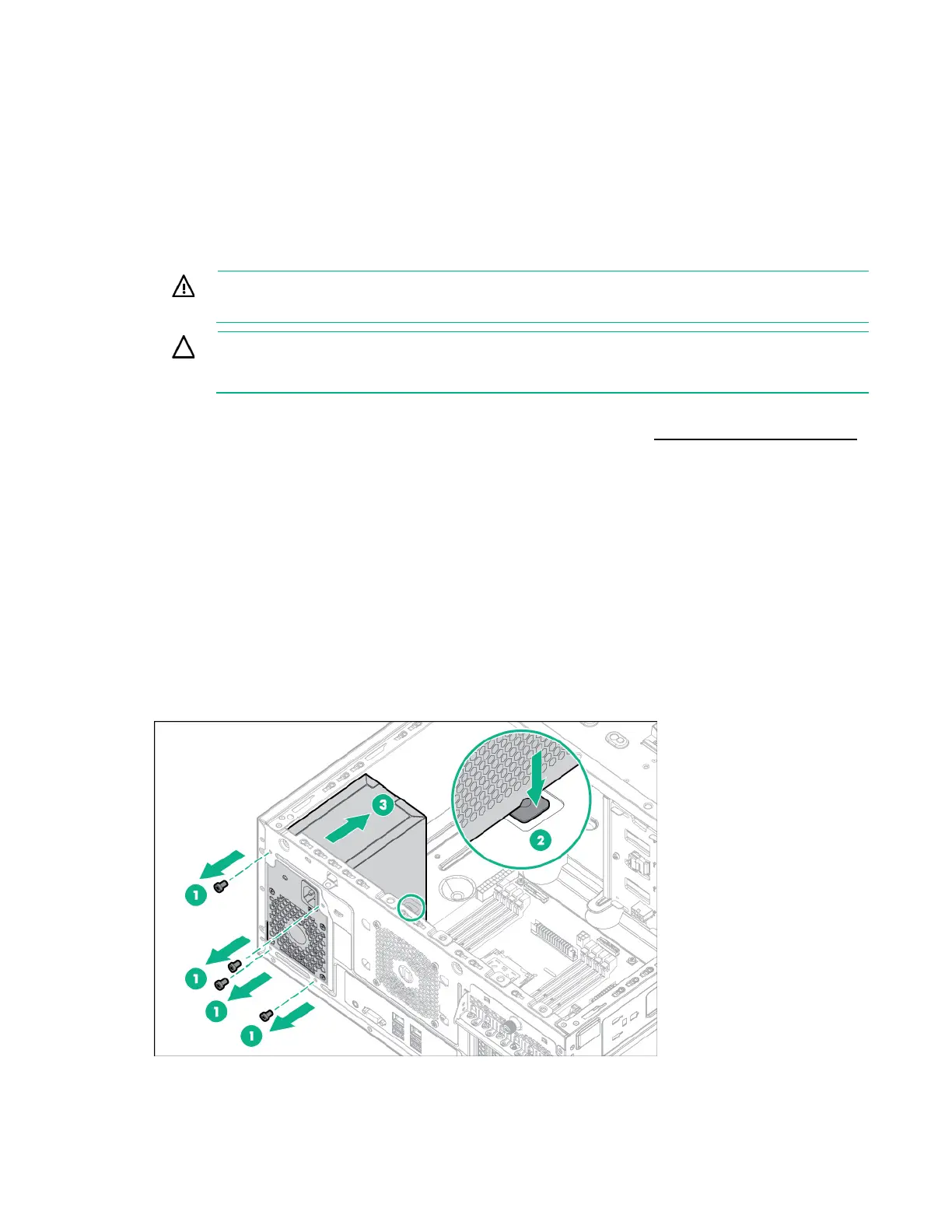Hardware options installation 70
7.
Press Esc until the main menu is displayed.
8. Select Reboot the System to exit the utility and resume the boot process.
The IP address of the enabled dedicated iLO connector appears on the POST screen on the
subsequent boot-up. Access the Network Options screen again to view this IP address for later
reference.
HPE ATX 550 W power supply option
This section provides instructions for installing an ATX 550 W power supply option.
WARNING: To reduce the risk of personal injury from hot surfaces, allow the drives and the
internal system components to cool before touching them.
CAUTION: To prevent damage to electrical components, take the appropriate anti-static
precautions before beginning any installation, removal, or replacement procedure. Improper
grounding can cause electrostatic discharge.
For more information about product features, specifications, options, configurations, and compatibility,
see the product QuickSpecs on the Hewlett Packard Enterprise website (http://www.hpe.com/info/qs).
To install the component:
1. Power down the server (on page 17).
2. Remove all power:
a. Disconnect each power cord from the power source.
b. Disconnect each power cord from the server.
3. Place the server on a sturdy, level surface.
4. Remove the access panel (on page 17).
5. If installed, remove the PCI air baffle (on page 20).
6. Remove the system air baffle (on page 21).
7. Disconnect all power supply cables from the system board, drive cages, and devices.
8. Remove the existing power supply.
