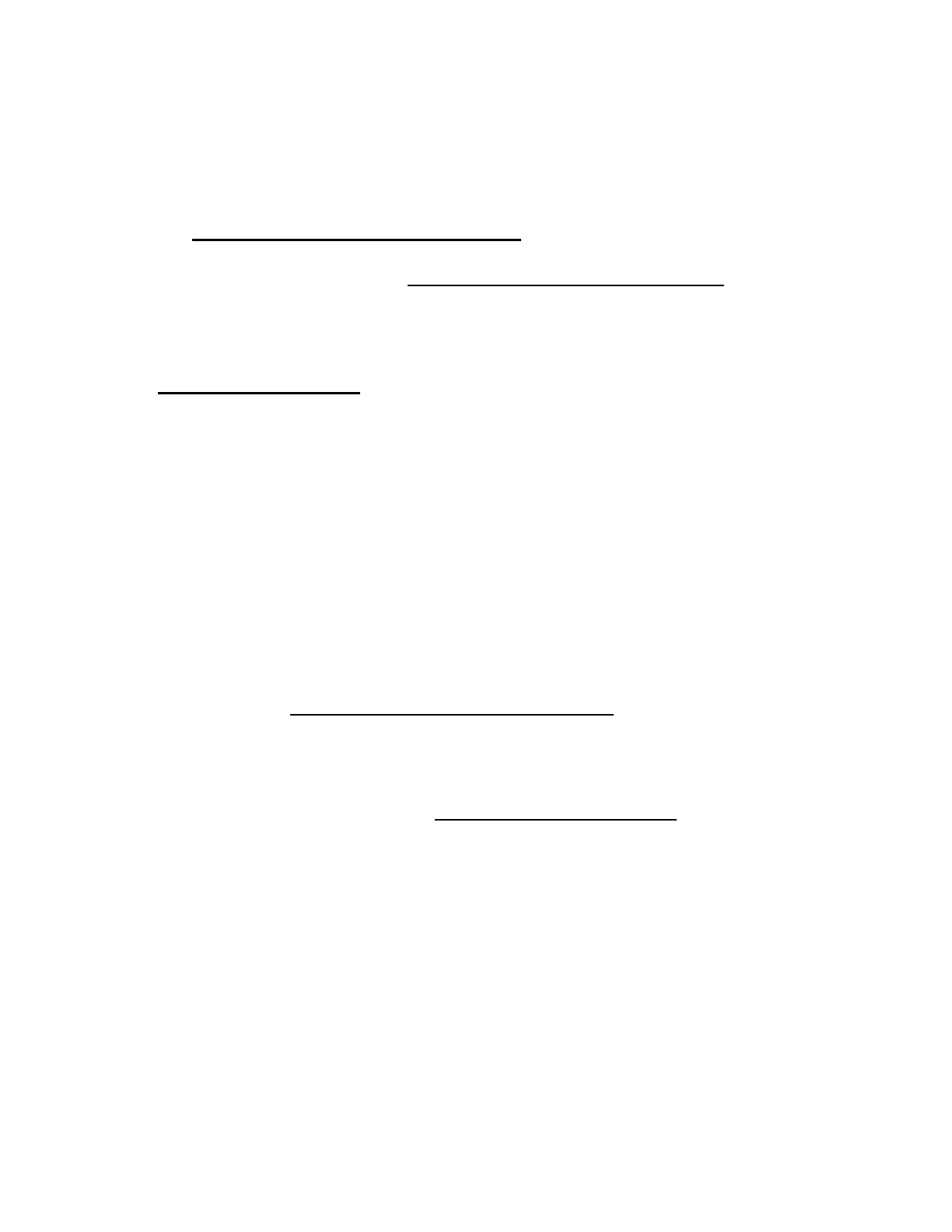Setup 29
d.
Complete the initial Preferences and Registration portion of Intelligent Provisioning (on page 99).
e. At the 1 Start screen, click Configure and Install.
f. To finish the installation, follow the onscreen prompts. An Internet connection is required to
update the firmware and systems software.
• Insight Control server provisioning—For multi-server remote OS deployment, use Insight Control
server provisioning for an automated solution. For more information, see the Insight Control
documentation on the Hewlett Packard Enterprise website
(http://www.hpe.com/info/insightcontrol/docs).
For additional system software and firmware updates, download the Service Pack for ProLiant from the
Hewlett Packard Enterprise website (http://www.hpe.com/servers/spp/download). Software and
firmware must be updated before using the server for the first time, unless any installed software or
components require an older version.
For more information, see "Keeping the system current (on page 106)."
For more information on using these installation methods, see the Hewlett Packard Enterprise website
(http://www.hpe.com/info/ilo).
Powering on and selecting boot options in UEFI
Boot Mode
On servers operating in UEFI Boot Mode, the boot controller and boot order are set automatically.
1. Press the Power On/Standby button.
2. During the initial boot:
o To modify the server configuration ROM default settings, press the F9 key in the ProLiant POST
screen to enter the UEFI System Utilities screen. By default, the System Utilities menus are in the
English language.
o If you do not need to modify the server configuration and are ready to install the system software,
press the F10 key to access Intelligent Provisioning.
For more information on automatic configuration, see the UEFI documentation on the Hewlett Packard
Enterprise website (http://www.hpe.com/info/ProLiantUEFI/docs).
Registering the server
To experience quicker service and more efficient support, register the product at the Hewlett Packard
Enterprise Product Registration website (http://www.hpe.com/info/register).
