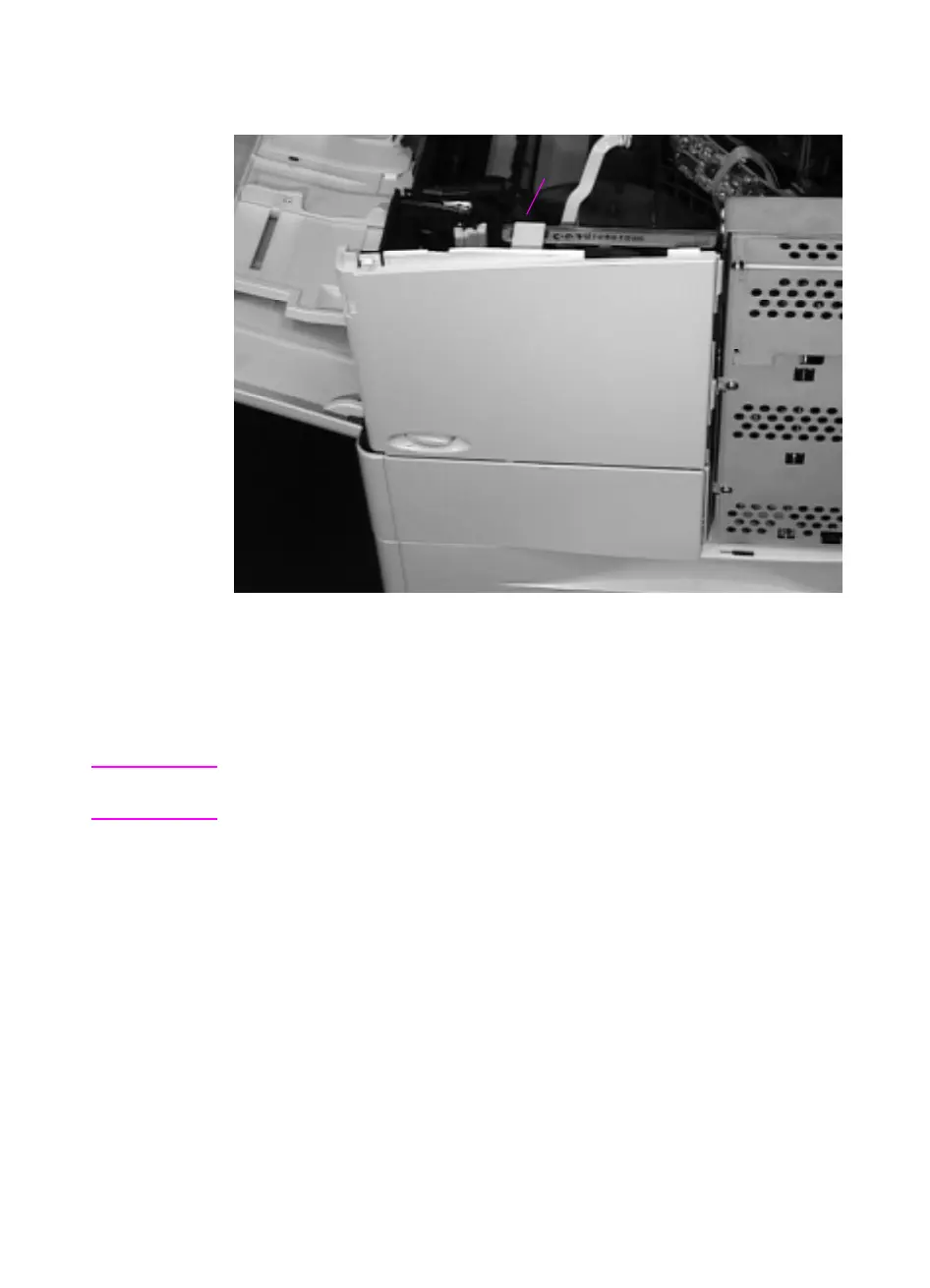EN
Removing Covers
6-13
Front Right Side Cover
Figure 6-9
Removing the Front Right Side Cover
1. Release the latch at the top center of the Cover.
2. Lift the Cover straight up until it is free of the tabs at the bottom
and the power switch rod, then pull it away from the printer.
Hint
When you reinstall the Front Right Side Cover, be sure to reconnect
the power switch rod.
Latch
