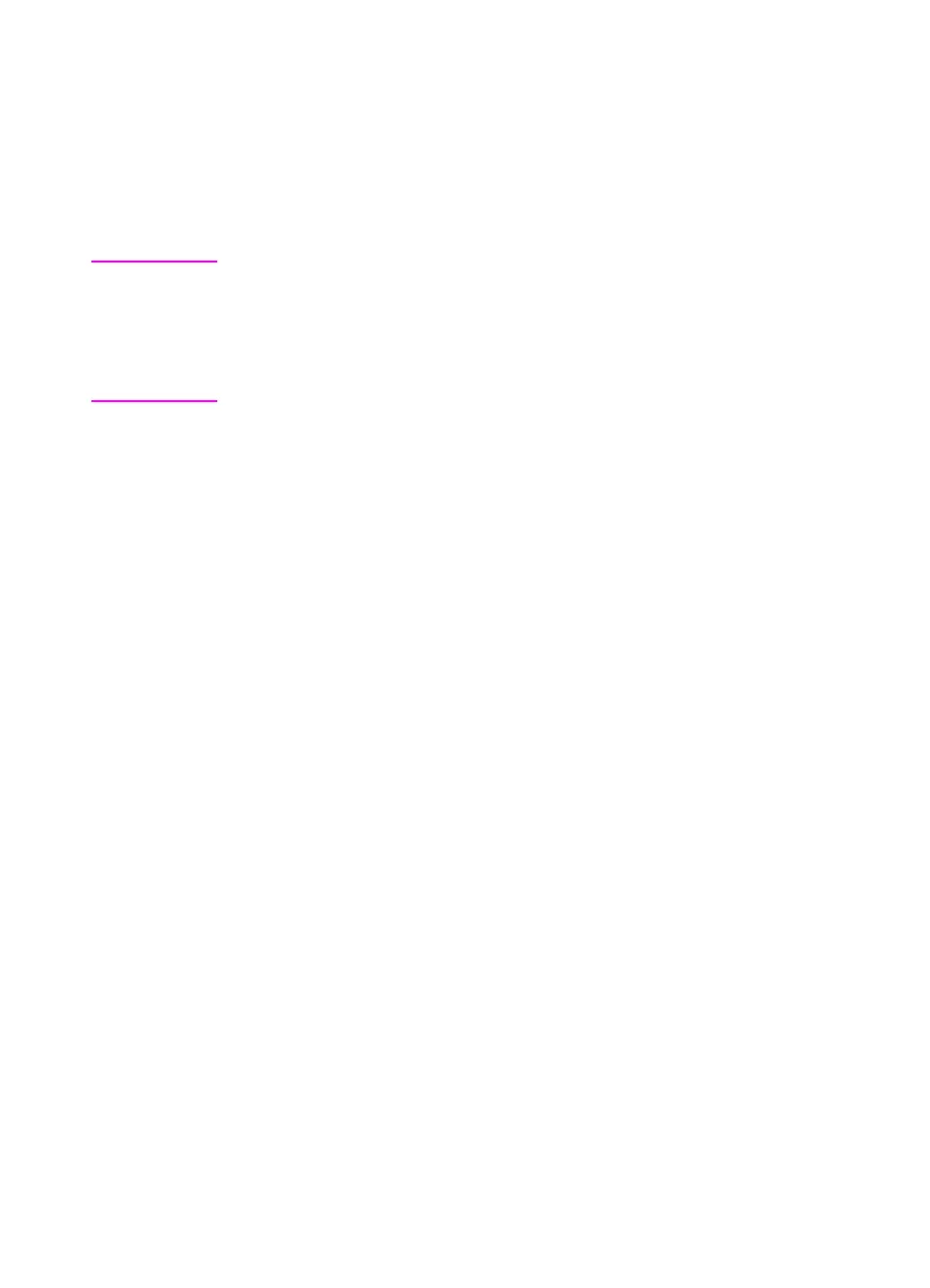EN
Resetting the Printer
3-35
Resetting the Printer
Cold Reset
Cold Reset clears all data from the printer memory and sets all the
defaults back to the factory settings.
CAUTION
Performing a Cold Reset resets the JetDirect configuration. To avoid
making changes to your configuration, remove the JetDirect card
before performing a cold reset.
If possible, print a Configuration Page prior to performing a Cold Reset.
This will document current settings for later reference.
To perform a cold reset:
1. Turn off the printer.
2. While pressing
[Go]
, turn the printer on.
COLD RESET
appears
briefly on the display, then
INITIALIZING
appears. After a few
seconds,
RESTORING FACTORY SETTINGS
appears on the display,
followed by
OFFLINE
. The cold reset is complete.
3. Press
[Go]
to return the printer online.
READY
appears on the
display.
Clearing NVRAM
This procedure will clean up the NVRAM by removing old areas that
are not being used.
1. Turn off the printer.
2. While pressing
[Cancel Job]
turn the printer on.
CLEANUP NVRAM
appears briefly on the display, followed by
INITIALIZING
. After a
few seconds
READY
appears.
